
HubSpot Sales Sequences vs Marketing Workflows
Written by: Tanya Wigmore
Published: 13 June, 2021
One of the most powerful features of the HubSpot suite are the automation tools. The email automation tools are exceptionally helpful for lead nurturing and sales follow-ups; but when should you use the Sales Sequences tool or the Marketing Workflows tool?
If you're already locked into a contract for HubSpot Marketing Professional or HubSpot Sales Professional tools, you might not have the luxury to choose which email automation feature you're going to use. If your organization has both Marketing and Sales Professional or Enterprise you have the luxury of choice! Here's what you need to know to make the right choice.
Personalization
There are two types of personalization to address:
- Adding personalization tokens to the email (both options have this capability equally), and
- Looking like a direct email in the inbox.
Sequences send emails from your connected inbox and (in our experience) tend to have higher delivery rates. They will thread in your recipients inbox, just as a regular 1:1 email would, and can track replies to those emails.
For that personal touch Sequences are the way to go.
Enrolling Contacts into the Workflow
Sales Sequence enrollment is a manual process where you select one or several contacts and then add them to the sequence. This is great if you want to maintain a lot of oversight and control to your enrollment.
Marketing Workflow enrollment can be triggered by different events, behaviors and properties and can roll behind the scenes without you having to lift a finger. This is great if you want to have a very hands-off approach to your enrollment.
Unenrolling Contacts from the Workflow
Sales Sequence contacts will be automatically unenrolled from a Sequence if they reply to an email or book a meeting.
Marketing Workflow contacts will be unenrolled from a Workflow if they unsubscribe, if they reach a goal, or if they no longer fit the enrollment criteria. You can also have your contacts automatically unenroll if they become enrolled in a different workflow and can set rules for workflow re-enrollment. However, a contact will not be unenrolled if they reply to an email.
Using If/Than Branching
Sales Sequences are fairly simple: you set a few emails and delays between them and then they will send on that timeline as long as the contact does nothing.
Marketing Workflows allow you to get a bit more savvy to alternate the content you're sending based on the behavior of the contact. Use the if/than branching to select different emails to send to contacts based on if they're opening or clicking on emails, if they've done any other actions on your website, or based on their personas and contact info.
Reporting
Sales Sequences will show you reports on email replies and meetings booked via the emails.
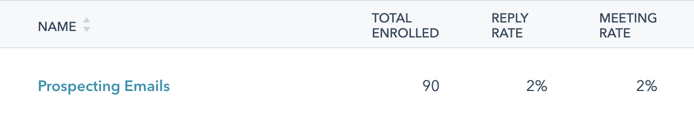
Marketing Workflows gives you an overview of the performance of each email in your workflow as well as the performance of the individual elements within each email.
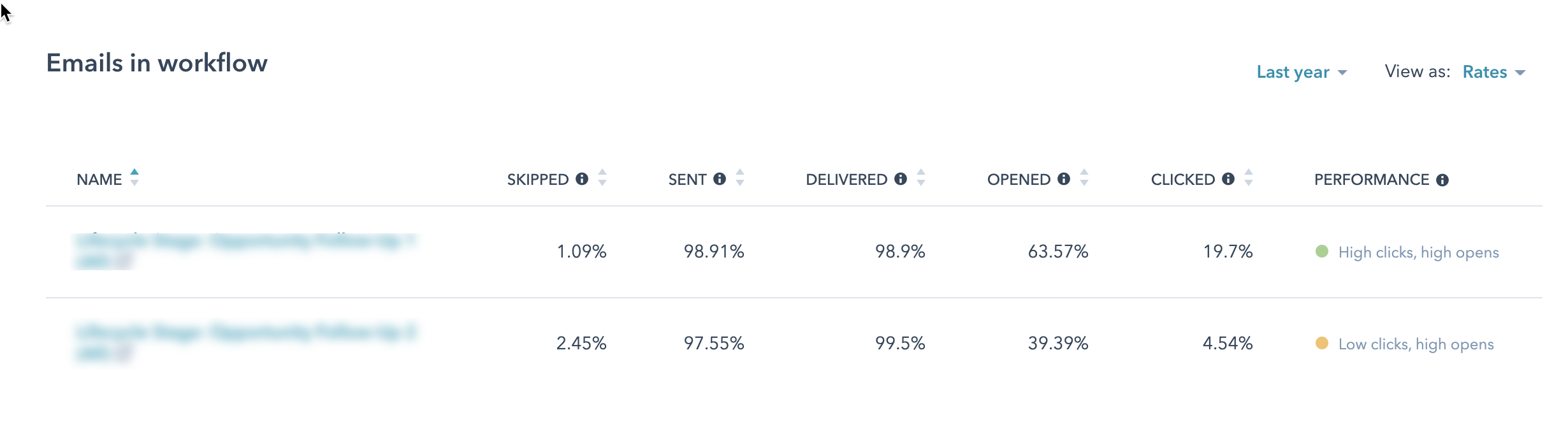
Email Automation: Are Sequences or Workflows Best?
As a general rule, unless you have a specific 1:1 email string that you're sending to specific people, the marketing automation tools in the Workflows are the better choice for most automated communications.
Want to improve your email automation & lead nurturing? Contact us!
>>Further Reading: Getting Started with HubSpot Sales Sequences

Written by: Tanya Wigmore
Tanya Wigmore is the founder of CRO:NYX Digital and is passionate about growing healthy teams and businesses. With an extensive background in inbound marketing, search marketing, web analytics, CRO & UX, she's always finding new ways to apply optimize and improve.
Solutions
Results
Resources
About
Contact
© CRONYX Digital SEZC









.png)
.png)
.png)
