
What's the Difference HubSpot Marketing Free, Starter, Pro & Enterprise? [2025 Edition]
Written by: CRO:NYX Team
Published: 1 March, 2025
Can you get by with HubSpot Marketing Free or Starter, or do you need to make the investment in Marketing Professional or Enterprise to get the functionality that's important for you and your marketing team?
This comprehensive guide to the HubSpot Marketing suite will answer all your questions about what's included—or not included—in the different levels of HubSpot Marketing.
The difference between HubSpot Marketing Free, Starter, Professional, and Enterprise
As of April 2025, HubSpot has updated its Marketing Hub pricing and features. Below is a summary of the current tiers:
- Marketing Hub Starter: Starts at $15/month per seat
- Marketing Hub Professional: Starts at $890/month (includes 3 core seats)
- Marketing Hub Enterprise: Starts at $3,600/month (includes 5 core seats)
|
Free ($0/month) |
Starter ($15/user/month) |
Professional ($890/month) |
Professional ($3,600/month) |
||||
|---|---|---|---|---|---|---|---|
|
Custom user permissions
|
|
||||||
| List Segmentation |
10 active lists
1,000 static lists
Additional limits
|
50 active lists
1,000 static lists
Additional limits
|
1,200 active lists
1,200 static lists
Random list samples
|
2000 active lists
2000 static lists
Random list samples and split lists
|
|||
|
Mobile optimization
|
Email only
|
Email only
|
|||||
|
Ad management
|
All available ad types
Simple website audiences only
|
All available ad types
2 contact and company list audiences
|
All available ad types
5 audiences
|
All available ad types
15 audiences
|
|||
|
Product library
|
Up to 100 products
|
Up to 1 million products
|
Up to 15 million products
|
Up to 15 million products
|
|||
|
Live chat
|
|
|
|
||||
|
Website traffic analytics
|
Standard web analytics dashboard
|
Standard web analytics dashboard
|
Customizable website traffic analytics
|
Customizable website traffic analytics
|
|||
|
Cookie Management Tools
|
|
|
|
|
|||
|
Form automation
|
|
|
|
|
|||
|
Marketing events object
|
|
||||||
|
All free tools
|
|
||||||
|
Facebook Messenger integration
|
|
|
|
|
|||
|
Custom properties
|
|
|
|
|
|||
|
Email health reporting
|
Limited
|
|
|
|
|||
|
Conversational bots
|
Branded
|
|
|
||||
|
Shared inbox
|
|
inboxes |
|||||
|
Subdomain and country code top-level domain availability
|
|
|
|
|
|||
|
Forms
|
Branded, limited
|
|
|
||||
|
User management
|
|
||||||
|
HubSpot mobile app
|
|
||||||
|
Ad retargeting
|
|
|
|
|
|||
|
Team email
|
|||||||
|
SEO recommendations & optimizations
|
|
|
|
|
|||
|
Email reply tracking
|
|
||||||
|
Reporting dashboard
|
|
|
|
|
|||
|
Email automation
|
|
|
|
|
|||
|
Email marketing
|
|
|
|
||||
|
Simple ad automation
|
-
|
|
|
|
|||
|
Personalization tokens
|
- | ||||||
|
Multiple currencies
|
-
|
|
|
|
|||
|
Required fields
|
- | ||||||
|
Payments
|
-
|
|
|
|
|||
|
Simple marketing automation
|
- | ||||||
|
1:1 technical support
|
-
|
|
|||||
|
Permission sets
|
-
|
|
|
|
|||
|
Email and in-app chat support
|
- | ||||||
|
CTAs
|
-
|
|
|
|
|||
|
Presets
|
- | - |
|
|
|||
|
Filtered analytics view
|
- | - |
|
|
|||
|
Multi-language content
|
- | - | |||||
|
Teams
|
- | - |
|
|
|||
|
Dynamic personalization
|
- | - |
|
||||
|
A/B testing
|
- | - | |||||
|
Salesforce integration
|
- | - |
|
|
|||
|
Calculated properties
|
- | - |
|
|
|||
|
Smart content for marketing email
|
- | - | |||||
|
Campaign management
|
- | - | |||||
|
Association labels
|
- | - |
|
|
|||
|
URL mappings
|
- | - | |||||
|
Programmable email [Beta]
|
- | - |
|
|
|||
|
Standard CRM interface configuration
|
- | - |
|
|
|||
|
Logged-in visitor identification
|
- | - | |||||
|
Collaboration tools
|
- | - | |||||
|
Duplicate management
|
- | - | |||||
|
Google Search Console integration
|
- | - | |||||
|
Contact create attribution
|
- | - |
|
|
|||
|
Deal and company scoring
|
- | - |
|
|
|||
|
Social media
|
- | - |
|
|
|||
|
Standard contact scoring
|
- | - |
|
|
|||
|
WhatsApp integration
|
- | - |
|
|
|||
|
Custom reporting
|
- | - |
|
|
|||
|
SEO analytics
|
- | - | |||||
|
ABM tools and automation
|
- | - | |||||
|
Custom views in shared inbox
|
- | - |
|
|
|||
|
Campaign reporting
|
- | - |
|
|
|||
|
Omni-channel marketing automation
|
- | - |
|
|
|||
|
Video hosting & management
|
- | - |
|
|
|||
|
Marketing asset comparison reporting
|
- | - | |||||
|
Target accounts home
|
- | - | |||||
|
Ad conversion events
|
- | - |
|
|
|||
|
Manage multiple brand domains
|
|||||||
|
Predictive lead scoring
|
- | - | - | ||||
|
Organize teams
|
- | - | - | ||||
|
Behavioral event triggers and reporting
|
- | - | - | ||||
|
HubDB for Marketing Emails
|
- | - | - | ||||
|
Multi-touch revenue attribution
|
- | - | - |
|
|||
|
Event Visualizer
|
- | - | - | ||||
|
Limit access to content and data
|
- | - | - | ||||
|
Single sign-on
|
- | - | - | ||||
|
Standard sandbox account
|
- | - | - |
|
|||
|
Marketing email single send API
|
- | - | - | ||||
|
Field-level permissions
|
- | - | - | ||||
|
YouTube analytics integration
|
- | - | - | ||||
|
Admin notifications management
|
- | - | - | ||||
|
Salesforce custom object sync
|
- | - | - |
|
|||
|
Customer journey analytics
|
- | - | - |
Each report can include up to 15 stages (with 1-5 events per stage, up to a max of 15 unique events) and is limited to 60 months of data or 20 million events (whichever comes first).
|
|||
|
Custom events
|
- | - | - |
|
|||
|
Email approvals
|
- | - | - | ||||
|
Custom objects
|
- | - | - |
Up to 10 object definitions, 1,000,000 total custom object records, and 50 custom object pipelines.
|
|||
|
Log in as another user
|
- | - | - |
Let's walk through these different items so it's clear what you're getting and what you aren't with each of the different HubSpot Marketing packages.
Jump to:
- What's included in HubSpot Marketing Free
- Additional features in HubSpot Marketing Starter
- Additional features in HubSpot Marketing Professional
- Additional features in HubSpot Marketing Enterprise
What's included in the HubSpot Marketing FREE accounts
Contact Management (HubSpot CRM)
HubSpot's CRM is the secret sauce that fuels the rest of the powerful sales and marketing tools. The CRM is free for all users on all levels of Marketing.
You can add as many contacts as you want to HubSpot and will not be charged for new additions, unless they are marked as a "Marketing Contact". You'll need to have your contacts set as marketing contacts if you want to send them marketing emails, put them in workflows, or use the HubSpot ads tools.
- Marketing contacts: contacts that are set as marketing will count towards your contact tier. HubSpot tools can market to these contacts. Contacts cannot be set as marketing then non-marketing in the same month.
- Non-marketing contacts: contacts that are set as non-marketing will not count towards your contact tier. HubSpot tools cannot market to these contacts. Contacts cannot be set as marketing then non-marketing in the same month.
You can still contact your non-marketing clients by using one-to-one sales emails, chat tools, registration emails, kickback emails, transactional emails and customer feedback surveys.
Cookie Management Tools
HubSpot's free account offers robust Cookie Management Tools, empowering businesses to comply with data privacy regulations while enhancing user experience. These tools allow for seamless customization and management of cookie consent banners, ensuring that visitors are informed about data collection practices and can easily opt-in, or out. With HubSpot's intuitive interface, users can tailor cookie notifications to align with their brand's voice and design, track visitor preferences, and maintain transparency in their data usage policies. This feature not only helps in building trust with site visitors but also ensures adherence to global data protection standards, all without additional cost.
Custom Properties
Collect the information that means the most to your business with Custom Properties. There are hundreds of different properties built into HubSpot but you might still want more. With Marketing Free you can create up to 10 custom data properties for contact, company or deal records.
Forms
Forms are essential for collecting contact information and having it added automatically into your CRM. HubSpot Marketing Free can give you the tools you need for your forms but if you want to customize the look and feel, have required fields and dependencies, or trigger automations from form fields, you'll likely need to upgrade to a different Marketing license.
| Free Forms | Starter Forms | Professional Forms | Enterprise Forms | |
| Custom Stylization | - | Yes & Code customization available | Yes & Code customization available | |
| HubSpot Branding | Yes - not removable | Removable | Removable | Removable |
| Form Types | Stand alone, pop-up, embedded, collected | Stand alone, pop-up, embedded, collected | Stand alone, pop-up, embedded, collected | Stand alone, pop-up, embedded, collected |
| GDPR Options | ||||
| Dependent form fields | - | - | ||
| Smart fields (dynamic fields based on CRM data) | - | - | ||
| Custom email validation | - | - | ||
| Custom targeting | - | - |
Form Follow-Up Emails
All HubSpot Marketing plans allow you to send automated emails after a form submission. However, Marketing Free allows only one automated email per form.
Email Marketing Send Limits
With HubSpot Marketing Free you can send 2,000 emails per calendar month. As you increase your subscription level, that amount increases based on your contact tier, which can be variable based on how many contacts you're currently paying for. Marketing Free emails are limited in their customization and sophistication. The only benefit to moving up to Marketing Pro is that you can remove the branding from the email template.
Ad Management
Ad management tools are available in all levels of Marketing, with the following restrictions in Free:
- Limit of two connected accounts
- Ad spend limit of $1,000
- Simple website audiences only
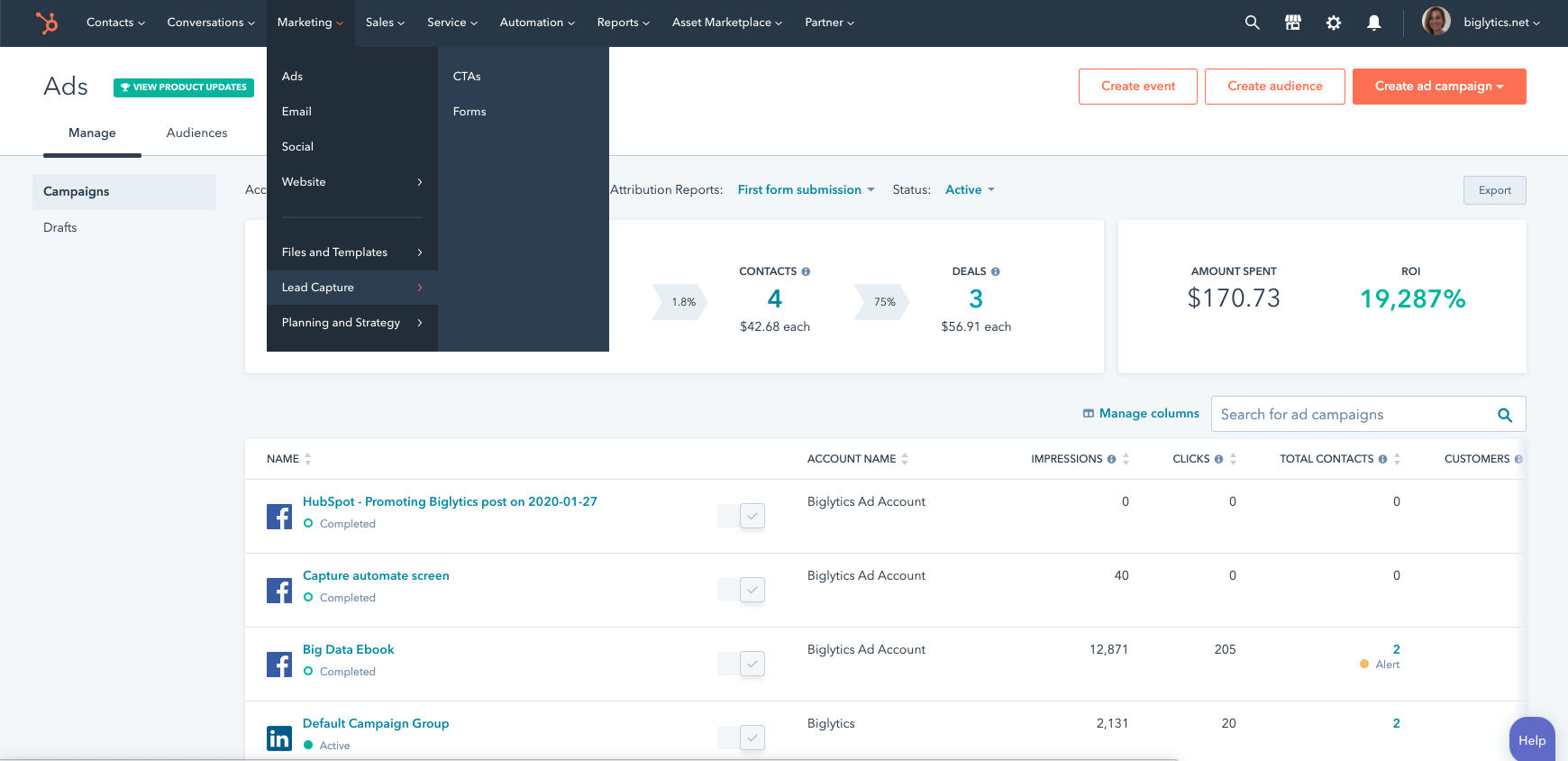
Landing Pages
HubSpot's free landing page tools are pretty good compared to other options that are out there. The free landing pages are especially great if you don't have HubSpot development or design resources on hand, as there are several simple templates you can choose from.
It's worth noting that you can't do much to customize those templates and you're limited to 20 landing pages. You will not be able to use a custom domain with these landing pages.
Conversations Inbox
All plans allow your live chats, support or sales emails, form submissions, and more come into one centralized conversations inbox. Marketing Free gives you one conversations inbox.
Live Chat
All HubSpot Marketing users can add Live Chat to their site. If you have the HubSpot CMS this is incredibly easy to implement and gives your visitors a way to get in touch with you, without having to navigate to a new page. You can change your settings so that the chat only shows when you're available so you don't leave your visitors hanging, waiting for a response. Live chat also pulls double-duty as a lead-gen form, asking for an email address for people who don't want to wait for a response.
Further reading: Is HubSpot chat slowing down your site? Here's how to fix it.
Conversational Bots
Automate internal processes and streamline your chat experience with Conversational Bots. Marketing Free & Starter conversational bots are limited to ticket creation, lead qualification, and meeting booking bots, with no custom branching logic.
Here are some of the actions your chatbot can do with Marketing Free:
- Create a ticket
- Qualify a lead
- Send a simple message
- Ask a question
- Offer email subscription
- Book a meeting
Facebook Messenger Integration
Reporting & Dashboards
Create up to 3 dashboards, each with 10 reports per dashboard.
Image credit: HubSpot
Additional Features in HubSpot Marketing Starter
For a mere $15/user/month you can move up from HubSpot Marketing Free to HubSpot Marketing Starter. For many of the features, the main change is that you can remove HubSpot branding from the tools. There are a few other perks and functionalities that we've outlined below:
Custom Properties
With Marketing Starter, Pro or Enterprise you can create up to 1,000 custom data properties for contact, company, or deal records. This is helpful if you want to record any information that isn't in HubSpot by default or is unique to your company or service offering.
Form Customization
You can remove HubSpot branding from your forms with Marketing Starter, but that's about all the customization you can do.
Form Follow-Up Emails
Send automated emails after a form submission. Marketing Starter, Professional & Enterprise allow up to three (3) automated emails per form.
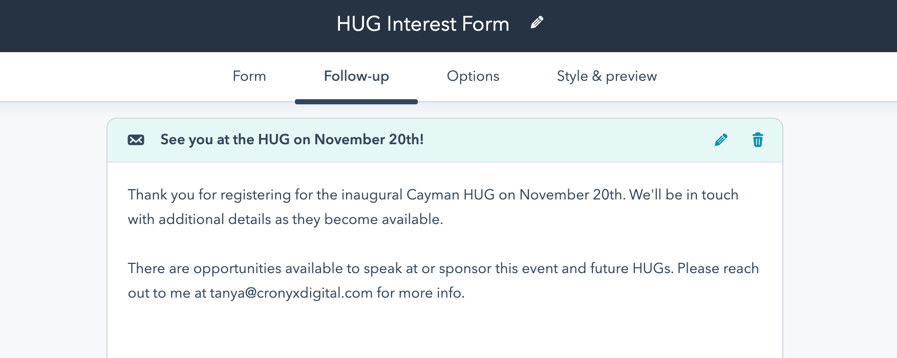
Email Marketing Limits
Your email send limit increases to 5x your contact tier (i.e., if you have a threshold of 7k contacts, your email threshold would be 35k email sends).
Marketing Email Customization
You can remove HubSpot branding from your marketing emails with Marketing Starter.
Email Health Insights
Get insight into your email sending reputation, and track email sending reputation over time with HubSpot Starter, Pro & Enterprise.
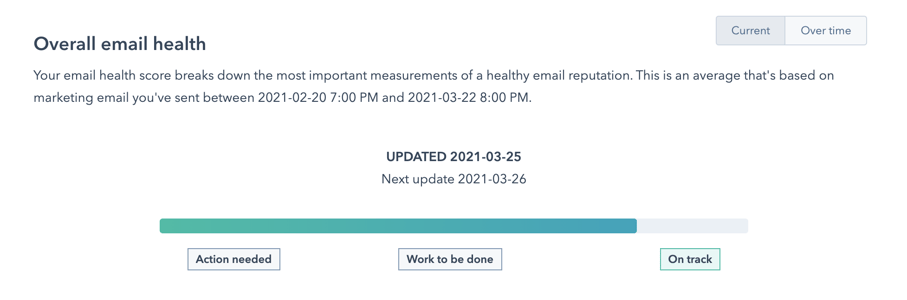
Ad Management
Ad management tools are available in all levels of Marketing. Moving up from Free to Starter will get you access to advanced website audiences, Facebook Lookalike Audiences, and two contact list audiences, which are synced daily.
Ad Retargeting
Show ads to contacts that have visited your site based on the content they've consumed. Retarget ads on Facebook, Google, or LinkedIn based on custom audience lists in your HubSpot account. Ad management limits apply to the number of contacts lists available, for Starter its two audiences.
Landing Pages
If you want to host your landing pages on your domain, you'll want to upgrade to HubSpot Starter at a minimum. This upgrade allows you to remove HubSpot branding from your landing page.
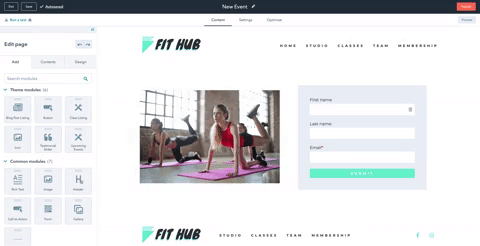
Facebook Messenger Integration
Automatically capture contact information, have two-way communications with your audience, create chatbots, and report on chat volume through Facebook Messenger. HubSpot Marketing Starter also includes the ability to book meetings using bots and team meeting links.
Reporting & Dashboards
Marketing Starter allows you to create up to 10 dashboards (compared to only 3 with the free version), each with 10 reports per dashboard.
Multiple Currencies
Track and manage multiple currencies in your HubSpot account. HubSpot Starter gives you up to 5 currencies.
Additional Features in HubSpot Marketing Professional
Upgrading to HubSpot Marketing Pro can seem like a huge investment with a price tag of $890/month compared to the Starter cost of $15/user/month but when you get into all the features and tools available, you can see that $890 is a reasonable rate for this full marketing, personalization and automation suite.
While Starter gives you emails and forms, Professional allows you to produce, personalize, and distribute content and also dive into more comprehensive reporting on what's working for your business.
Standard Contact, Deal & Company Scoring
Create rules-based scoring criteria for your contacts. Use your scores to segment lists, trigger automation, and more. Marketing Pro gives you 5 scoring properties for contacts and 5 for Deals & Companies.
Forms
With HubSpot Marketing Pro you can do code customizations on your forms, have dependent fields, smart fields, custom email validation, and custom targeting.
Email Marketing Limits
Your email send limit increases to 10x your contact tier (i.e., if you have a threshold of 12k contacts, your email threshold would be 120k email sends).
Email Marketing Customization
If you want to use smart content in your emails, customize the design, send a blog/RSS email, do A/B testing, make and save templates, or send by recipients' time zone, you're going to want to go with Marketing Pro.
Email Comparison Reporting
Compare email performance side by side with up to 10 different emails. You can also compare emails grouped by campaign.
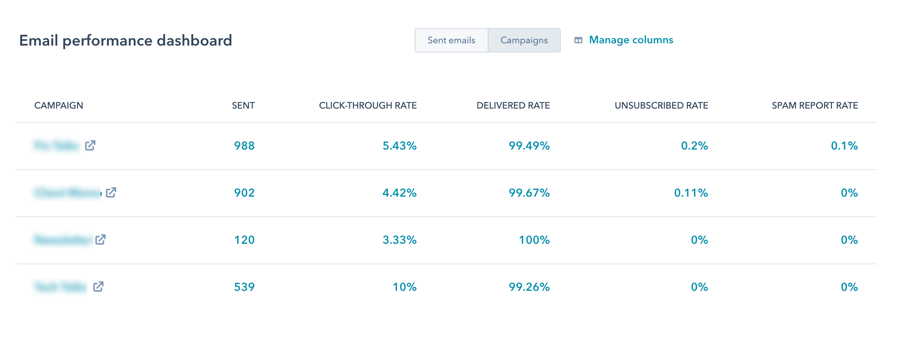
Ad Management & Retargeting
Upgrading to Marketing Pro increases your ad spend limit to $10k per 30 days and removes the limit of only two connected accounts. It also gives you 5 custom contact list audiences synced daily, that you can use for ad targeting or for retargeting ads on Facebook, Google, or LinkedIn. Ad management limits apply to the number of contacts lists available.
Ads Optimization Events
Create up to 5 events that will sync your CRM lifecycle stage changes to your ad accounts to optimize the delivery of your ads across networks.
A/B Testing
Easily run A/B tests on landing pages and website pages to hone in on the best performing variations in copy and design. With A/B tests you'll be able to quickly measure what changes to your page are working to drive increased conversion rates.

Conversations Inbox
Have your chats, support or sales emails, form submissions, and more come into one centralized conversations inbox. Marketing Professional & Enterprise allow you to create up to 100 conversations inboxes so you can create different inboxes for different teams and departments.
Conversational Bots
Automate internal processes and streamline your chat experience with Conversational Bots. Marketing Free & Starter conversational bots are limited to ticket creation, lead qualification, and meeting booking bots, with no custom branching logic.
As well as the functionality included in in the Free & Starter chat bots, Professional also includes the ability to:
- Custom branching (if/than) logic
- Advanced targeting
Facebook Messenger Integration
Advanced Messenger bot branching and advanced reporting are unlocked in Marketing Pro.
Logged-in Visitor Identification
Identify logged-in website visitors when they send you a live chat message, making it easy for your team to send personalized live chat replies.
Blog
Create content for your blog in your HubSpot portal and get SEO insights to the quality of the content you produce.
SEO Recommendations & Optimizations
Identify SEO issues across your entire website, and learn how to optimize your pages to get more organic traffic.
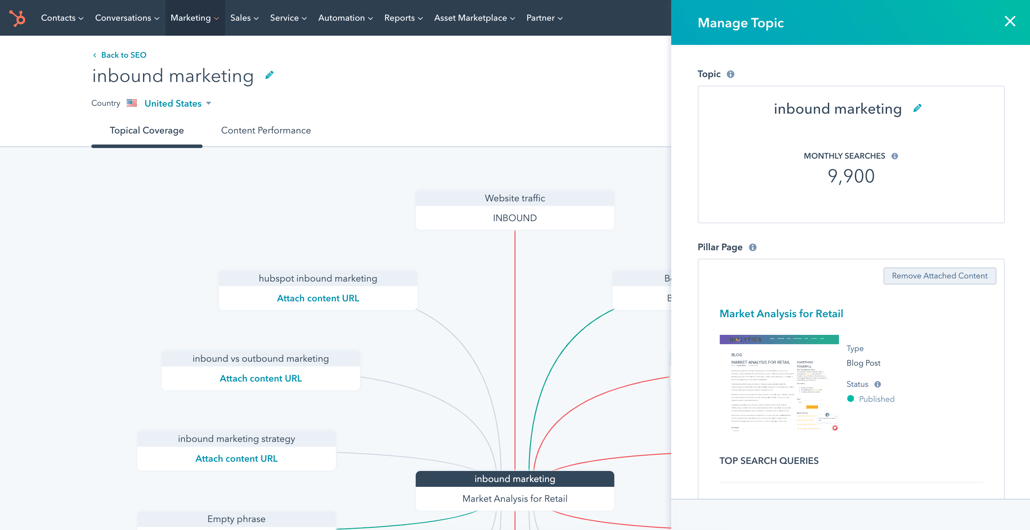
Content Strategy Tools
Create topic clusters that automatically link supporting content back to your core “pillar” pages to ensure search engines can easily crawl your site and identify you as an expert on any given topic and improve your content rankings accordingly.
Reporting & Dashboards
Create up to 25 dashboards, each with 20 reports per dashboard.
Contact Attribution Model Reports
Assign credit to marketing tactics and teams with built-in attribution modelling based on contacts created. Measure success across four different multi-touch attribution models. Track up to 10,000 logged contact interactions with Marketing Pro.
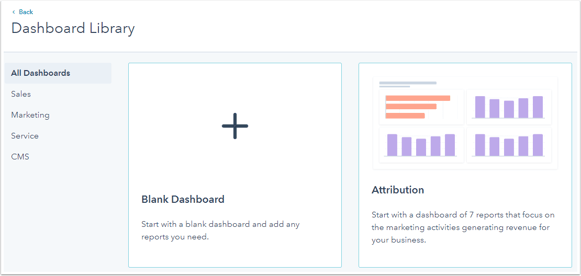
Smart Content & Reporting
Personalize and report on your website and email content, using rules to show different content to different audiences even to anonymous visitors. Using Smart Content is a huge differentiator in tailoring your messages to speak directly to the audience based on their contact properties, events and behaviors.
Further Reading: How to track smart content in HubSpot.
Custom Reporting
You have basic reporting in all levels of HubSpot Marketing, so what does "Custom Reporting" include?
With HubSpot Marketing Pro you can build custom reports that leverage CRM contact, company, and deal data alongside marketing engagement data, so you can answer key business questions in one place. Marketing Pro allows you to create up to 100 custom reports.
Campaign Reporting
Group specific pieces of content into a campaign and understand how each email, landing page, and blog post are helping you reach your goals. In HubSpot Marketing Professional & Enterprise you can create and report on 1,000 campaigns per portal.
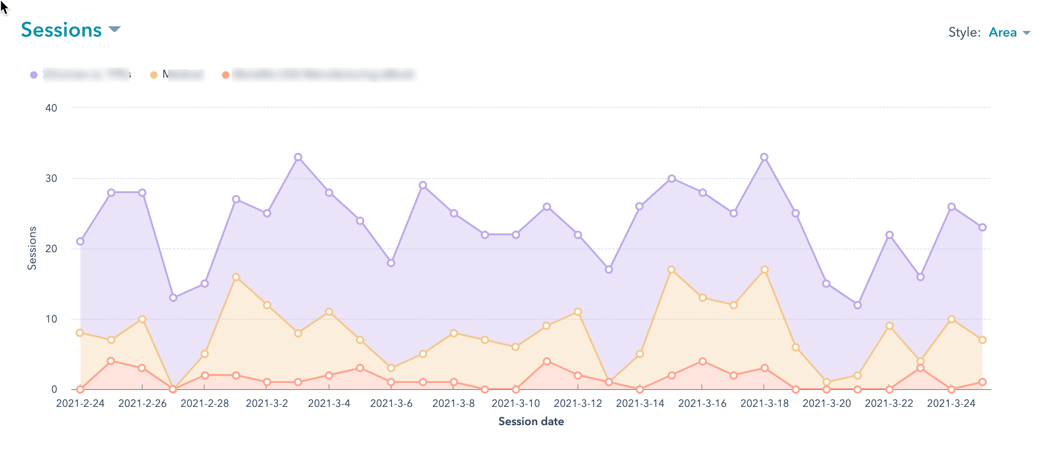
Filtered Analytics View
Report on the success of your content based on what’s most meaningful to your business. Filter your analytics by domain, country, or any URL path on your site. You can have up to 25 filtered analytics views in Marketing Professional.
Website Traffic Analytics
HubSpot website traffic analytics is a great addition to your Google Analytics data. See past website visits, top pages and leads and follow those contacts generated straight through to their conversion to being a customer. What's more, you can filter and segment your website traffic with contact data to learn which content your key leads are engaged with and what CTAs are driving the best leads.
Calculated Properties
Create fields that roll up data from other fields. Calculate things like commissions and splits. You can have up to 5 calculated properties in Marketing Pro.
Google Search Console Integration
Get organic search insights like average ranking position, related searches, total impressions, and clickthrough rate for pages on your website — right inside your HubSpot account.
Calls-to-Action (CTAs)
Build personalized call-to-action buttons that guide visitors toward key conversion points on your website. Optimize with A/B testing to determine best performing variations, track visitor actions across multiple pages, and add smart personalization.
Multi-Language Content
Easily create, manage, and optimize blog and landing pages for different languages.
ABM Tools
Leverage fundamental ABM tools such as company scoring, properties, templates, and out-of-the-box reports.
Target Accounts Home
Create and manage an accounts-based growth strategy with an overview dashboard for all companies marked as target accounts.
Social Media Management Tools
Use social media tools to schedule and publish updates, monitor terms, and analyze performance. Works with Facebook, Instagram, LinkedIn, and Twitter. Connect up to 50 accounts and post up to 10,000 posts per month. Schedule up to 3 years in advance.

Video Hosting & Management
Host and manage video files within HubSpot. Then embed them onto site pages, in social media, and in emails. Add CTAs and forms within the videos, and track their performance in the custom report builder. Host up to 250 videos with Marketing Professional & Enterprise.
Marketing Automation
Automate your tasks, email marketing, social media, and ads. Build robust customer journeys using an intuitive visual editor. With Marketing Pro you can build up to 300 workflows.

Subdomain Availability
Connect your HubSpot account to a subdomain of a single brand's URL to host landing pages, blog posts, and other content you create inside your account. You can have an unlimited number of subdomains on 1 root domain.
SSL Certificate
SSL certificates for your subdomains are included in Marketing Pro. This is huge to help reduce browser errors and security warnings.
Multiple Currencies
As a business that has clients around the world, being able to update deals, quotes and import ad costs in multiple currencies is a big deal. With HubSpot Pro and Enterprise, you can do it! Professional supports 30 currencies.
Phone support
Have you ever wished you could just call HubSpot to get an answer to your question or a problem sorted out? If you're a HubSpot Marketing Professional or Enterprise user, you can.
Salesforce Integration
Many companies double-up on their sales and marketing stack by leveraging the power of both HubSpot and Salesforce. When you're using these two platforms together, you want to make sure they are synced and that your data is 100% on both platforms. If HubSpot and Salesforce start to fall out of step...well, let's just make sure it doesn't.
Teams
Organize your HubSpot portal users into teams, based on region, business unit, product line, or more. Assign marketing assets and database records to teams. And get regular team performance reports too. Marketing Professional allows you to create up to 10 teams.
Additional Benefits with HubSpot Marketing Enterprise
At $3,600/month it can be a big commitment to upgrade to HubSpot Marketing Enterprise. Where enterprise really shines is the ability to 'unlock' the portal and use webhooks, APIs, create access partitions & user roles, leverage AI for adaptive testing and customize all kinds of things in the portal. Enterprise is great for large teams and complex integrations of multiple platforms.
Multiple Brand Domains
If you have multiple brand domains, you can now manage all of them within your HubSpot Marketing Enterprise account. This applies to your website pages, landing pages, blogs, emails, and more.
Contact, Company & Deal Scoring
Create rules-based scoring criteria for your contacts. Use your scores to segment lists, trigger automation, and more. Marketing Enterprise gives you 25 scoring properties for contacts and 25 for deals and companies.
Email Marketing Limits & Customization
Your email send limit increases to 20x your contact tier (i.e., if you have a threshold of 20k contacts, your email threshold would be 400k email sends).
If your jurisdiction has CAN-SPAM rules and you need multiple CAN-SPAM footers, you're going to need Marketing Enterprise.
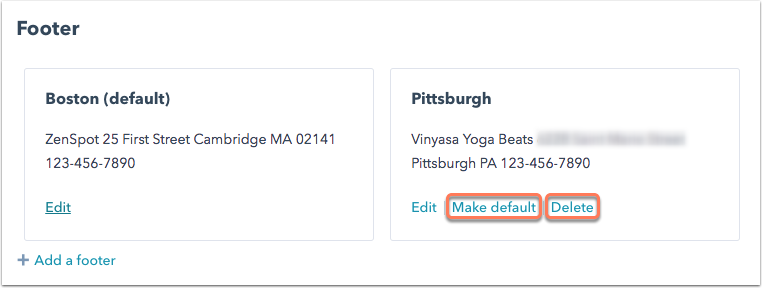
If you're sending a lot of emails and you want to make sure your contacts have a frequency cap at what they're receiving, you too are going to need Marketing Enterprise.
Ad Management
Enterprise Marketing increases your ad spend limit to $30K per 30 days. Your limit for contact lists increases to 15.
Ad Retargeting & Events Optimization
Show ads to contacts that have visited your site based on the content they've consumed. Retarget ads on Facebook, Google, or LinkedIn based on custom audience lists in your HubSpot account. Ad management limits apply, for Enterprise its fifteen audiences and an ad spend limit of $30k.
Create up to 15 events that will sync your CRM lifecycle stage changes to your ad accounts to optimize the delivery of your ads across networks.
Adaptive Testing
Adaptive testing options unlock for your landing pages with Enterprise. Not sure what that even means? Here's how HubSpot explains it:
Let’s say you test four variations of a page. With adaptive testing, traffic is split evenly between page variations at first. As HubSpot learns how these variations are performing, we adjust the traffic automatically, so that better-performing variations are shown more and poorer-performing variations are shown less. The traffic distribution of an adaptive test might look like this:
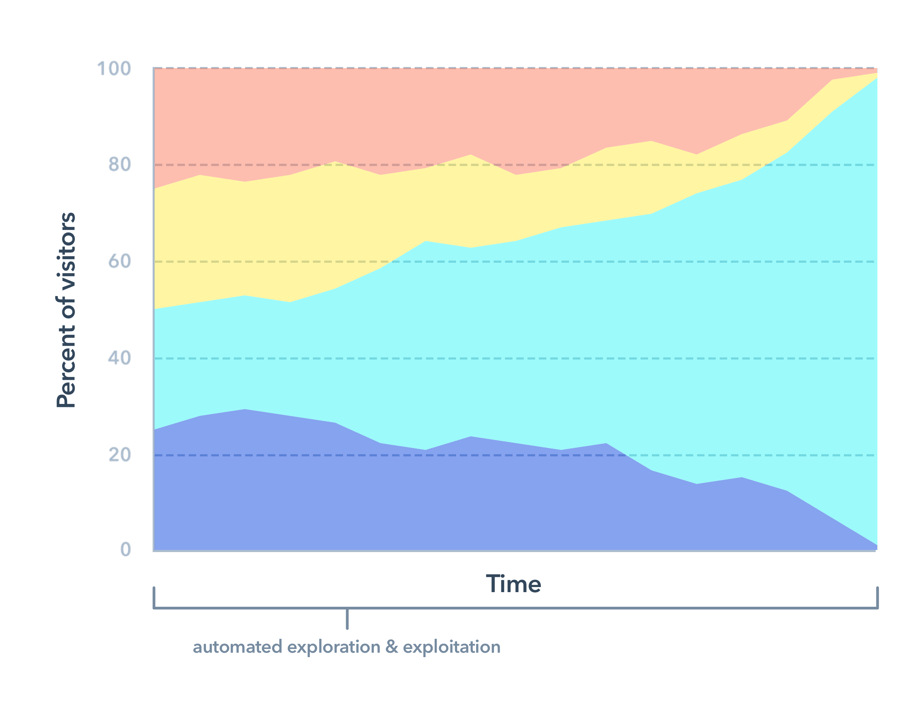
This is in contrast to traditional A/B testing that pits two pages against each other and it's up to you to monitor the results, manually choose a 'winner' and make the landing page change; a process that can increase the opportunity costs of not making the right change or making it at the wrong time.
Conversational Bots
Chat bots at the Enterprise level unlock programmable bots and webhooks.
Facebook Messenger Integration
Enterprise includes the ability to use code snippets for custom Messenger bot actions.
Marketing Automation
Automate your tasks, email marketing, social media, and ads. Build robust customer journeys using an intuitive visual editor. With Marketing Enterprise you can build up to 1,000 workflows.
Social Media Management Tools
Use social media tools to schedule and publish updates, monitor terms, and analyze performance. Works with Facebook, Instagram, LinkedIn, and Twitter. Connect up to 300 accounts and post up to 10,000 posts per month. Schedule up to 3 years in advance.
Reporting & Dashboards
Create up to 50 dashboards, each with 20 reports per dashboard. This is especially helpful for large organizations that need a sales dashboard, marketing dashboard, services, dashboard, product-specific dashboards, and more.
Custom Reporting
With HubSpot Marketing Enterprise you can build custom reports that leverage CRM contact, company, and deal data alongside marketing engagement data, so you can answer key business questions in one place. Marketing Enterprise allows you to create up to 500 custom reports.
Custom Behavioral Event tracking is a great additional feature in the Enterprise Hub which allows you to get more in-depth visibility to on-page interactions.
Multi-Touch Attribution Reporting
Assign credit to marketing tactics and teams with built-in attribution modeling based on impact to revenue. Measure success across six different multi-touch attribution models. You can track up to 10,000 logged interactions per contact.
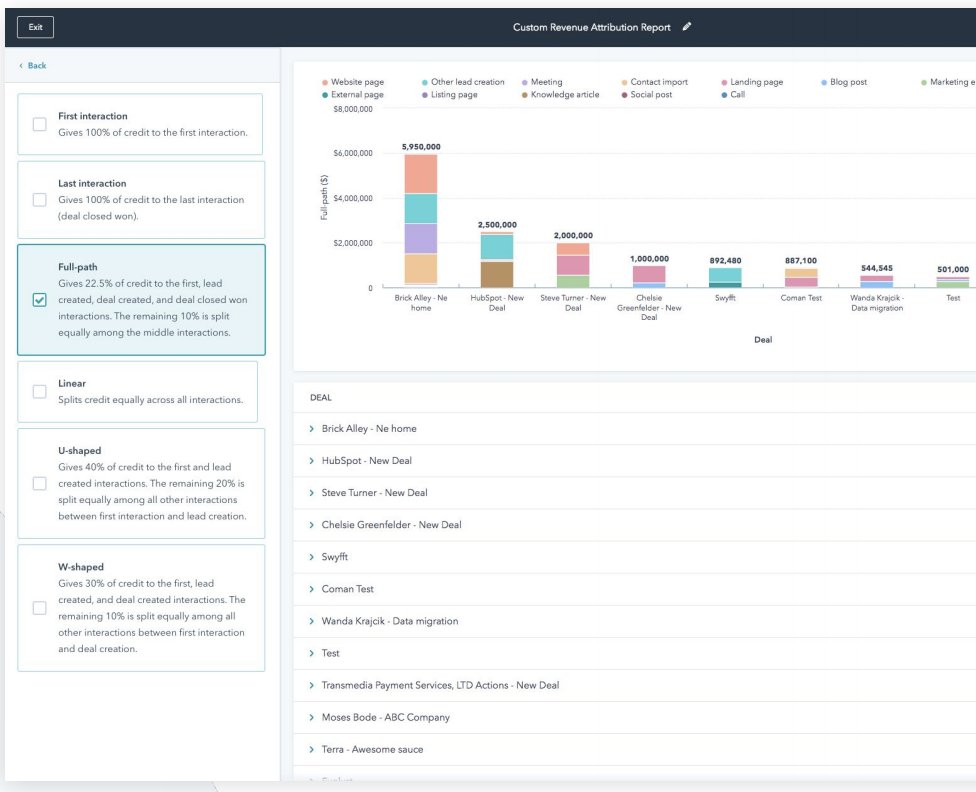
Filtered Analytics View
Report on the success of your content based on what’s most meaningful to your business. Filter your analytics by domain, country, or any URL path on your site. You can have up to 50 filtered analytics views in Marketing Professional.
Calculated Properties
Create fields that roll up data from other fields. Calculate things like commissions and splits. You can have up to 200 calculated properties in Marketing Pro.
Multiple Currencies
Track and manage multiple currencies in your HubSpot account. HubSpot Starter gives you up to 200 currencies.
Teams
Organize your HubSpot portal users into teams, based on region, business unit, product line, or more. Assign marketing assets and database records to teams. And get regular team performance reports too. Marketing Enterprise allows you to create up to 300 teams and create hierarchical teams.
Partition sections of your site and give teams different permissions for your blog posts, site pages, emails, forms, CTAs, lists, or workflows based on role, region, and more, so they can only see and edit content relevant to them.
Field-Level Permissions
To protect the integrity of all that data you store in your CRM create a granular permission on all your CRM data, including field-level permissions on your properties. You’ll have more control than ever over the tools and content your team can access.
Predictive Lead Scoring
With HubSpot Marketing Pro you can leverage Contact Scoring which lets you assign positive and negative attributes to your contacts to give you an idea of how qualified they are. With Enterprise, you can leverage Predictive Lead Scoring which is HubSpot's automated lead scoring tool that scores and ranks leads based on their likelihood to become customers.
Single Sign-On (SSO)
Single sign-on (SSO) allows you to give your team members one account to access all the systems your business uses. With HubSpot Marketing Enterprise, you can require users to login to HubSpot using their SSO credentials. This should be done by your IT team who has experience with creating applications in your identity provider account.
Calculated Properties
Do you need to add in a custom equation based on number properties? HubSpot Sales Enterprise allows you to. This is great if you want to measure NPS, calculate revenue potential or a myriad of other custom calculations that are important for your business. You can track up to 200 calculated properties with your Enterprise account.
Events API
When you want to take your tracking to the next level and implement event tracking, you're going to need to use the HubSpot Events API. You'll need to work with a developer to implement the custom event you create into your JavaScript file or server-side script (we can help you out with that 😉).
Some events that you might want to track include:
- Tracking logins to external sites
- Browser and mobile usage
- Abandoned shopping carts
Custom Objects
You can store nearly any data in HubSpot, including SaaS subscriptions, students, shipments, and more. Custom objects work just like standard objects in HubSpot - like the contacts and companies objects. So you can easily create and manage them, set up workflows, and run reports on custom object data.
Webhooks
Need to sync with another CRM? Want to pull in invoice data from your existing customers? You can use webhooks to pass information from your HubSpot account to other web applications that your team uses. This is included in Enterprise. If you're using Professional, you can achieve some of this functionality with Zapier and other API integrations but they will be more difficult to configure and may end up costing just as much.
Event-Based Segmentation
Create groups of contacts based on specific actions they take on your website or web-based product. Use these lists to serve personalized content, pass to sales, or more.
Custom Event Triggers & Reporting
Auto-trigger tasks like notifications and email sends when visitors take specific actions on your website. Report on which events are executed using event completions reporting and customizable event funnels.
Get started with HubSpot Marketing!
These marketing management and automation tools are a valuable resource for anyone who is working to generate traffic and leads. Ready to get started with HubSpot Marketing? Contact us! We can help set up your account for success.
This article was most recently updated on April 1, 2025.
Written by: CRO:NYX Team
News and articles from CRO:NYX team members & alumni.
Solutions
Results
Resources
About
Contact
© CRONYX Digital SEZC



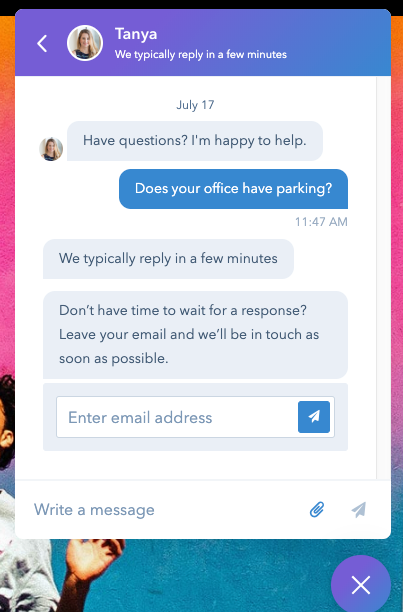
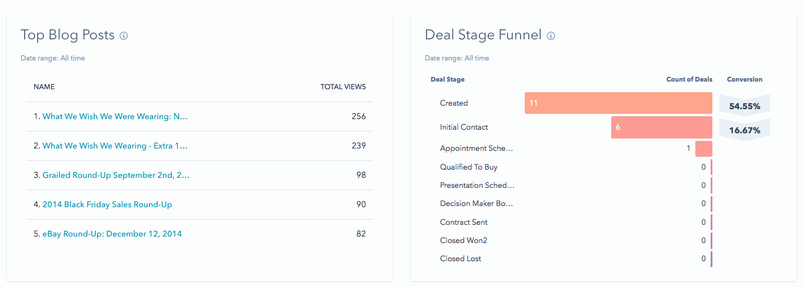
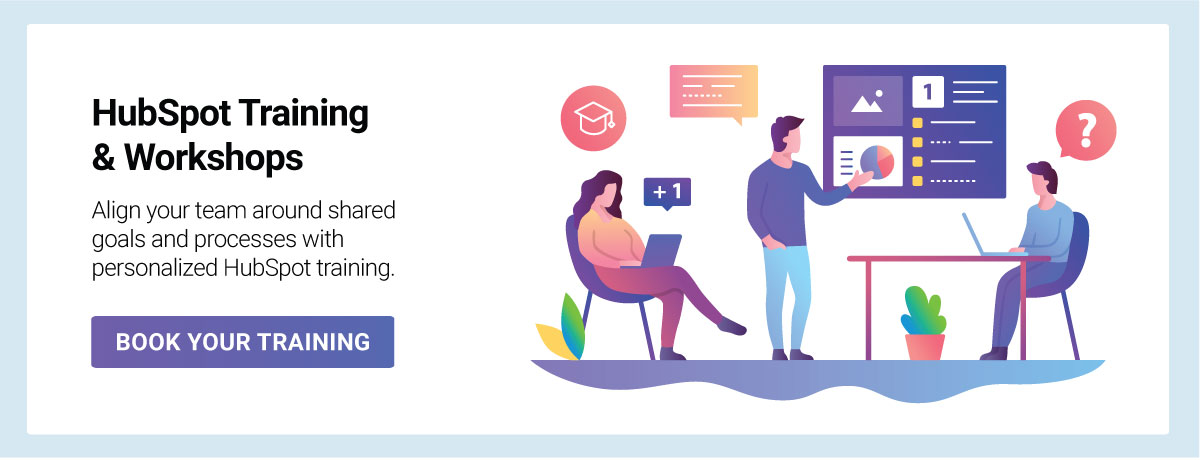
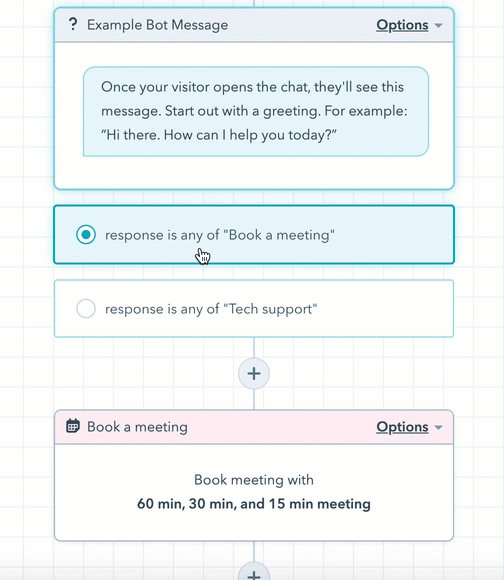





.png)
.png)
.png)
