
Pausing HubSpot Workflow Actions by Date
Written by: Tanya Wigmore
Published: 16 December, 2025
When you’re using HubSpot workflows to send emails and notifications to your prospects and to your team, you want them to be helpful and reduce friction. You don't want them to be annoying or poorly timed.
Most of the time, setting your workflow to only execute during business hours is enough to keep your emails on a ‘natural’ delivery schedule to for your regular B2B clients. But over the holidays you might want to take some extra steps to let people take their time off and enjoy the break. You especially don't want to hit people when they're off for the holidays because your email will end up in the massive delete email scrub that will happen after the break.
Thankfully, HubSpot has a “Pause Workflow by Date” capabilities so you can pump the breaks on your workflows at any time of the year.
When to Pause Your Workflows
Thanksgiving and Christmas are the main times when people are out of office and don’t want to be receiving B2B solicitations. Getting the emails over the break -- or coming back to an inbox that’s unmanageable -- is a sure way to build negative brand association.
For the B2C crew, if you’re running some hot Black Friday sales or a ‘countdown to Christmas’ you might want to pause other workflows to avoid over-communicating with your contacts.
You may also want to pause your workflows for certain times when your know your internal team is not available to engage with your audience, such as a company 'week of rest' or conference when you're generally unavailable and want to encourage your team to disengage from work.
How to Set a Date to Pause Workflow Actions in HubSpot
Access your workflow settings for your HubSpot account.
- Navigate to Automation > Workflows
- In the workflow you want to edit go to "Settings"
- Toggle Pause Actions on Specific Dates to on and then pick the dates you want to pause the workflow on. You can opt to have this pause one-time or to recur annually.
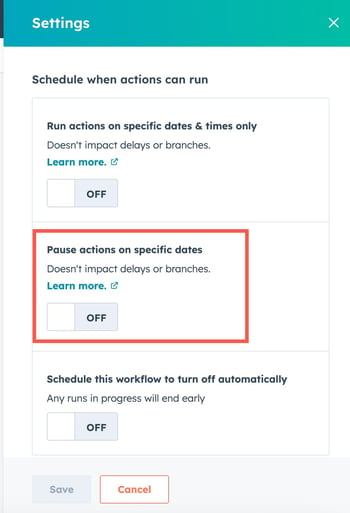
When you enable these pause dates, any action that would have occurred on that day will execute on the next available date.
Examples
If your workflows are set to execute Mon-Fri, 9am-5pm and you pause them for Thanksgiving Day, any action that would have been triggered on that Thursday would now be triggered on Friday. If you paused the workflow for Thursday and Friday, the actions would kick back in on Monday at 9am.
Set to Recur Annually
If you want to make sure you don’t forget to pause your emails on Christmas next year, you can check the box to have this pause action recur annually.
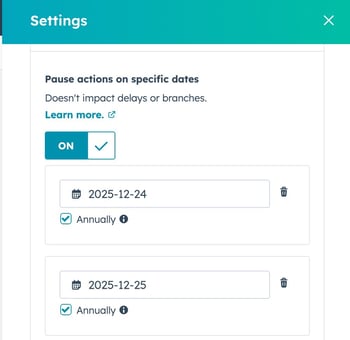
But wait! Do B2C emails also need to be paused?
B2C emails has a lot more flexibility in off-hours email sends and those sometimes work better! Hitting someone's inbox OUTSIDE of their 9-5 can increase visibility. Most personal emails are opened on mobile devices so make sure that those last-minute holiday promos are going to mobile-friendly landing pages!
Remind Sales About their Sequences
Sales teams in HubSpot use their own email automation tool: Sequences. Make sure you remind your sales team to check in on their sequences and pause any actions that might be going out over the holidays.
Advanced Workflows & Configurations
Ready to take your workflows to the next level? Our HubSpot Consultants can get your workflows running so you’re executing all the right actions at the right time.

Written by: Tanya Wigmore
Tanya Wigmore is the founder of CRO:NYX Digital and is passionate about growing healthy teams and businesses. With an extensive background in inbound marketing, search marketing, web analytics, CRO & UX, she's always finding new ways to apply optimize and improve.
Solutions
Results
Resources
About
Contact
© CRONYX Digital SEZC







.png)
.png)
.png)
