
What's the Difference Between HubSpot Content Hub Starter, Pro & Enterprise? [2025]
Written by: CRO:NYX Team
Published: 11 December, 2022
As of April 2024, HubSpot rebranded its CMS Hub to Content Hub and updated its pricing and features. With the announcement of HubSpot Content Hub starting at only $15/user/month, we've had a few clients ask "what's the catch?" Is this low price too good to be true?
It's not! You really can get the benefits of HubSpot Content Hub for less than you're currently paying to have a WordPress website. We've already compared HubSpot vs WordPress CMS, now let's compare the different versions of HubSpot Content Hub and what the features/limitations are for each.
The Difference Between Content Hub Starter, Professional, and Enterprise
The current pricing tiers are as follows:
- Content Hub Starter: Starts at $15/user/month per seat.
- Content Hub Professional: Starts at $500/month, including 3 core seats.
- Content Hub Enterprise: Starts at $1,500/month, including 5 core seats.
Additional core seats can be purchased at $15/month per seat for Starter, $50/month per seat for Professional, and $75/month per seat for Enterprise. Here's a chart comparing what you will get from HubSpot Content Hub, Starter, Professional and Enterprise:
| Starter $15/seat/month |
Professional $500/month |
Enterprise $1,500/month |
|
| All free tools | |||
| Drag-and-drop editor | |||
| Design manager | |||
| Website themes | |||
| Mobile optimization | |||
| Standard SSL certificate | |||
| Custom domain security settings | |||
| Custom domains | |||
| Subdomain and country-code top-level domain availability | Unlisted subdomains and CCTLDs on up to 10 root domains |
||
| 99.99% measured uptime |
|||
| 24/7 security monitoring & threat detection | |||
| Content Delivery Network (CDN) | |||
| App and asset marketplace | Compatible apps, themes, templates and modules |
||
| Local website development | |||
| Advanced menus | |||
| Facebook Messenger integration | Lead capture and chat volume reporting. | Lead capture, advanced reporting, and advanced Messenger bot branching. | Lead capture, advanced reporting, advanced Messenger bot branching, and custom bot actions through code snippets. |
| Live chat | |||
| Basic conversational bots |
Additional features |
Additional features |
Additional features |
| HubSpot mobile app | |||
| Email marketing | 2,000 email sends per calendar month |
||
| Forms | |||
| Ad management | 2 contact and company list audiences |
5 audiences |
All available ad types 15 audiences |
| List segmentation | Up to 5 active lists and 1,000 static lists | Up to 5 active lists and 1,000 static lists | Up to 5 active lists and 1,000 static lists |
| Website pages | 50 pages (excluding blog posts and landing pages). Does not include dynamic content. |
10,000 pages (excluding blog posts and landing pages). Includes dynamic content. |
10,000 pages (excluding blog posts and landing pages). Includes dynamic content. |
| Landing pages | Additional features |
||
| Blog | Up to 100 blogs |
||
| Blog import | |||
| Multi-language content creation and testing | Test 2 page versions with A/B testing, or up to 5 pages versions with Adaptive testing. |
||
| Reporting dashboard | 10 reports per dashboard |
30 reports per dashboard |
50 dashboards, 30 reports per dashboard |
| Website traffic analytics | Standard web analytics dashboard | Customizable website traffic analytics | Customizable website traffic analytics |
| Shared inbox | Up to 100 inboxes |
||
| Multiple currencies | Up to 5 currencies | Up to 30 currencies | Up to 200 currencies |
| Payments | |||
| 1:1 technical support | Email, in-app chat, and phone support |
||
| Calls-to-action (CTAs) | |||
| Dynamic personalization | Limited features | Additional features | |
| Standard contact scoring | 5 scoring properties, not additive across objects or hubs | 25 scoring properties, not additive across objects or hubs | |
| Calculated properties | 5 calculated properties | 200 calculated properties | |
| Contact create attribution | Track up to 10,000 logged contact interactions | Track up to 10,000 tracked contact interactions | |
| Content staging | |||
| Google Search Console integration | |||
| Product Library | |||
| Video hosting & management |
Up to 250 videos |
|
|
| Password-protected pages | |||
| SEO recommendations & optimizations | |||
| Content strategy | |||
| A/B & Adaptive testing | Includes A/B & Adaptive Testing |
||
| Custom reporting | Up to 500 custom reports |
||
| Filtered analytics view | Up to 25 filtered analytics views | Up to 50 filtered analytics views | |
| Teams | Up to 10 teams | Up to 300 teams + hierarchical teams |
|
| Logged-in visitor identification | |||
| Salesforce integration | 10,000 Salesforce owners 1 account |
500 field mappings 10,000 Salesforce owners 1 account |
|
| Site tree | |||
| Duplicate management | |||
| Permission sets | Default permission sets only | Customize and save your own permission sets | |
| Custom Objects | Up to 10 object definitions, 500,000 records |
||
| Salesforce custom objects sync | Map up to 10 custom objects per account |
||
| User roles | |||
| Memberships | |||
| Additional root domains | |||
| Code alerts | |||
| Content partitioning | |||
| Reverse proxy configuration | |||
| Site performance monitoring | |||
| Activity logging | |||
| Single sign-on (SSO) | |||
| Hierarchical teams | Up to 300 teams |
||
| Web apps | |||
| Field-level permissions | |||
| Admin notifications management | |||
| Log in as another user |
|
||
| Sandboxes |
|
Let's walk through these different items so it's clear what you're getting and what you aren't with each of the different HubSpot Content Hub packages.
What's included in all HubSpot CMS levels
AI Assistants
Available across all tiers to aid in content creation.
AI Image Generator (Beta)
Accessible in all tiers for creating AI-generated images.
Design Manager Tools & Drag & Drop Editor
There is no need to know code to build, edit, and customize your website. While a HubSpot developer will be able to customize your theme exactly how you like it, you'll be amazed at how much you'll be able to do yourself.
If you do want to flex your HubSpot Content Hub customization, the design manager tools will help you do just that.
Can You REALLY Customize HubSpot Content Hub?
Yes! And the results are amazing! We've recently won the HubSpot Impact Award for Best HubSpot Web Design in LATAM. Read the case study!
Mobile Optimization
HubSpot Content Hub shows you exactly how your website is going to look on mobile, tablet and desktop screens. Built-in code responsiveness helps ensure a better mobile experience for your visitors.
Standard SSL Certificate
You'd have to pay for this if you're hosting on your own servers or hosting another CMS on GoDaddy or other hosting providers. Not only is your SSL certificate included with HubSpot Content Hub, but it automatically renews so you don't have to remember to renew it each year.
Custom Domains & Subdomains
You're not limited to using a HubSpot domain, even with the cheap starter CMS edition. You can host your content on your own domain name.
Limitations on Custom Domains by Content Hub Level
- HubSpot Content Hub Starter allows you to have one subdomain and one CCTLD on one root domain
- HubSpot Content Hub Pro allows you to have unlimited subdomains and CCTLDs on one root domain
- HubSpot Content Hub Enterprise allows you to have unlimited subdomains and CCTLDs on up to 10 root domains
Security, Uptime & Maintenance
You don't need to worry that your site is going to go down or get hacked -- HubSpot's team is actively monitoring the situation and is working diligently to keep your site safe and keep it online. With 99.99% measured uptime, it's a rare occurrence to experience site outages.
All hosted content is backed by a leading Content Delivery Network (CDN) so your content is delivered quickly and with less latency around the globe.
Built-in AMP Support for Blogs
Get built-in Google AMP support for all blog content to help ensure a good mobile experience and SEO.
Is your AMP content working for you? Here's how to Track & Measure AMP Performance on HubSpot.
Website Themes
Pick a theme to easily change the look and feel of your entire site globally, out-of-the-box. Download a theme that works for you from the HubSpot Marketplace.
Or, if you'd like a custom HubSpot website design, your developers can design a theme folder of pre-built modules, styles, and layouts or use the HubSpot Design tools to build custom modules to keep your website consistent and on-brand at all times.
Local Website Development
Develop on HubSpot using the tools, technologies, and workflows you prefer. Use tools like GitHub or popular front-end frameworks to handle version control.
Facebook Messenger Integration
Automatically capture contact information, have two-way communications with your audience, create chatbots, and report on chat volume through Facebook Messenger.
Messenger integration features by CMS level:
- HubSpot Content Hub Starter: Includes lead capture and chat volume reporting.
- HubSpot Content Hub Professional: Includes lead capture, advanced reporting, and advanced Messenger bot branching.
- HubSpot Content Hub Enterprise: Includes lead capture, advanced reporting, advanced Messenger bot branching, and custom bot actions through code snippets.
Website Export & Import Tools
Export your entire site in an HTML file to use where you need it. You can also import the URL, title, and meta description for each of your external pages into HubSpot which is very helpful for a website migration. Moving a blog? No problem. You can import your blog content from another platform into HubSpot.
Redirect Tools
Once your domain is set, you can add in redirects for any page or blog on that domain to another URL.
Website Pages, Landing Pages & Blogs
While you can use website pages, landing pages and blogs with all levels of HubSpot Content Hub, there are different allowances for each.
HubSpot Content Hub Website Page Limits
These website page limits do not include landing pages and blog posts.
- HubSpot Content Hub Starter is limited to 50 website pages and does not include any dynamic content.
- HubSpot Content Hub Professional is limited to 10,000 website pages and does include dynamic content.
- HubSpot Content Hub Enterprise is limited to 10,000 website pages and does include dynamic content.
HubSpot Content Hub Landing Page Limits
- HubSpot Content Hub Starter allows up to 20 landing pages with HubSpot branding. Simple templates only. Does not include custom domains.
- HubSpot Content Hub Professional allows up to 10,000 landing pages without HubSpot branding. Includes custom domains and templates, smart content, design manager, and A/B testing.
- HubSpot Content Hub Enterprise allows up to 10,000 landing pages without HubSpot branding. Includes custom domains and templates, smart content, design manager, A/B testing, and adaptive testing options.
HubSpot Content Hub Blog Limits
- HubSpot Content Hub Starter: allows one blog on the same subdomain as your website, including up to 10,000 blog posts, 20 authors, and 50 tags. HubSpot branding can be removed.
- HubSpot Content Hub Professional and Enterprise: Up to 100 blogs on unlimited subdomains, each with up to 10,000 blog posts, 2,000 authors, and 5,000 tags. HubSpot branding can be removed.
Multi-Language Content Creation & Testing
In-language variants of a specific page will automatically be associated together, making your content easier to manage as you scale. Once created, easily run tests on your multi-language content to optimize performance. There are limitations on this content depending on your Content Hub subscription level:
- HubSpot Content Hub Starter allows multi-language content creation only. Muti-language variants count towards the overall page limit (15 page limit).
- HubSpot Content Hub Professional allows you to test 2 page variations with A/B testing.
- HubSpot Content Hub Enterprise allows you to test 2 page versions with A/B testing, or up to 5 page versions with Adaptive testing (learn more about HubSpot's adaptive testing).
Email Marketing
With HubSpot Content Hub you can send 2,000 emails per calendar month, regardless of your Content Hub subscription level. If you want to send more than that you'll want to look at purchasing HubSpot Marketing.
Live Chat & Conversational Bots
Live chat is available in all levels of HubSpot Content Hub. You can scale live chat even further by using bots to qualify leads, collect and store contact data, book meetings, and send leads to the right salesperson.
- HubSpot Content Hub Starter: Includes ticket creation, lead qualification, and meeting booking bots.
- HubSpot Content Hub Professional: Includes ticket creation, lead qualification, meeting booking bots, custom branching logic, and advanced targeting.
- HubSpot Content Hub Enterprise: Includes ticket creation, support, lead qualification, and meeting booking bots, plus custom branching logic and advanced targeting.
Ad Management
Ad management tools are available in all levels of HubSpot Content Hub, with the following restrictions:
- Limit of two connected accounts
- Ad spend limit of $1,000 per 30 days
Audience lists are limited to:
- HubSpot Content Hub Starter: 2 contact and company list audiences
- HubSpot Content Hub Professional: 5 audiences
- HubSpot Content Hub Enterprise: 15 audiences

HubSpot Forms
Collect contact data and build your database!
- HubSpot Content Hub Starter: Includes standalone, pop-up, embedded, and collected forms, GDPR options, custom styling, and custom email validation.
- HubSpot Content Hub Professional: Includes all Starter features plus code customizations, dependent fields, smart fields, and custom targeting.
- HubSpot Content Hub Enterprise: Includes everything in Professional.
You can send up to 3 automated emails per form with HubSpot Content Hub Starter and up.
Shared Inbox
All plans allow your live chats, support or sales emails, form submissions, and more come into one centralized inbox.
- HubSpot Content Hub Starter gives you one inbox.
- HubSpot Content Hub Pro gives you up to 100 inboxes.
- HubSpot Content Hub Enterprise gives you up to 100 inboxes.
Analytics, Reports & Dashboards
All levels will give you some basic reports. Content Hub Professional and Enterprise gives you even more flexibility to create custom reports:
- HubSpot Content Hub Starter standard web analytics dashboard, without the ability to create custom reports. Limit of 10 dashboards and 10 reports per dashboard.
- HubSpot Content Hub Professional customizable website traffic analytics, with up to 25 filtered analytics views, and 100 custom reports. Limit of 25 dashboards and 30 reports per dashboard.
- HubSpot Content Hub Enterprise customizable website traffic analytics, with up to 50 filtered analytics views, and 500 custom reports. Limit of 50 dashboards and 30 reports per dashboard.
Contact List Segmentation
You can create up to 10 active lists and 1,000 static lists with your HubSpot Content Hub account (same for all levels).
Multiple Currencies
Create deals and quotes in multiple currencies.
- HubSpot Content Hub Starter allows up to 5 currencies.
- HubSpot Content Hub Professional allows up to 30 currencies.
- HubSpot Content Hub Enterprise allows up to 200 currencies.
Email & In-App Support
Having an issue with your HubSpot portal? A question you need answered? No problem! You can contact HubSpot Support via email the "Help" button that you see in your HubSpot portal.
- HubSpot Content Hub Starter: Email and in-app chat support.
- HubSpot Content Hub Professional and Enterprise: Email, in-app chat, and phone support.
Custom Domain Security Settings
Allow your IT teams to manage the security of your HubSpot hosted content, dictating how external visitors access your website for maximum protection.
HubSpot Payments
Easily accept payments via your website with HubSpot Payments, for both one-time and recurring payment links and quote integrations. There are fees to use HubSpot Payments, which you can find here.
*HubSpot Payments is currently only available for HubSpot customers located in the U.S. with a U.S. bank account.
Additional Benefits with HubSpot CMS Professional
Calls-to-Action (CTAs)
Build personalized call-to-action buttons that guide visitors toward key conversion points on your website. Optimize with A/B testing to determine best performing variations, track visitor actions across multiple pages, and add smart personalization. CTAs are included in HubSpot Content Hub Pro & Enterprise but are NOT included in Starter.
Example of a HubSpot CTA
Dynamic Personalization
Create personalized experiences with dynamic content across channels powered by HubDB tables, CRM objects, programmable content, and more.
- HubSpot Content Hub Professional: Includes smart content, HubDB, and standard CRM object dynamic content.
- HubSpot Content Hub Enterprise: Includes smart content, HubDB, standard CRM object dynamic content, and custom object CRM dynamic content.
Record Customization
Match your contact, company, deal, and ticket records to your team's needs by creating custom layouts. These Content Hub customizations are vital if you have your team managing contacts throughout their contact lifecycle in HubSpot.
- HubSpot Content Hub Professional: Add additional sections to your contact, company, deal, and ticket record layouts. Up to 20 custom views per object type.
- HubSpot Content Hub Enterprise: Create conditional layouts based on team, pipeline, and more. Up to 20 custom views per object type.
Standard Contact, Deal & Company Scoring
Create rules-based scoring criteria for your contacts. Use your scores to segment lists, trigger automation, and more. Content Hub Pro gives you 5 scoring properties for contacts and 5 for Deals & Companies. Content Hub Enterprise gives you 25 scoring properties.
Calculated Properties
Create fields that roll up data from other fields. Calculate things like commissions and splits. You can have up to 5 calculated properties in Content Hub Pro and 200 calculated properties in Content Hub Enterprise.
Content Staging
Build out a brand new site without touching your existing web presence. Content staging allows you to build safely in a separate staging area, test changes, and seamlessly take the new design live. We LOVE the content staging in HubSpot.
Read more Content Staging: the Most Under-Celebrated HubSpot CMS Feature.
Google Search Console Integration
Get organic search insights like average ranking position, related searches, total impressions, and clickthrough rate for pages on your website — right inside your HubSpot account.
SEO Recommendations & Optimizations
How does your website score? Use our FREE HubSpot CMS Website Grader to find out!
HubSpot's SEO tools allow you to identify SEO issues across your entire website, and learn how to optimize your pages to get more organic traffic.

Content Strategy Tools
Create topic clusters that automatically link supporting content back to your core “pillar” pages to ensure search engines can easily crawl your site and identify you as an expert on any given topic and improve your content rankings accordingly.
Products
Create a product library of the goods and services that you sell, then associate those products with individual deals. When you use products it makes it easier for your sales & marketing teams to build deals, track performance of what you're selling and create custom reports on products using the report builder in your report tool.
Video Hosting & Management
Host and manage up to 250 video files within HubSpot. Then embed them onto site pages and in emails. Add CTAs and forms within the videos, and track their performance in the custom report builder.
Password Protected Pages
Password-protect website pages and landing pages, giving you the ability to control who can see the content on a specific page.
Teams
Organize your HubSpot portal users into teams, based on region, business unit, product line, or more. Assign marketing assets and database records to teams. And get regular team performance reports too. Content Hub Professional allows you to create up to 10 teams and Content Hub Enterprise allows you to create up to 300 teams and create hierarchies within those teams.
Logged-In Visitor Identification
Identify logged-in website visitors when they send you a live chat message, making it easy for your team to send personalized live chat replies.
Salesforce integration
Keep your Salesforce and HubSpot contacts, companies, deals/opportunities, and tasks/activities in sync and up-to-date. With both Content Hub Pro & Enterprise you can sync:
- 1,000 field mappings
- 10,000 Salesforce owners
- 1 account
Site Tree
Manage your website content in a hierarchical system of folders so you can quickly see how your website is structured. This is a helpful tool when sharing website IA plans with your team or exploring how to restructure.
Permission Sets
Use HubSpot’s default permission sets to give each team member the right permission levels for different access and functionality. If you want to customize the permission sets, you will need to have HubSpot Content Hub Enterprise.
- HubSpot Content Hub Professional: Default permission sets only
- HubSpot Content Hub Enterprise: Customize and save your own permission sets.
Phone support
Have you ever wished you could just call HubSpot to get an answer to your question or a problem sorted out? If you're a HubSpot Content Hub Professional or Enterprise user, you can.
Additional Features with HubSpot Content Hub Enterprise
HubSpot Content Hub Enterprise is a great tool for large, content heavy websites. The integrated marketing automation tools are essential for managing your contacts at each stage of their journey. At $1,500/month, HubSpot Content Hub Enterprise is very affordable for those who need security and control, along with flexibility, for their large websites, teams and traffic.
Premium Hosting
Included in all tiers, featuring standard SSL certificate, content delivery network (CDN), web application firewall (WAF), and 24/7 security monitoring and threat detection.
Custom Objects
You can store nearly any data in HubSpot, including SaaS subscriptions, students, shipments, and more. Custom objects work just like standard objects in HubSpot - like the contacts and companies' objects. So you can easily create and manage them, set up workflows, and run reports on custom object data.
With HubSpot Content Hub Enterprise you can create up to 10 object definitions and 500,000 records.
Web Apps
Custom build web app experiences like a calculator, event system, customer portal, learning management system (LMS), etc., all within your HubSpot account and powered by CRM data.
Salesforce Custom Object Sync
Map Salesforce custom objects to HubSpot custom objects, and sync data one way from Salesforce into HubSpot. With Content Hub Enterprise you can map up to 10 custom objects per account.
Adaptive Testing
Adaptive testing options unlock for your landing pages with Enterprise CMS. Not sure what that even means? Here's how HubSpot explains it:
Let’s say you test four variations of a page. With adaptive testing, traffic is split evenly between page variations at first. As HubSpot learns how these variations are performing, we adjust the traffic automatically, so that better-performing variations are shown more and poorer-performing variations are shown less. The traffic distribution of an adaptive test might look like this:
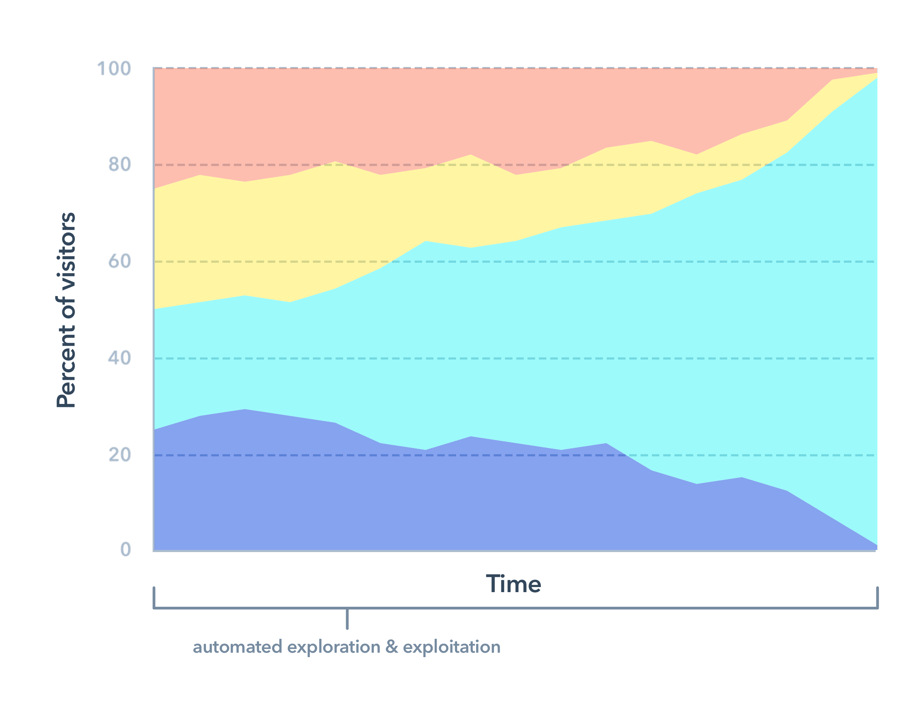
This is in contrast to traditional A/B testing that pits two pages against each other and it's up to you to monitor the results, manually choose a 'winner' and make the landing page change; a process that can increase the opportunity costs of not making the right change or making it at the wrong time.
User Roles & Content Partitioning
Give each team member using your account the right permission levels for their role with customizable permission sets. A common example of this would be to allow different permissions for your blog posts, site pages, emails, forms, CTAs, lists, or workflows based on role, region, and more, so your team can only see and edit content relevant to them.
You can also disable the editing of specific properties for certain users to keep your team efficient and your database clean.
Log in as another user
If you’re a super admin on a Content Hub Enterprise account, you now have the ability to temporarily log in as another user to see what they see in the portal. This is exceptionally helpful when you’re an account administrator and you need to help someone troubleshoot.
Memberships
Restrict access to specific HubSpot-hosted web pages, landing pages and blog content by requiring visitors to log in with a username and password.
Single Sign-On
Let users sign in to HubSpot using single sign-on credentials, making it easy for them to log in while enhancing security and your control over who has access.
Additional Root Domains
Build, host, partition, and report on multiple websites within the same HubSpot account. Includes your core domain plus nine additional root domains (with more available for purchase as add-ons).
Reverse Proxy Configuration
Build out content on the HubSpot platform while serving that content to visitors on a non-HubSpot-hosted domain or subdirectory.
Sandboxes
When your website updates go beyond what’s available with the webpage staging tools, you can experiment with elements of the user and customer experience in your Sandbox before deploying them live within your production account.
Code Alerts, Site Performance & Activity Monitoring
Scan all Content Hub hosted pages for common performance errors that result in slow-loading pages.
Build custom tracking dashboards for HubSpot-hosted content using a public API. Track down errors reported by your customers, areas of the site that are slow or high-traffic, how the site is performing over time, and the site’s overall uptime in a given period.
Need to keep an audit trail? With Content Hub Enterprise you can track down changes to HubSpot content including pages, modules, blogs, images, CTAs, and others. Set up default notifications for all users in your account, or create notification profiles by role.
Get started with HubSpot CMS!
We LOVE working in HubSpot Content Hub and are ready to help you get started.
Written by: CRO:NYX Team
News and articles from CRO:NYX team members & alumni.
Solutions
Results
Resources
About
Contact
© CRONYX Digital SEZC



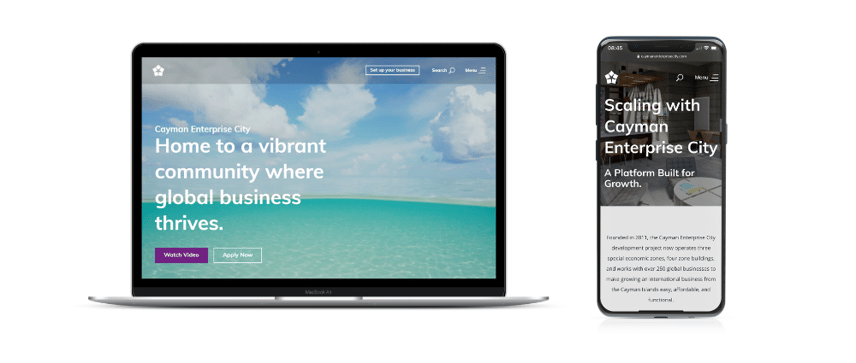
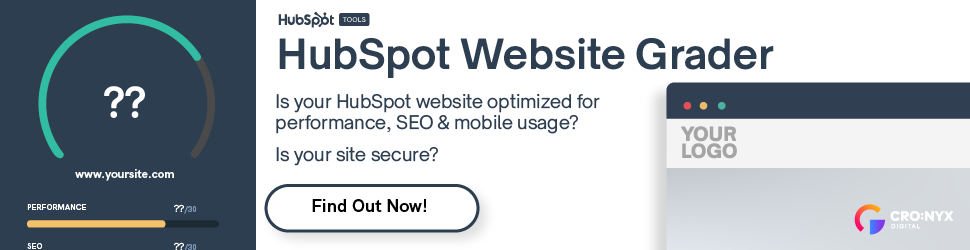





.png)
.png)
.png)
