
When Does it Make Sense to Upgrade from HubSpot Marketing Pro to Marketing Enterprise?
Written by: Tanya Wigmore
Published: 20 April, 2021
Increasing your investment from $890/month to $3200/month to upgrade from Marketing Pro to Marketing Enterprise is a budget shift that you’re going to need to get approval for. So how do you make the case that you really need to upgrade? What do you really get for the extra $27.7k per year?
The Real Advantage to HubSpot Marketing Enterprise
Most of our clients who make the jump from Marketing Pro to Marketing Enterprise do so for the following reasons:
- They need more robust reporting that includes lead attribution & custom object reporting.
- They have large teams and need more control to create hierarchies and partitioned access.
- They want to do more personalization with custom objects & behavior-triggered events.
- They’ve hit a wall with A/B tests and want to leverage the power of adaptive testing.
Let’s dig into the nitty-gritty for each of these.
Lead Attribution & Custom Object Reporting
Reporting in HubSpot Marketing Pro is pretty good — but there’s a limit to what you can report on. Two of the most requested reporting features that are not available in Marketing Pro are lead attribution and custom object reporting.
Lead Attribution Reporting
HubSpot has always been really good at showing where your contacts originally came from, but there’s a significant gap when it comes to reporting all the touchpoints and interactions that a contact might have before converting.
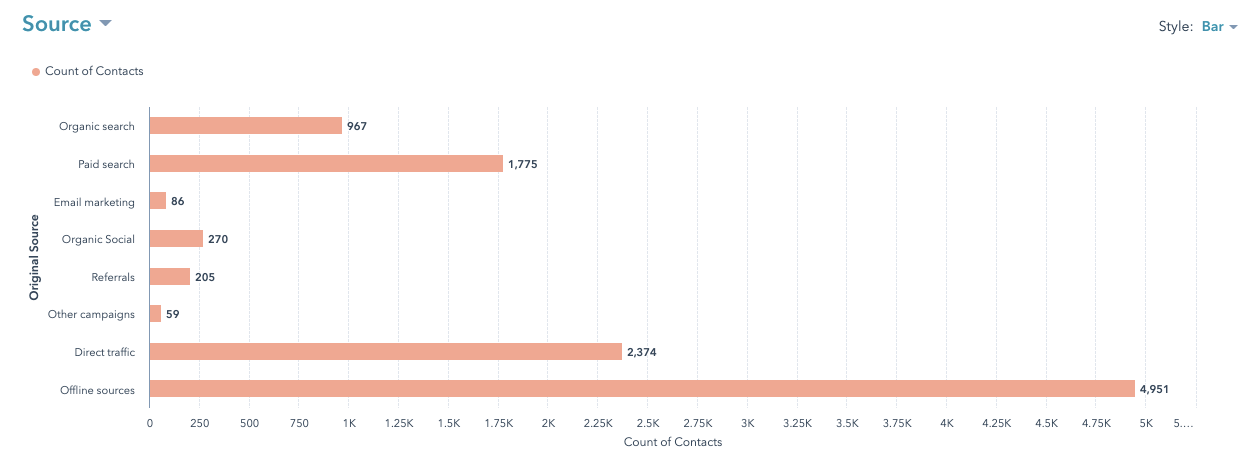
Multi-touch Revenue Attribution Reporting
HubSpot Marketing Enterprise takes lead attribution one MANY steps further and lets you break down the conversion paths for your visitors. Comparing your first-touch and last-touch interactions before a conversion can be a HUGE eye-opener as to where you need to be putting your marketing budget. Showing the full attribution funnel will give you more insight into your buyer’s purchase paths so you can make sure you’re nurturing those leads each step of the way.
Note: you can view different attribution models in Google Analytics, but it can be much more insightful when that data is tied to your CRM.
Custom Objects
Do you have important company data that doesn’t fall into the buckets of contacts, companies or deals? Tracking your services, subscriptions, product usage and inventory data are just a few of the custom objects that we’ve seen our clients add into their HubSpot portals.
Using custom objects isn’t just about keeping track of data, it’s about leveraging that data for even better business intelligence. And it’s easy to use. Simply name your objects, determine what properties are associated with them and decide what other objects they can be associated with.
Custom Objects Use Case
We have a client who is a services agency that wants more granular reports on their services. They want to know:
- How long do deals take to close and how does that vary by service?
- Does the likelihood of closing vary by service?
- Do certain sales reps consistently close/win or close/lose certain services?
- What’s the retention rate of a client and does that vary by service?
- What’s the lifetime value of a customer by service?
- And any additional information that can help them understand their customers better!
Adding the custom object of Services and then building out the properties associated with them has given them a huge amount of visibility in their pipeline, their service delivery and resourcing, and in their retention.
With custom objects, you can capture data that’s unique to your business. This allows you to create new segments and build customized reports, campaigns, and workflows that leverage both CRM property and contact data in HubSpot, plus custom data unique to your business, like your services, product usage, or inventory data.
Behavioral Event Triggers
You can use HubSpot’s default actions and CRM property info to trigger workflows and other items without having access to Marketing Enterprise. But when you do upgrade, you unlock the ability to use behavioral events.
With behavioral events, you can track custom interactions unique to your business that clearly indicate that a customer is ready to take the next step in their buyer journey and trigger or schedule the next touchpoint to send once that event has been completed.
Team-based Partitioning
Partitioning takes the pain out of staying organized. Separate your marketing assets by team so every user has access to the right content. You’ll have a cleaner, better-organized database across all your teams, brands, and regions.
Hierarchical Teams
Taking Team Partitioning one step further, give the right people the right access by building a team hierarchy. With your team hierarchy, you can easily assign permissions to ensure that each member of your team has access only to the assets, tools, and reports they need.
Advanced Personalization
A key benefit of the custom objects and behavioral events mentioned is that both can be used in your smart content, email marketing, list building, and more. These additional ways to segment and trigger your data truly takes your personalization game to the Enterprise level.
Adaptive Testing
Artificial intelligence-powered A/B Testing.
There is no more need for manual test setup or measurement. Use advanced machine learning to continuously and automatically run tests and optimize your website’s conversion rates.
Instead of waiting until your test is over and for YOU to pick a winner, HubSpot will optimize traffic as the test runs, sending more traffic to better-performing variations over time. Once it collects enough data, HubSpot’s AI will choose a winner for you and will automatically generate a report showing the results of the test.
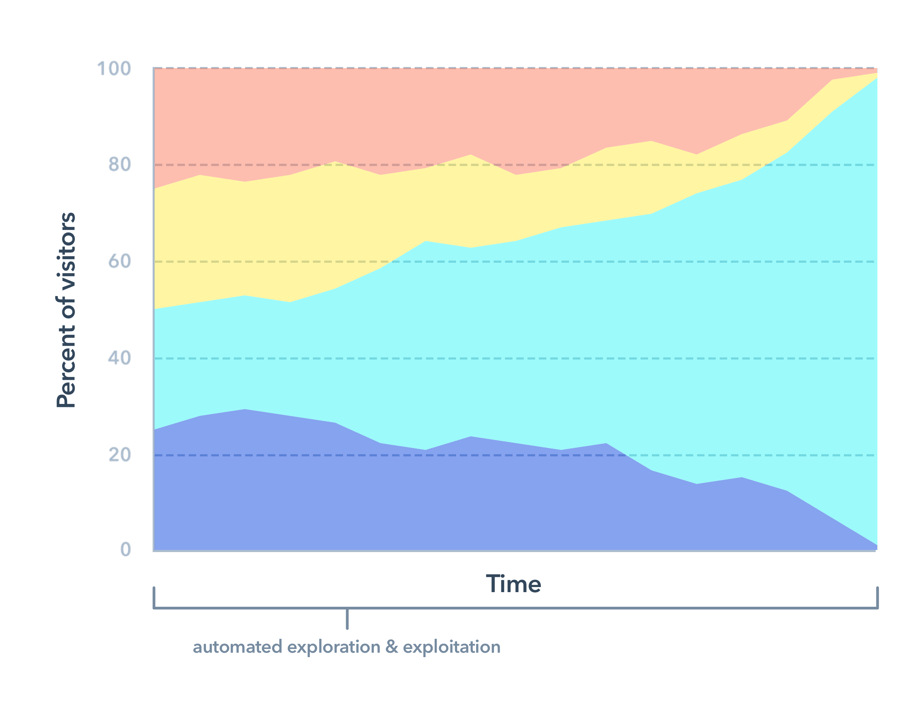
SSO
Your organization needs to be secure and if you want to ensure that your HubSpot portal is adhering to your company policies, you may want/need single sign-on (SSO) capabilities.
Log into HubSpot with your single sign-on provider to take advantage of the security settings, access control, and policies that your SSO provider offers across the many applications your team uses throughout their day, all while using a single set of credentials across applications for convenience.
Still not sure?
Call us. Our team of HubSpot specialists & consultants use all levels of the HubSpot Marketing HUB and can help you narrow down what you really need and what just sounds super cool.

Written by: Tanya Wigmore
Tanya Wigmore is the founder of CRO:NYX Digital and is passionate about growing healthy teams and businesses. With an extensive background in inbound marketing, search marketing, web analytics, CRO & UX, she's always finding new ways to apply optimize and improve.
Solutions
Results
Resources
About
Contact
© CRONYX Digital SEZC



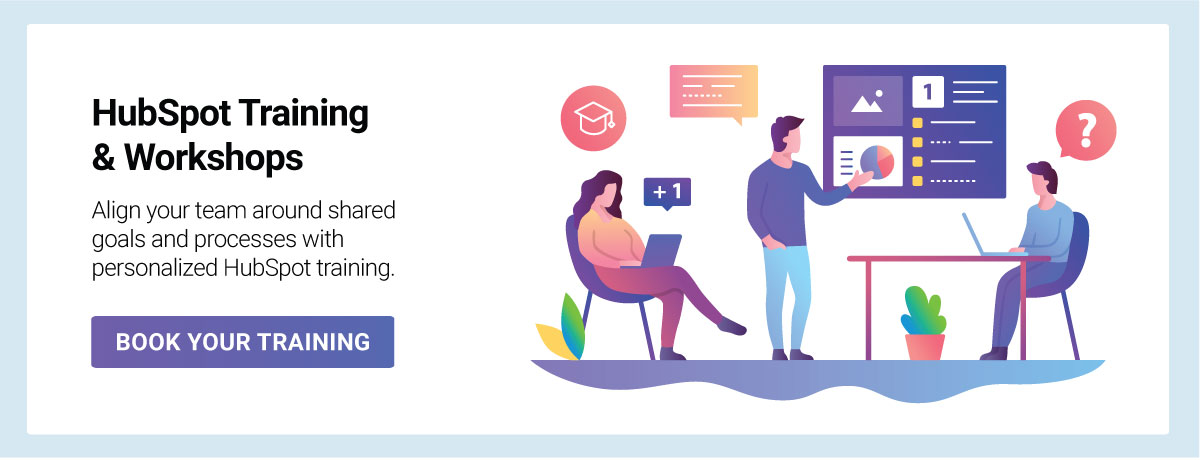




.png)
.png)
.png)
