
SEO Checklist for WordPress Sites
Written by: Tanya Wigmore
Published: 19 December, 2020
If you want your WordPress website to have solid rankings, you need to make sure it's following SEO best practices. This SEO Checklist will help you identify what you might be missing and how you can improve your site and improve your rankings.
As a company that counts SEO as one of its specialities, we know that SEO best practices are constantly evolving and becoming more competitive…which makes staying on top of them that much more crucial. This list is comprehensive but by no means exhaustive. And it's not set in stone, either.
When it comes to implementing these SEO best practices you should ALWAYS consider if they're going to negatively impact user experience. If it does, don't make the change.
UX > SEO
Before You Hit Publish, Check These SEO Items
 Here are the top SEO items to check before you publish your website page or blog post.
Here are the top SEO items to check before you publish your website page or blog post.
- Optimized title tag that includes your main topic or keyword and is between 50-60 characters (or less than 600 pixels)
- Optimized meta description tag that compellingly describes what your page is about, keeping them under 920 pixels, which is about 158 characters on average
- The URL represents the page content, is clear and succinct, uses hyphens between words instead of underscores, is all lowercase letters, and does not contain any special characters
- Your page title reflects the content and encourages visitors to click through to your website
- You've used heading tags (h1, h2, h3, etc) to identify your key headers, they're using descriptive text, and the headers go from most important (h1) at the top of the page and then descend sequentially (one h1 per page, multiple h2-h6 tags allowed)
- Your content has internal links to other pages on your site and those links have descriptive anchor text to provide context for what’s on the linked page
- You broke up large sections of text with images, bullet points, and included quotes or other visual guides
- Your images are compressed (under 100 kb is ideal), have descriptive file names and have image alt tags, using appropriate file types
- You've included any calls-to-actions or 'next steps' that you want the visitor to take action on
- Is there any specific schema markup to add?
Schema Markup
Schema is a specific markup code that helps to identify what your content really is. For example, is that 7-digit number a phone number? Is this address your business address? Or what image on the site is your logo image? Schema markup can be used to identify important business information, product prices, reviews and ratings, and loads of other things. Check out the full list of schema options here and be sure to add in the schema that's important for your site on the right pages and in the right site-wide templates.
Use Google’s Structured Data Testing Tool to determine what your page will look like with the schema implementedStill have slow pages, lagging rankings or can't figure out how to edit some of these fields? You might have a larger site-wide issue on your WordPress site.
Site-Wide WordPress SEO Settings
Set Up Yoast
Out of the box, you may not be able to edit your page titles, meta tags and other non-content aspects of your page in WordPress. There are several WordPress plugins you can use for this, but we like Yoast to add in that functionality to your WordPress instance.
Improve Page Load Times
Use a CDN
If you have an issue with the pages on your site being slow, you might want to consider using a CDN. Otherwise known as a Content Delivery Network, a CDN is a collection of servers that 'share the load' and work to minimize delays in loading website page content by closing the distance between the server and the user.
CDNs make your site loads faster and Google favors fast-loading pages.
Using a CDN can also result in fewer website crashes, faster loading speeds, and an overall better user experience.
Don’t have a CDN in place? OptInMonster lists their top-recommended CDNs for consideration. We like Cloudflare but the others are pretty great, too.
Review Your Website Hosting
A slow site is often not actually due to your site being slow, but due to your hosting provider using old servers, sharing a server with too many other sites or just throttling your bandwidth. If your WordPress host is a problem, try a new host. We've found WP Engine to be really solid for fast WordPress sites and AWS is always a great choice for website hosting. (Interesting read: Does shared hosting affect website rankings? This study shows that it does.)
What else can you do to increase your page speed?
- Compress large files
- Reduce the number of redirects
- Optimize browser caching
- Use a CDN
- Remove JavaScript that’s render-blocking
You can test your page speed using Google's PageSpeed Insights test.
Check Your Redirect Protocols
You should have one main domain protocol that you use - it doesn't matter if it's www or non-www, but it does matter that it's https. Your domain redirects should be set up so that any requests to non-https or the non/www version that you're not using should all 301 redirect to the final domain protocol. This prevents duplicate content and prevents unnecessary security warnings.
If you've been adding redirects to pages that are removed from the site (which you should be!) you'll want to spot check those redirects now and again to ensure they're still working and that you don't have any weird redirect chains in place.
Our top tips for when you have to use redirects on your website?
- Check that the right protocol is being used (http or https), that the right domain is being used (www or non-www), and that the right path notation is being used (a trailing slash or not) to ensure that users are being redirected to the preferred variant of your website
- To improve the user experience, do not have your redirect forward to another redirect
- For content that has been permanently deleted, use a 301 redirect, and for content that is only being temporarily removed and redirected, use a 302 redirect
Enable AMP for Content
AMP for short, accelerated mobile pages are simplified HTML copies of existing webpage content that offer quicker loading time. AMP is great for content based pages like blog posts and articles and you can easily set up AMP in WordPress by using an AMP plugin. If you're notice that your rankings are especially poor on mobile, setting up AMP is a must.
Optimize Tag & Category Pages
Tag and property pages are some of the commonly forgotten pages on the site. In your WordPress dashboard click on the tags or categories section and you will be able to edit the default title, meta description, URL slug and other important information on those key navigation pages. This is a huge help for ecommerce SEO when you're trying to improve rankings for shorter-tail keywords.
Looking to Optimize Your SEO in 2021?
Now that you’ve leafed through our SEO checklist for WordPress sites, be sure to contact us today if you are ready to bolster your SEO this year.

Written by: Tanya Wigmore
Tanya Wigmore is the founder of CRO:NYX Digital and is passionate about growing healthy teams and businesses. With an extensive background in inbound marketing, search marketing, web analytics, CRO & UX, she's always finding new ways to apply optimize and improve.
Solutions
Results
Resources
About
Contact
© CRONYX Digital SEZC



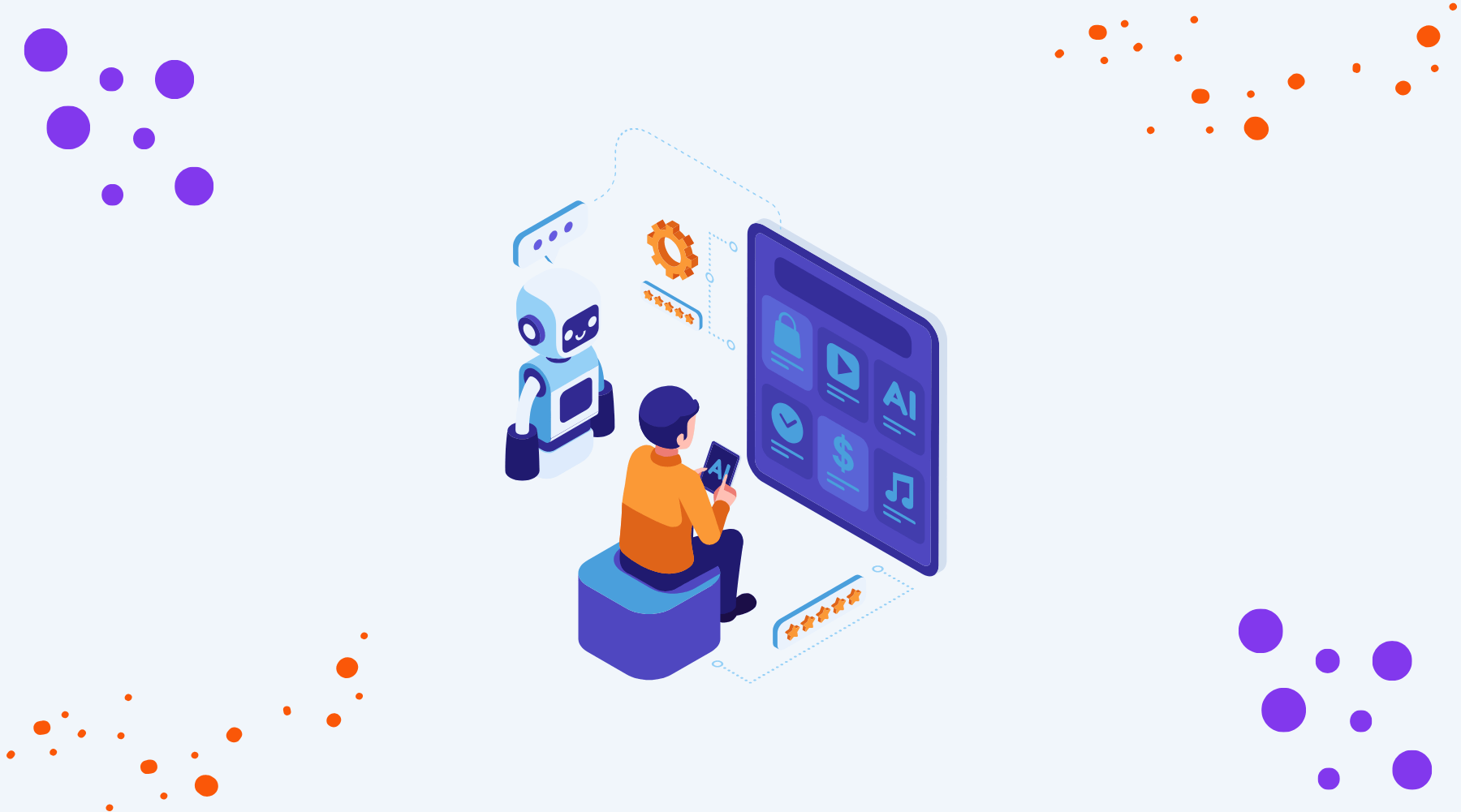

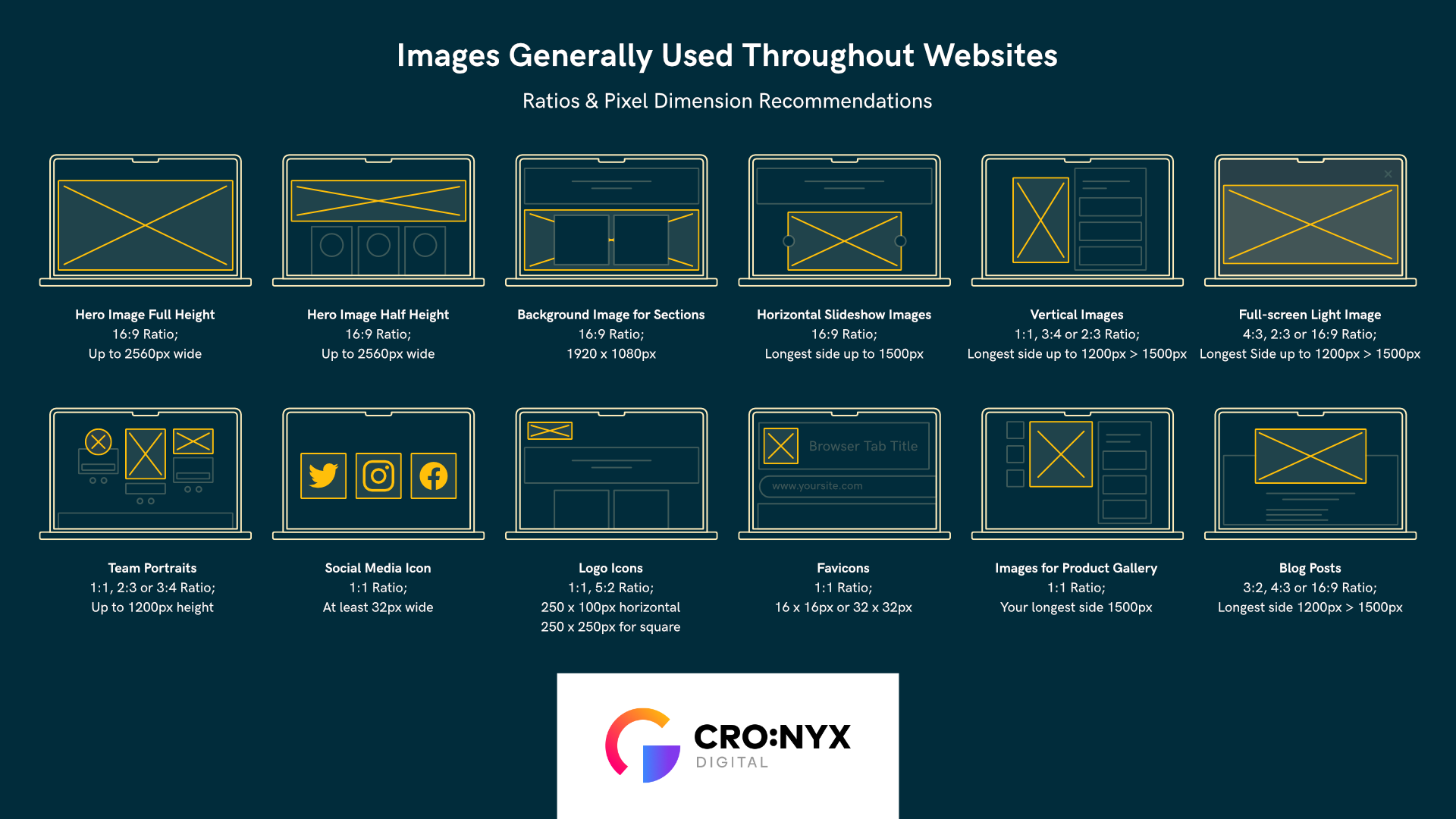

.png)
.png)
.png)
