
Does Web Hosting Matter for SEO?
Written by: Tanya Wigmore
Published: 16 May, 2019
Your choice of web host can impact your organic search rankings. Here's how your web hosting can impact your website performance and how that in turn can shift your online visibility. 👇
Page Speed
Search engines take user experience into account in their ranking algorithms, so if your site is slow, it will negatively impact that metric and can cause your site to lose rankings. Google has made it very clear that site speed is a top priority for them and keeps developing tools for webmasters to identify and improve slow sites.
With the increasing emphasis on mobile indexing and mobile site use, page speed is only becoming more and more important. Mobile devices have less processing power and bandwidth and a slow loading site can get even slower.
Although most speed issues are related to the website code and images, your web hosting package can play major a role on the speed of your website in a few ways;
- The number of sites already on a server: There are 2 main types of servers that can host your site. One is a shared server environment and the other is a dedicated or cloud server environment. You usually get what you pay for - cheap hosting can mean your site is on a server with hundreds of other sites which are sharing the available resources. Using a dedicated server can make sure that the site will load as fast as possible, and has more flexibility for traffic spikes.
- Content Delivery Networks. Some web hosts offer an option for a CDN service like Cloudflare that is easy to install, can speed up your web site, mitigate malicious attacks and can speed up your site drastically.
- Hosting packages geared towards your CMS. Some hosting providers will offer packages that are specifically configured to get the most speed out of a server for a specific CMS, such as but not limited to WP Engine for WordPress or Nexcess for Magento. These involve customized server software and hardware configurations to get the most out of your web site.
Reliability
You rely on your website to generate leads or sell your products and every second your site is offline is costing you money. Site up-time for lead generation and brand reputation are important enough reasons to get a solid host.
Having a site that goes down or is not accessible can also affect search rankings. Google wants users to have a great search experience and if they can't access your site when they come to crawl it, it's an indicator that people might not be able to access your site when they click on the link in the search results. That's a good recipe for a poor search experience, something Google is trying to prevent and avoid.
To make sure your site is accessible for visitors and crawlers alike, look for a host that has:
- Up-time guarantees of at least 99.9%
- Powerful and reliable servers to make sure there are no bottlenecks slowing down the site
- An established and trustworthy reputation. You do not want to go with a fly-by-night company that could go out of business at any moment.
- Enough bandwidth and flexibility for your site. Be clear about what will happen if you reach your monthly bandwidth allotment - will you be charged an excess fee or will the site go offline?
- Managed hosting. Having your host be responsible for the upkeep of the dedicated server and site can be optimal if you do not have staff to manage this, and want to be sure the server hardware and software is always secure and up to date.
Hardware
Your site speed and reliability will be impacted by the server hardware being used. The hardware quality, age, and specs will all play a role in performance. While you may not have access to this information on the web hosting website, some things that can impact your websites performance in regards to hardware are:
- Too many sites being hosted on a single server for the hardware to handle
- Not enough bandwidth, memory or disk space
- Server age.
- Maintenance. If the server is stuck in a dusty corner of a data center and not upgraded, it can become slow over time.
Support
Your site is down, everyone is in a panic - now what? You need to get your site back up before search engines crawl it and mark it as unavailable.
We have spent more than our share of time with hosting support over the years and can attest that a hosting provider that has a great support team is worth every single dollar.
Here are some questions to ask/things to look for in the support policy of a hosting company:
- What is the website host's support policy?
- Does they have an SLA agreement? Do they specify how quickly they agree to respond to a website issue?
Take a look at the ways they offer to get hold of the technical support you need:
- Online chat
- Ticket system
- Phone line that goes directly to someone who can actually solve an issue
Security
If your server has been compromised it can mean risky business for your visitors. A compromised site can bring security risks like malicious code or malware. This is all-around bad news for your visitors and will impact your site's rankings in the search results.
Too often, Google will identify a security breach before you or your web host do. It's one of the many great reasons that your site should be verified in Google Search Console and you should actively check for notices.
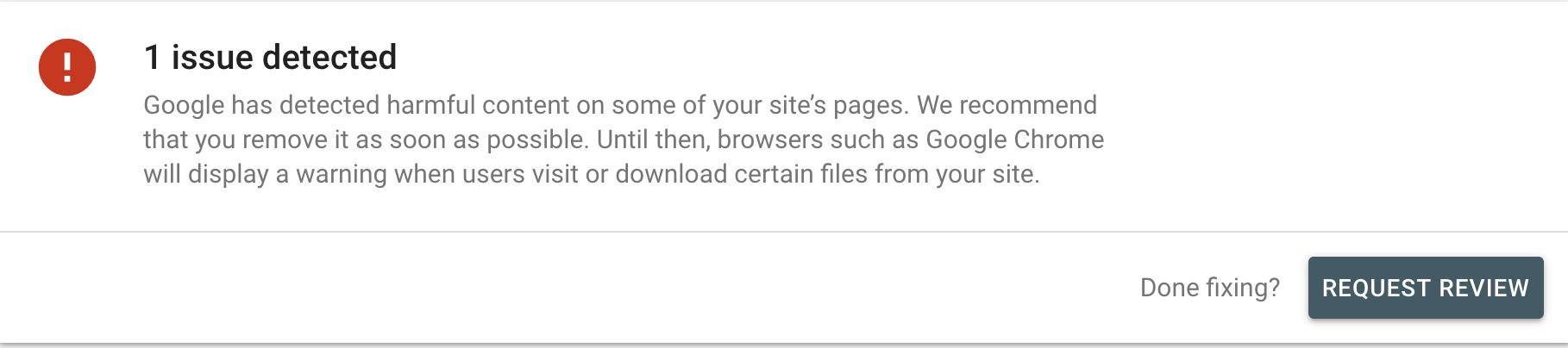
If you have warnings like this it will almost certainly impact your search rankings and website traffic. Search engines and browsers will flag your site as compromised and warn users against visiting it, or remove your site completely from results.
Make sure your host updates their server software often to close security holes, and monitors your site as well as other sites on the same server for any security issues. It's also important that you're updating your CMS and all of your plugins to reduce known vulnerabilities (read more: What happens if you don't update WordPress?).
Questions to ask:
- Do they offer SSL certificates for your domain?
- Do they renew your SSL certificate automatically?
- Do they have security measures to mitigate DDOS attacks?
Adding SEO Tools
Some web hosts will give you easy-to-use website options to build your site on. Platforms like Wix, Weebly or Squarespace offer easy user interfaces that allow almost even the most technically challenged a way to build a website. However, it's the 'locked in and you can't break it' functionality of these websites that can also make them an SEO nightmare.
When you're setting up your new website hosting and picking your website platform, you're going to want one that has built-in SEO tools or allows you to add in 3rd party plugins like (Yoast). These will allow you to have more control over the source code so you can optimize across the site and on individual pages.
Location
Although this does not play a huge role, having the server located in the country you are targeting can increase relevance and rankings in localized search results. This plays more of a factor in some regions over others and we've found it especially true in locally hosting sites in the UK, Canada, and China when targeting these regions.
Search engines use many factors to determine the target audience of a website, one of those factors being IP address of the server. While being hosted locally can help, there is no need to panic if your site is not hosted locally to your targeted audience. Using a CDN can mitigate this, as can setting your target audience in Google Search Console, and most significantly, using a TLD that is specific to the country you are targeting.
TL;DR
Google uses many factors in their algorithm to determine where your site will rank for any particular search. Several of these are reliant upon your website host, such as site speed, location, up time and security. Hosting your website with a reliable and reputable web host can help your overall search engine optimization efforts.

Written by: Tanya Wigmore
Tanya Wigmore is the founder of CRO:NYX Digital and is passionate about growing healthy teams and businesses. With an extensive background in inbound marketing, search marketing, web analytics, CRO & UX, she's always finding new ways to apply optimize and improve.
Solutions
Results
Resources
About
Contact
© CRONYX Digital SEZC



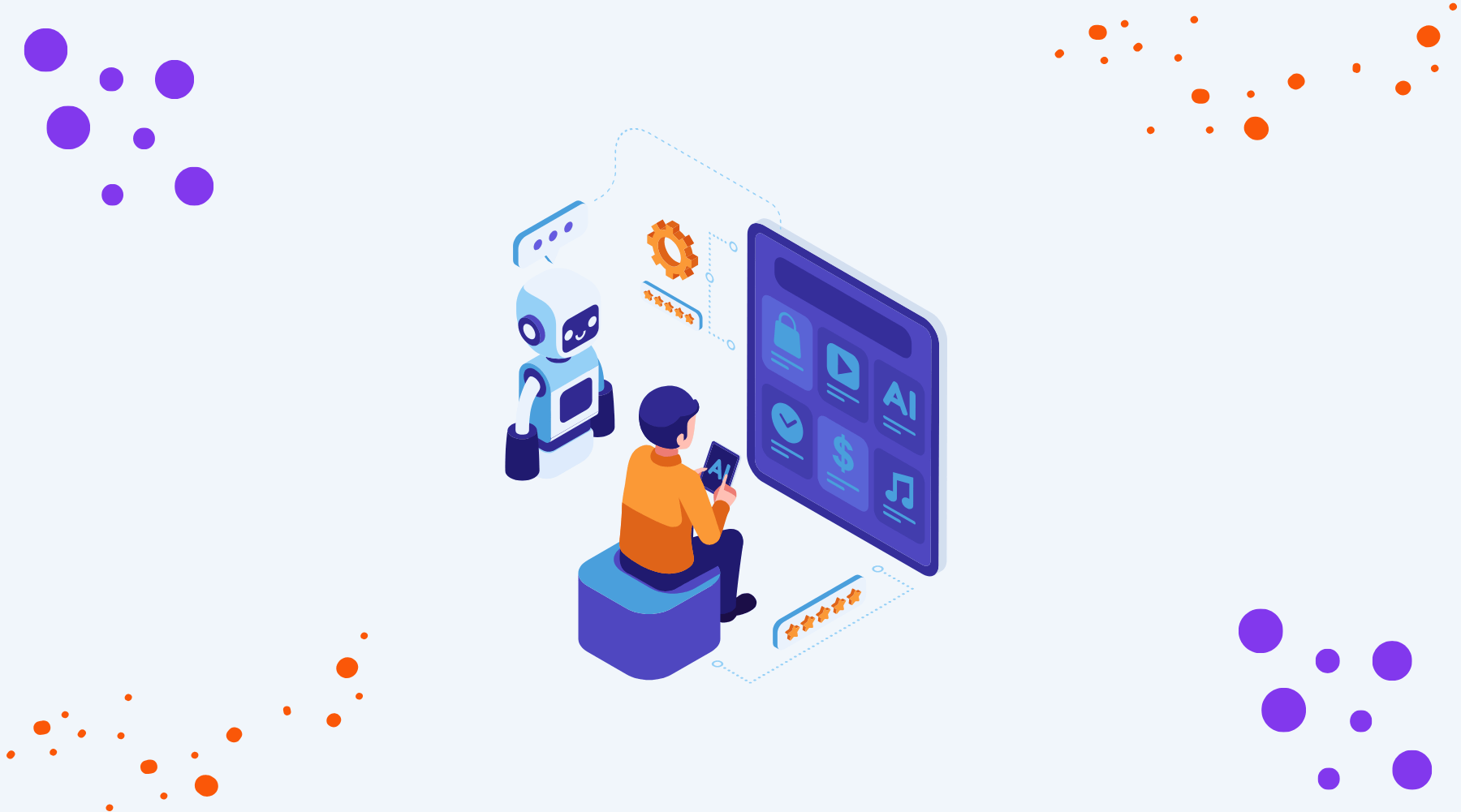

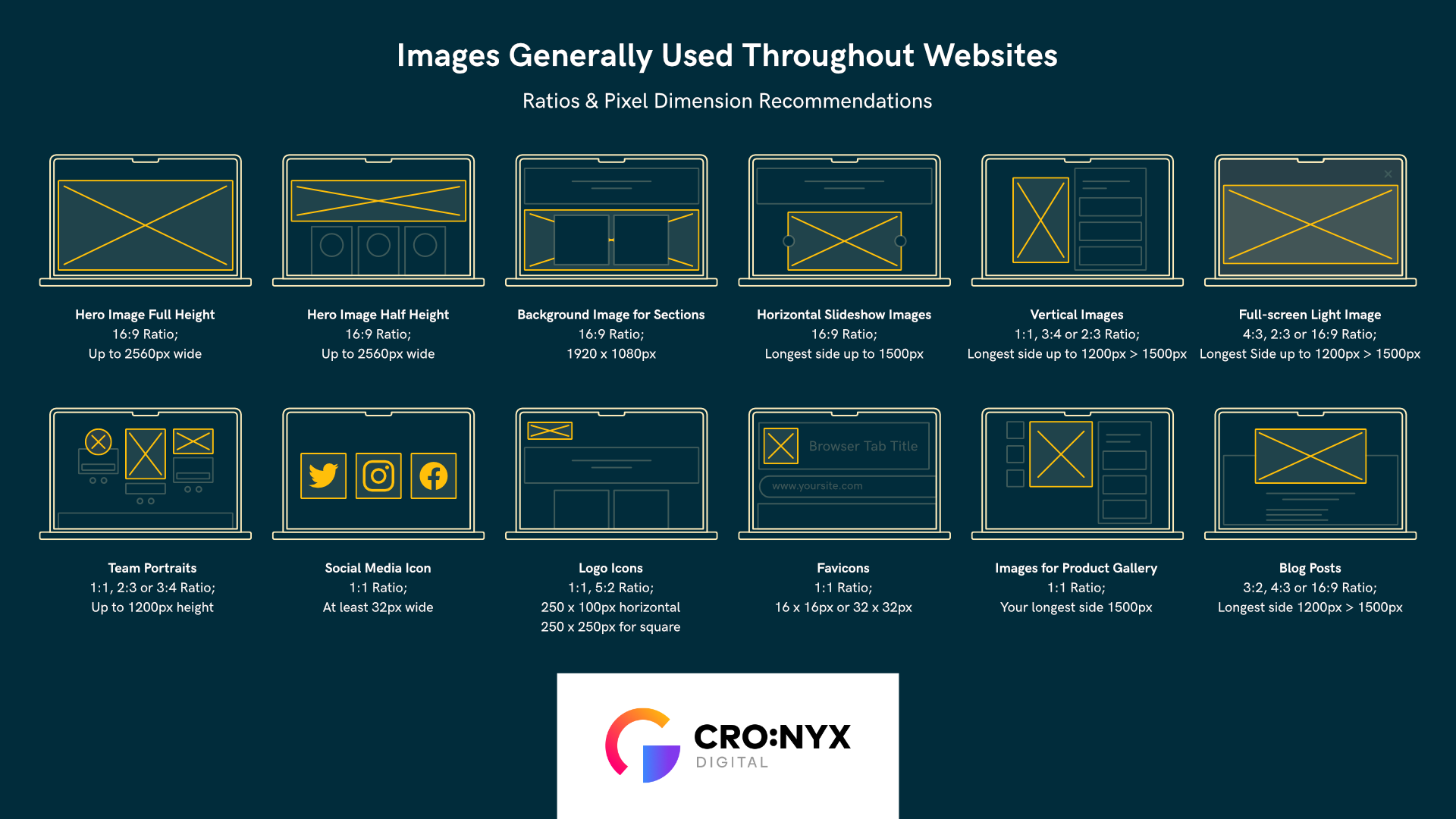

.png)
.png)
.png)
