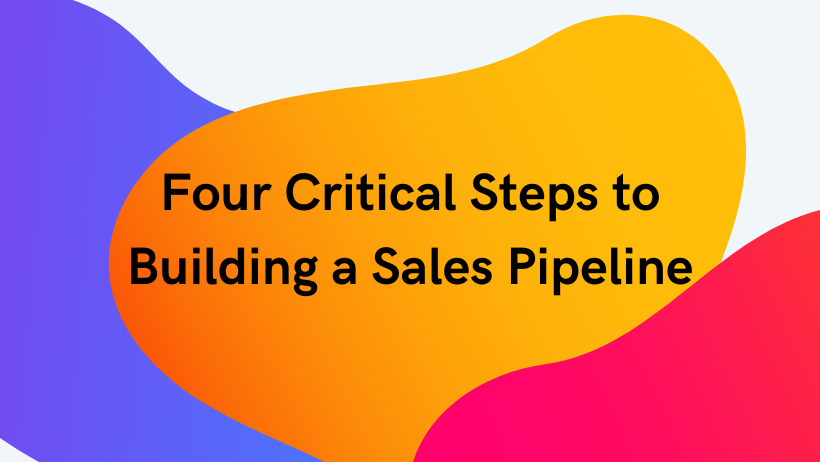
Before You Build Your Sales Pipeline, You MUST Do These Four Steps!
Written by: CRO:NYX Team
Published: 5 October, 2022
Moving your sales pipeline from one system to another can be daunting. Whether you already have a slick Salesforce pipeline, an Excel sheet that you live and die by, or you keep all your leads and follow-ups on post-it notes, to-do lists and work out of your inbox, you will need to go through a migration process to get these leads and deals into your HubSpot Sales pipeline.
To remove some of the admin work (and a lot of the dread) that comes with a sales process migration, we've put together a quick list of tips & tricks to think about before creating your HubSpot Sales pipeline.
1. Identify Your Source of Truth
I'm assuming you're reading this article because you are or want to be using the HubSpot CRM for your sales team. Many sales teams use loads of other tools to manage their sales processes and if that’s the case for you, there may be some scenarios where you will have to combine HubSpot data with data from other platforms. For example:
- You are adding contacts to HubSpot via your inbound marketing initiatives, but the sales team will be managing the deals in Salesforce.
- Once your contacts become customers, they are managed in your customer service platform.
- You are going to be using HubSpot deals and payments and need to sync that data with Quickbooks or another accounting platform.
In situations like this, you need to identify which platforms to sync and how you want to sync them. Having that sorted early on will help to resolve many questions that will come up along the way. (Example: will data move from HubSpot to Salesforce and then back again? Or once it gets pushed to Salesforce is that the end of the sync?)
2. Get Organized
Now that you have an idea of your data workflow, you can get ready to start adding that data into the HubSpot CRM. Before you do, you will want to clean it up to prepare for import. This includes removing duplicates, fixing formatting issues, and updating details. If you're running on a few different spreadsheets, try to consolidate them into one or identify WHY you can't consolidate them -- this helps when building your pipelines and properties.
If you have a team, you'll want to collaborate as much as possible to identify which processes may need to be standardized in order to have a cohesive sales pipeline across your entire team.
3. Document Properties
What information is important for your team to know about each contact and each deal? Document and standardize these so you have team buy-in before you start creating your deal records.
Identifying, documenting, and creating these properties in HubSpot allows your team to ensure a smoother data import from your other data sources.
4. Get Consensus & Document Processes
At what point can a contact move from MQL to SQL? Or a deal move from Prospecting to Opportunity? These seem like simple questions but we find that different team members will have wildly different definitions and expectations, which can lead to a great deal of friction on your team.
As a team, working through the different handoff criteria and deal stage qualifiers can greatly improve team alignment. Having this documented will improve onboarding for future team members, increase accountability, and it makes it way easier to set up your sales pipelines when everyone agrees on what each stage should be.
Once you've sorted out your sales processes as a team, you're ready to build and customize your sales pipeline!
Need HubSpot Sales Onboarding & Training?
Our Certified HubSpot Trainers are HubSpot Sales pros and can help guide you through the process, build out your systems, and most importantly, facilitate team buy-in.
Written by: CRO:NYX Team
News and articles from CRO:NYX team members & alumni.
Solutions
Results
Resources
About
Contact
© CRONYX Digital SEZC








.png)
.png)
.png)
