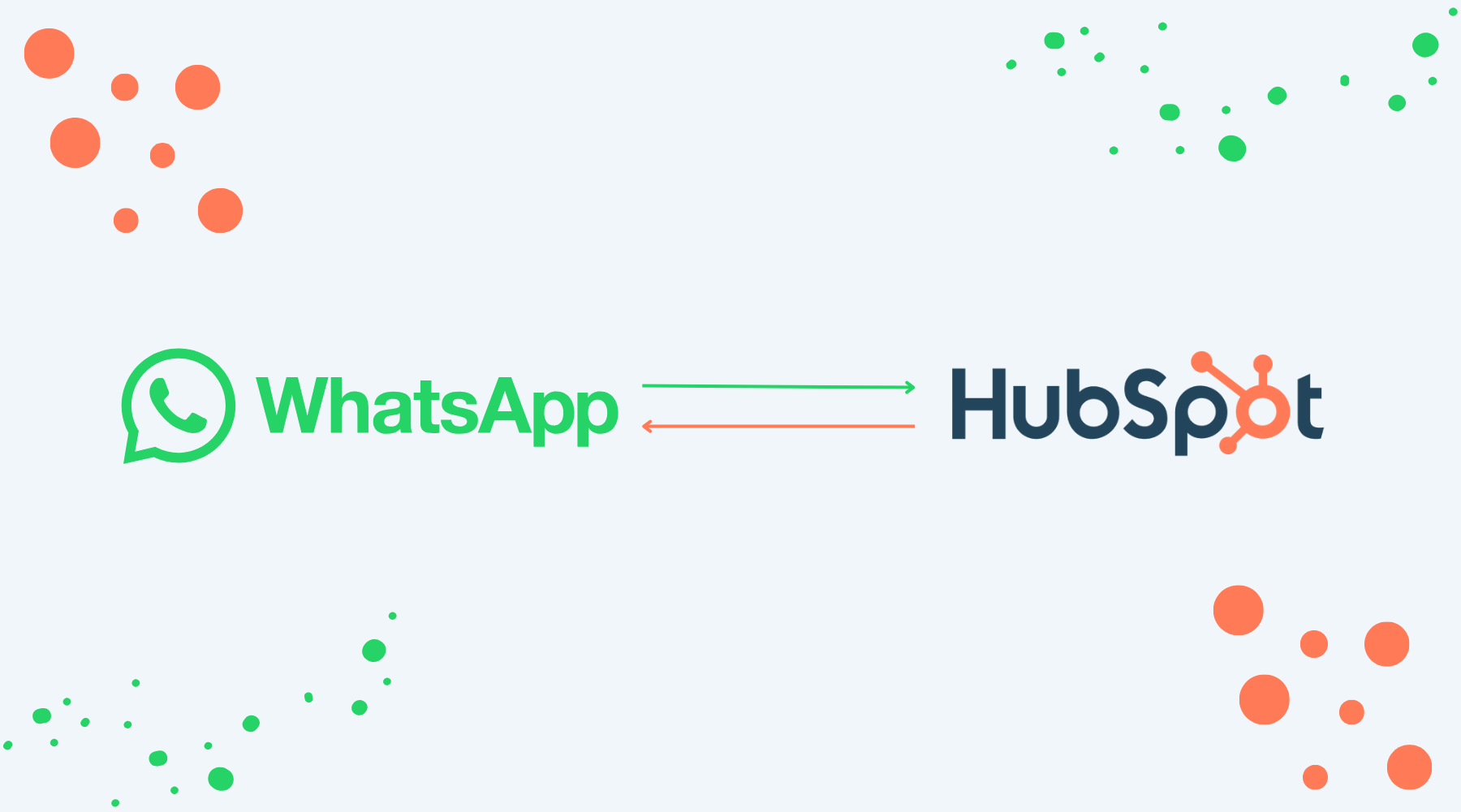
Benefits of a HubSpot WhatsApp Integration for Sales Teams
Written by: Rebecca Young
Published: 5 May, 2025
Sales teams thrive on fast, effective communication with leads and customers. WhatsApp, one of the most widely used messaging apps in the world, provides a direct and convenient way to engage with prospects. If your team uses HubSpot, integrating these two platforms lets you centralize customer conversations, automate key touchpoints, and track engagement—all within HubSpot CRM.
In our post, we’ll break down how this integration works, the benefits, and limitations to look out for.
How Does the HubSpot WhatsApp Integration Work?
The HubSpot WhatsApp integration allows businesses to send, receive, and manage WhatsApp messages directly within HubSpot CRM. Sales reps no longer have to switch between apps—conversations are synced in real-time inside HubSpot, making it easier to track and respond to leads efficiently.
This integration works by connecting WhatsApp Business API to HubSpot using HubSpot’s native integration or third-party tools like Rasayel, Twilio, etc.
Here’s what you can do with it:
- Send WhatsApp messages directly from HubSpot CRM
- Log and track conversations automatically
- Automate WhatsApp messages based on workflows
- Assign leads and manage sales conversations in one inbox
- Track WhatsApp message performance and conversion rates
A Step-by-Step Guide on How to Connect WhatsApp to HubSpot
Before you start, you’ll need:
✔️ A WhatsApp Business Account (WhatsApp Business API required, not personal WhatsApp)
✔️ A HubSpot Professional or Enterprise plan
Step 1: Connect Your WhatsApp Business Account
- In HubSpot, go to App Marketplace.
- Search for WhatsApp Integration and select your preferred provider.
- Click Install App and follow the on-screen setup instructions.
- Connect your WhatsApp Business Account and grant permissions for message syncing.
Step 2: Enable WhatsApp in HubSpot’s Inbox
- Go to Conversations > Inbox in HubSpot.
- Click Connect a Channel and select WhatsApp.
- Assign the WhatsApp inbox to specific sales reps or teams.
Step 3: Set Up Message Automation & Workflows
- Use HubSpot Workflows to send WhatsApp messages automatically.
- Set triggers like form submissions, deal stage changes, or follow-ups.
Once the setup is complete, your sales team can start managing WhatsApp conversations inside HubSpot instantly!
Key Benefits of Integrating WhatsApp with HubSpot
Centralized Communication & Team Collaboration
Managing WhatsApp conversations manually often leads to missed messages, slow response times, and disorganized communication.
With the HubSpot-WhatsApp integration, sales teams can:
✔️ View and respond to WhatsApp messages inside HubSpot
✔️ Assign conversations to specific reps
✔️ Tag teammates for collaboration
How to Manage WhatsApp Messages in HubSpot
- Go to Conversations > Inbox in HubSpot.
- Click on the WhatsApp tab to see incoming messages.
- Assign chats to team members for faster follow-up.
- Use internal comments to tag teammates and collaborate.
💡 Pro Tip: Set up automated response rules to reply to customers outside of business hours!
Automatic Contact & Lead Tracking
Every WhatsApp interaction is logged automatically in HubSpot CRM, so your team can:
✅ Track customer engagement & history
✅ Update contact records with WhatsApp conversations
✅ Segment leads based on WhatsApp interactions
How to Track WhatsApp Leads in HubSpot
- Go to Contacts > View All Contacts.
- Click on a lead’s profile to see their WhatsApp chat history.
- Add notes, schedule follow-ups, or move them to a deal stage.
By centralizing lead tracking, your sales team can prioritize high-intent leads and improve conversion rates.
Automate WhatsApp Follow-Ups with Workflows
Instead of manually following up with leads, HubSpot can send WhatsApp messages automatically based on customer behavior.
How to Automate WhatsApp Messages in HubSpot:
- Go to Automation > Workflows in HubSpot.
- Click Create Workflow and choose a trigger:
- New lead submits a contact form
- A deal moves to a new pipeline stage
- A customer hasn’t responded in 3 days
- Select Send WhatsApp Message as an action.
- Choose a message template or create a custom message.
- Click Save & Publish to activate the automation.
With this setup, your sales team can engage leads faster without lifting a finger.
Automated Deal Creation Based on WhatsApp Conversations
No more manually logging deals—HubSpot can create deals automatically when customers engage via WhatsApp.
How to Automate Deal Creation in HubSpot
- Go to Automation > Workflows.
- Set a trigger for deal creation (e.g., a WhatsApp conversation reaches a certain stage).
- Select Create Deal as an action.
- Assign the deal to a sales rep and set the pipeline stage.
- Click Save & Publish to activate.
This ensures that high-intent leads are converted into deals instantly.
Limitations to Consider Before Integrating
While the integration is powerful, there are some limitations:
- WhatsApp Business API Approval Required – Requires business verification, which can take time.
- Limited Template Customization – WhatsApp restricts automated messages, requiring pre-approved templates.
- No Multi-Device Support – Currently, only one WhatsApp Business number can be connected per HubSpot instance.
Despite these limitations, the benefits far outweigh the challenges for sales teams looking to improve efficiency.
🚨 Important Update: WhatsApp Marketing Templates Paused in the U.S.
Starting April 1, 2025, Meta will pause WhatsApp marketing template messages for phone numbers based in the United States. If your sales team uses HubSpot’s WhatsApp integration for marketing outreach, this change could impact your strategy.
What’s Changing?
- Marketing Templates Paused – Businesses can no longer send WhatsApp marketing template messages to U.S. numbers.
- Utility & Authentication Templates Still Allowed – Messages related to transactions, order updates, and authentication (e.g., OTPs) will continue to function as usual.
How This Affects Your Sales Team
If your team relies on WhatsApp marketing templates to nurture leads or re-engage customers in the U.S., you’ll need to adjust your approach.
Here’s what you can do:
✅ Audit Your Current Templates – Identify any existing marketing templates in HubSpot’s WhatsApp integration and see which ones are affected.
✅ Reclassify Where Possible – If appropriate, restructure templates into utility or authentication messages to keep them functional.
✅ Leverage Other Channels – Use email, SMS, or in-app messaging for marketing campaigns targeting U.S. customers.
✅ Stay Updated – Keep an eye on Meta and HubSpot announcements for any future changes.
*This update only affects WhatsApp marketing messages in the U.S., so sales teams targeting international customers can still use the integration as before.
For more details, check out HubSpot’s official announcement.
Final Thoughts
The HubSpot WhatsApp integration is a must-have for sales teams. By centralizing WhatsApp conversations, automating follow-ups, and tracking engagement, this integration helps teams close deals faster and work more efficiently.
If you're ready to integrate HubSpot with WhatsApp or any other tools, please contact us. We've worked with numerous clients on integrations and would be happy to help you too.

Written by: Rebecca Young
Solutions
Results
Resources
About
Contact
© CRONYX Digital SEZC



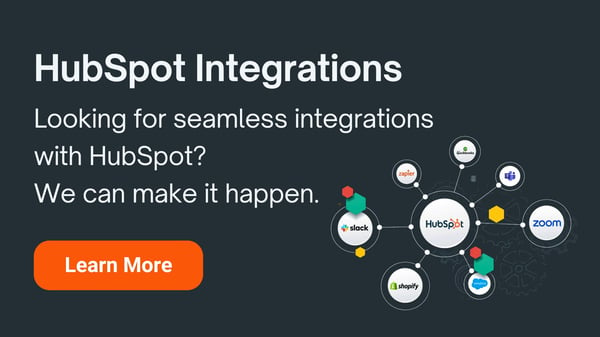




.png)
.png)
.png)
