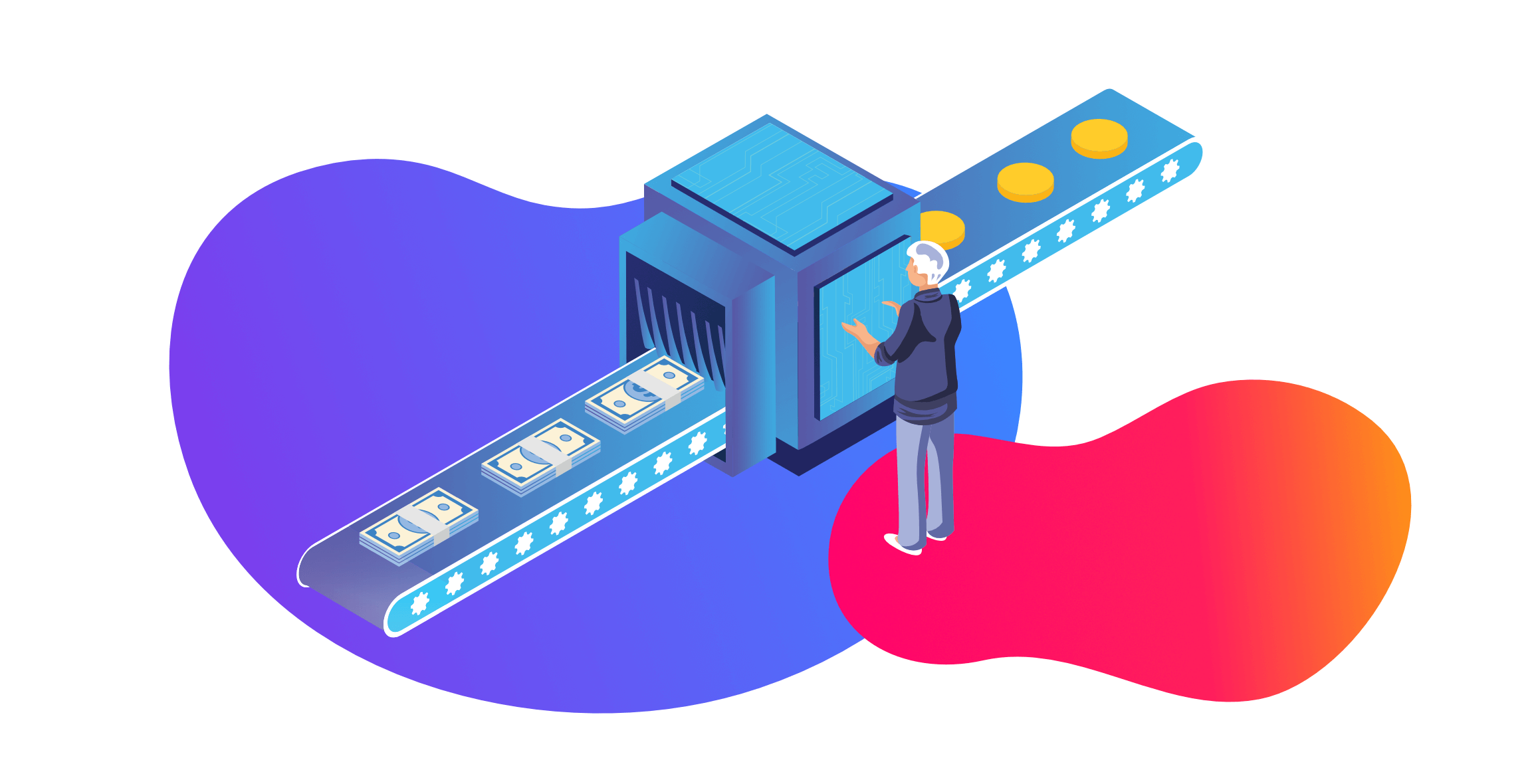
Calculating Commissions in HubSpot
Written by: Tanya Wigmore
Published: 26 October, 2023
If your sales team gets a commission for their sales, it can be helpful to add that to the deal record in HubSpot so they can easily see it and so you can report on it.
Commissions are pretty easy to set up in HubSpot thanks to Calculated properties. Let’s walk through a few different ways to set it up.
Standard Commission Calculation
Let’s say all sales reps get a standard commission amount per deal closed and there is only one sales rep per deal.
Hop into the Deal Properties Manager and create a new property. It’s going to be a calculated property.
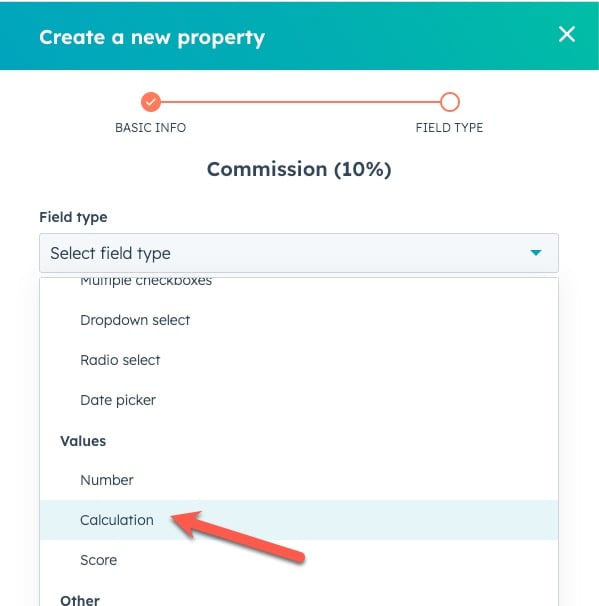
For a 10% commission we’ll want to take the Deal Amount and multiply it by 0.1, as shown below.
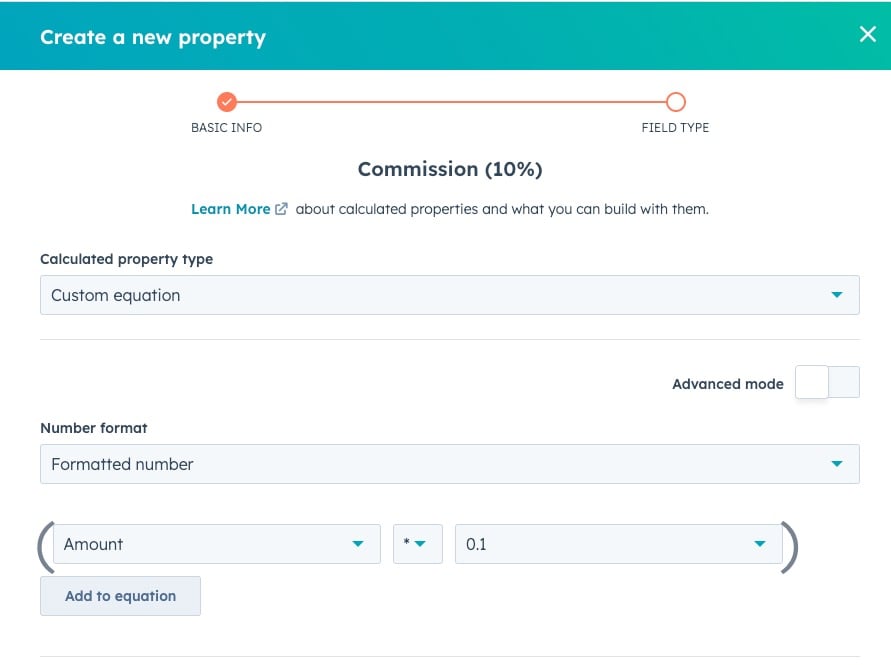
And that’s it! This will now update on all of your deal records and is ready for reporting as a monthly breakdown or for overall totals.
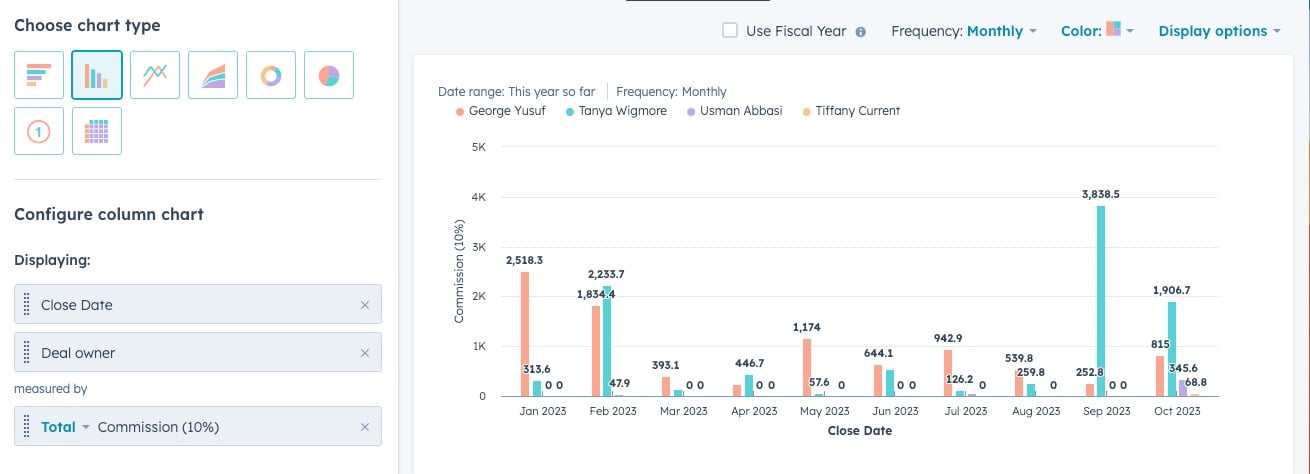 Variable Commission Calculation
Variable Commission Calculation
Not all deals get a flat rate commission. Some businesses will have variable commissions based on the type of business, product or service sold, or volume ordered. In this case, we’re still going to do the calculated commission, but we’re going add in a Commission Percentage property first.
Your commission percent is just a formatted number field, with rules that it has to be a number between 0 and 100.
To calculate the commission on the deal record we’re going to create a new Calculated property, similar to before, but we’re going to give it different rules:
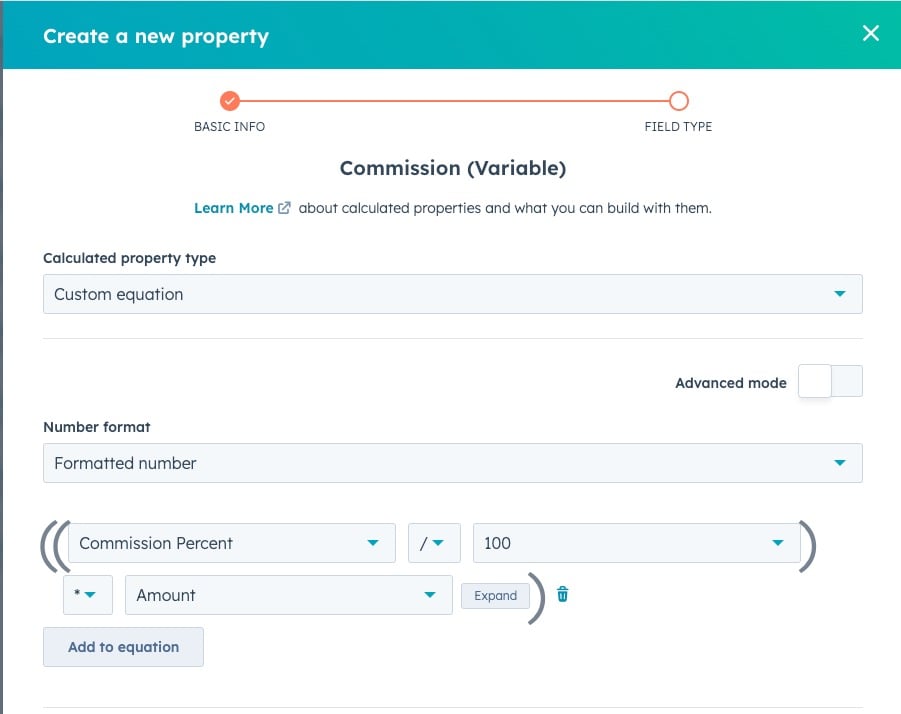
First we want to divide the commission percent amount by 100, and then we need to multiply that by the Deal Amount.
Example, the deal is $1000 and the Commission Percentage is 20.
20 / 100 = 0.2
$1000 x 0.2 = $200
.gif?width=444&height=556&name=2023-10-25_17-38-23%20(1).gif)
Because this is a numeric property on a deal attached to an owner, you can generate commission reports the same way you generate any other deal report.
Calculating Split Commissions
If you have Sales Enterprise, split deal revenues are standard and no problem.
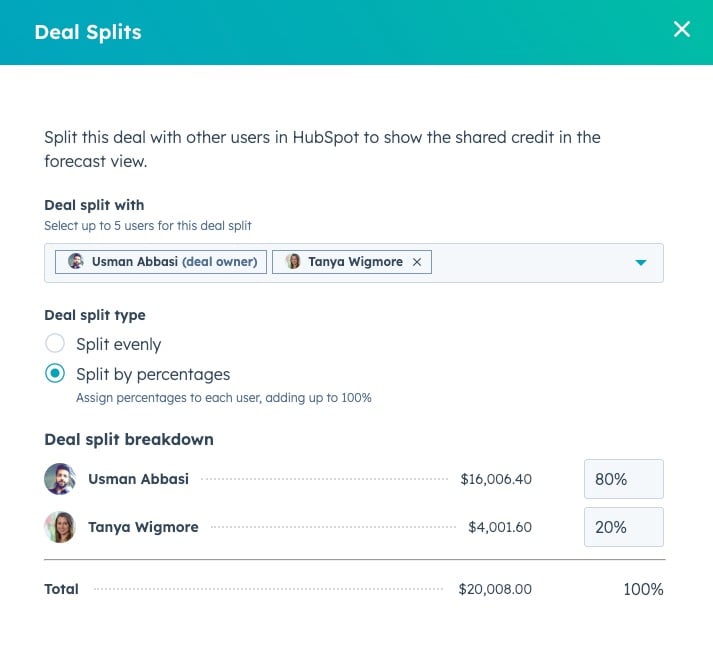
If you don’t have Enterprise, you won’t be able to use these splits in forecasts or reports, but you can still get that commission info readily visible on the deal.
The first thing we’re going to do is to create two different custom properties:
- Commission Split (Deal owner) is a number from 1-100 (1% commission to 100% commission)
- Commission Split (Deal Collaborator) is 100 less the Commission Split (Deal Owner)
Then we can calculate the deal commission amount based on those properties.
- Commission $ (Deal Owner) is the Commission Split (Deal owner) / 1000, x Deal Amount
- Commission $ (Deal Collaborator) is the Commission Split (Deal Collaborator) / 1000, x Deal Amount
Note: Dividing by 1000 assumes that you're giving 10% of your deal amount as commission. You'll need to adjust that number based on your overall commission amount. In the example below we've divided by 100 and split the deal amount entirely to commissions.
If you’re spending a lot of time calculating commission splits, we would really recommend upgrading to Sales Enterprise. It’ll save you a lot of time and help with reporting. If you need a hand making these commission properties and calculations in your HubSpot portal or aren't sure if you should upgrade or not, contact us!

Written by: Tanya Wigmore
Tanya Wigmore is the founder of CRO:NYX Digital and is passionate about growing healthy teams and businesses. With an extensive background in inbound marketing, search marketing, web analytics, CRO & UX, she's always finding new ways to apply optimize and improve.
Solutions
Results
Resources
About
Contact
© CRONYX Digital SEZC







.png)
.png)
.png)
