
How to Use DashThis Ai Insights Tool
Written by: Jeremy Feig
Published: 3 June, 2025
Reporting is a key element of understanding your digital marketing efforts and making informed decisions for your campaigns. But while reports can really help you understand what’s going on with your KPIs, they can be pretty time-intensive for the marketers making them. Any product that removes pain points of running reports is worth checking out so we've dug into the new DashThis Ai insights tool to see if it can help in the reporting process.
A popular reporting dashboard, DashThis pulls from various sources to generate graphs, charts, and more data visualizations. But it still requires your time to analyze this data and summarize what it means in a way that key stakeholders can understand. With the rollout of the Ai Insights tool, the aim is to make that analysis faster and easier. Currently in beta, the tool can automatically dig into the data displayed in its dashboard widgets and generate paragraphs of text to explain what it means.

How to Enable DashThis Ai Insights
Because it’s still in beta phase, Ai Insights isn’t available for everyone. But many existing users have been automatically opted in. To see if you have access, log into your DashThis dashboard and look for a purple box in the upper right of the main reporting screen that says “Ai Insights.” Click it to get started.
![]()
Types of Insights You can Generate
After opening the Insights tool, there are four types of insights to choose from:
- Summary: The big picture what what’s happening in the reporting timeframe you’ve selected
- Opportunities: Ideas for optimizations and improving key metrics
- Wins: What went right (and might be worth calling out)
- Issues: Identify bumps in the road so you can take action

Pick one and the tool will generate 5 or 6 paragraphs of text based on what you need. At this time, users are limited to 50 insight requests per month, so be aware if you plan to use this feature a lot.
How Accurate is It?
Overall, we found the insights to be quite accurate. In our testing, we tried using the tool with a DashThis client dashboard we’d made manual reports from a few months back. And the Ai came to many of the same conclusions that we had. Plus it "thought of" some other insights that we’d missed -- and they were accurate, quality insights.
The summaries would also call out specific data points to support the the given analysis. And as a nice touch, it often (though not always) referenced what specific widget it had analyzed the data from. This was very helpful, allowing us to double-check the conclusions that had been drawn. Here’s a sample insight that was generated by the tool (not actual client data, of course):
Organic search remains your strongest acquisition channel, with 'google / organic' consistently delivering the highest number of new users and sessions (e.g., 1,537 new users and 2,434 sessions in April 2025). Investing further in SEO and content marketing can amplify this advantage.
How Can I Use This in my Reporting?
The summaries that the tool generates are quite well written (even including a healthy dose of marketer-speak). So it might be tempting to just copy-paste it verbatim for your clients. But honestly, we wouldn’t recommend it because there’s too much at stake. Instead, try using the tool to supplement your reports. One way to incorporate it into your workflow might be:
- Analyze data from the DashThis dashboard widgets and other sources yourself, writing down your takeaways (same as you’ve always done)
- Use the DashThis Ai Insights tool to see if the data led it to the same conclusions as you.
- See if the tool came to any different conclusions than you did
- If you think the tool’s conclusions are worth sharing, double-check them for accuracy yourself. Because if a client asks you a question, you’re the one who will have to answer – not the Ai.
- Rewrite the applicable parts of the chosen Ai insights in your own words, then add them to your report.
It’s important to keep in mind that this tool (or any Ai tool, really) bases all of its analysis on what information it has been given. Data goes in > Output comes out. In other words, artificial intelligence doesn’t know all the nuances of the data being reported on, or why things might be a certain way for a certain client. You, as a marketer, should know what those nuances are and how they could have affected the data.
For example, imagine your client’s website traffic declined last month because they were trying to send clicks to their app instead. You’d be remiss to not mention this when reporting on the decline. But if the Ai isn’t even “aware” of this new app, how could it be expected to mention the role it played in the declining site traffic?
Final Thoughts
The DashThis Ai Insights tool is simple to use and easy to understand. What really stands out is its accuracy and its ability to save time for a human marketer. We all know that running reports can be a slog at times, so if you can shave off a little reporting time without skimping on the quality, why not give it a shot?

Written by: Jeremy Feig
Solutions
Results
Resources
About
Contact
© CRONYX Digital SEZC




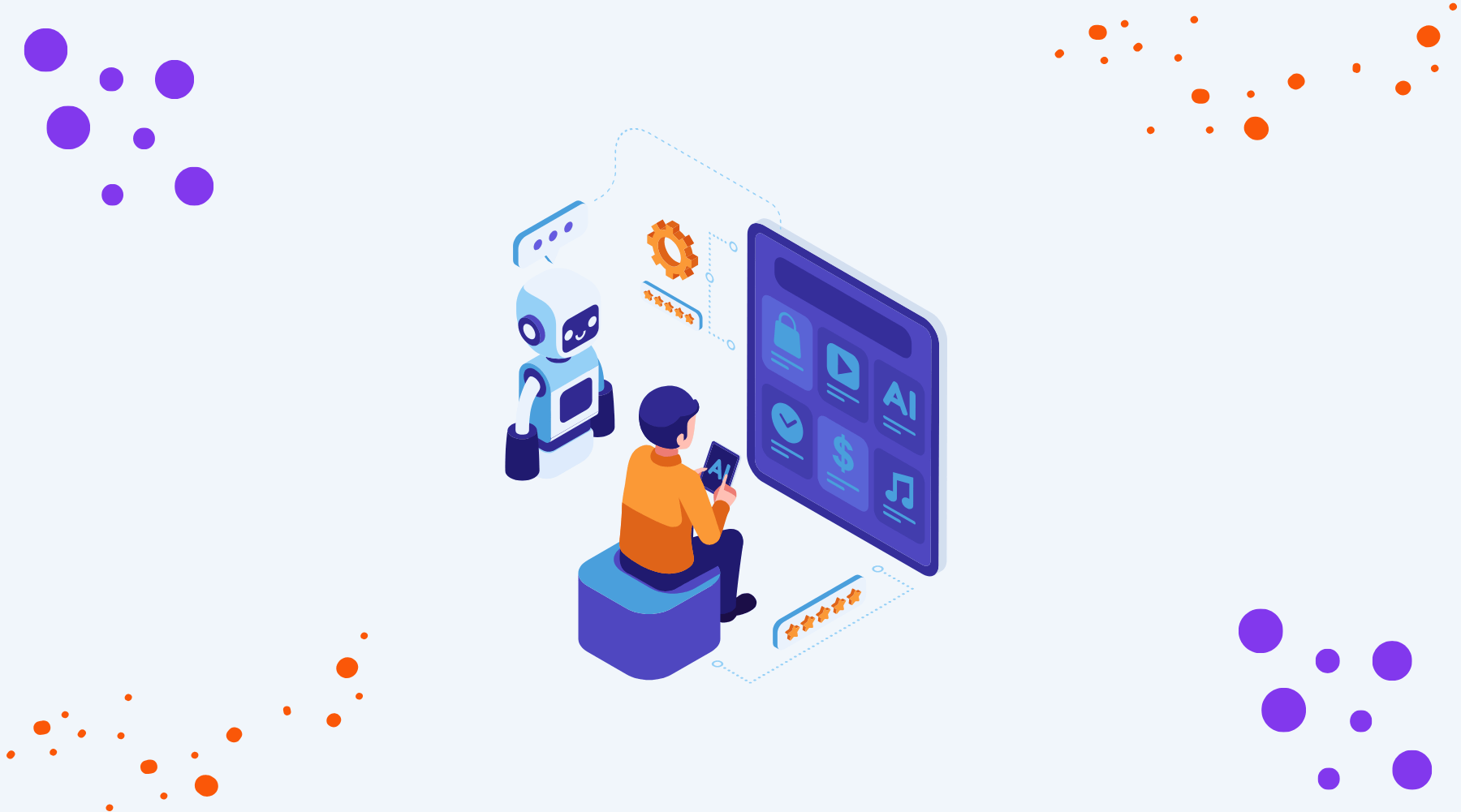


.png)
.png)
.png)
