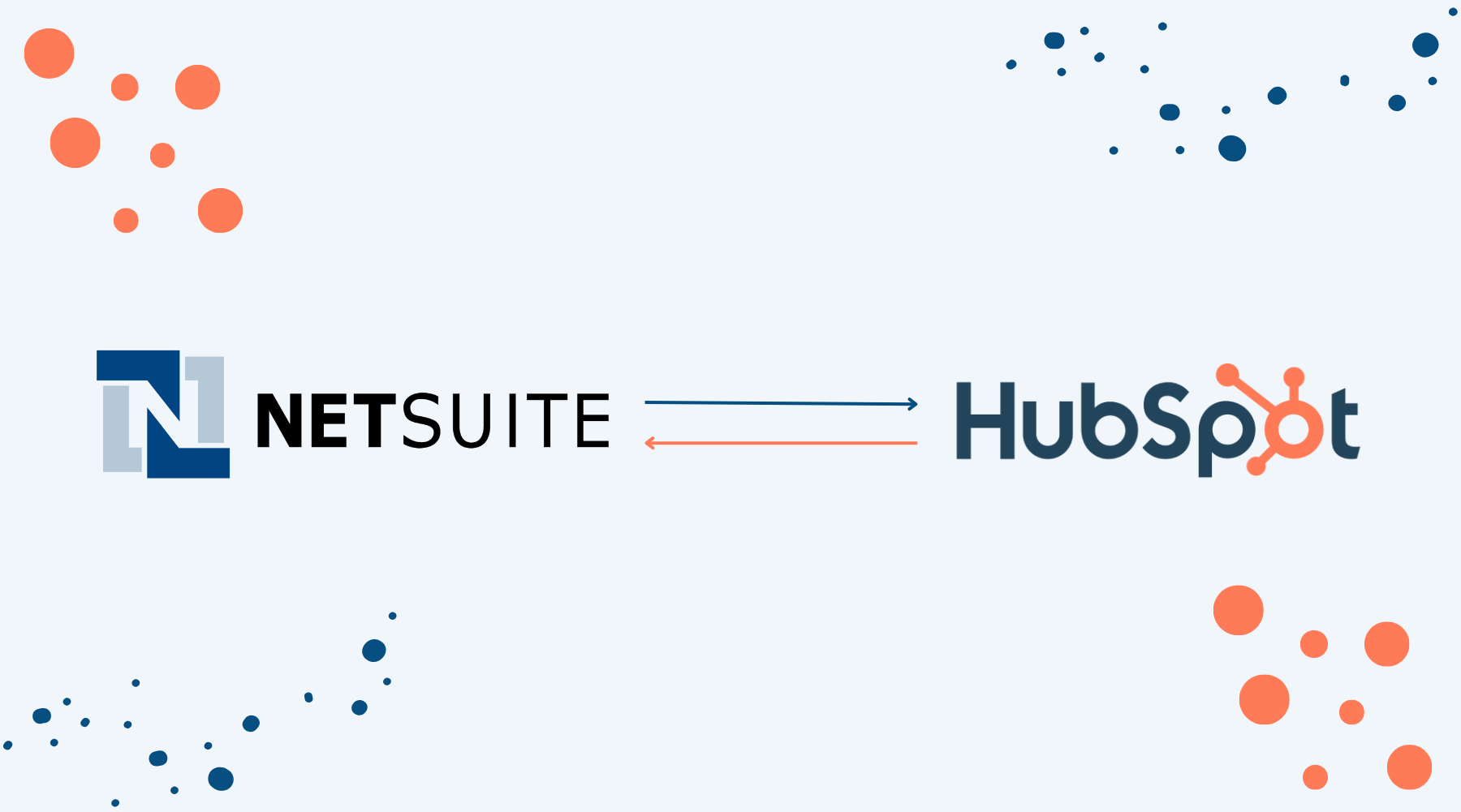
HubSpot + NetSuite: Custom, Native, or Third-Party Integration?
Written by: Megan Schiedel
Published: 28 April, 2025
Looking to connect HubSpot with NetSuite but not sure where to start? Choosing the right integration method—custom API, third-party connector, or native solution—can make or break your success. Each option comes with its own pros, cons, and ideal use cases depending on your business size, technical resources, and workflow complexity.
In this guide, we’ll highlight the benefits of integrating Hubspot and NetSuite, break down the top ways to connect the platforms, and help you decide which approach is the best fit for your team.
What Does Each Platform Offer?
HubSpot is a customer relationship management (CRM) platform that provides marketing, sales, and customer service tools. It helps businesses manage leads, automate marketing campaigns, track sales pipelines, and improve customer engagement through a centralized system.
NetSuite is a cloud-based enterprise resource planning (ERP) solution that provides businesses with financial management, inventory control, order processing, and customer relationship management. It is designed to streamline operations and provide real-time visibility into financial and business performance.
Together, a HubSpot and NetSuite integration pulls in:
- Customer records and contact information
- Deal and opportunity data
- Sales and invoice details
- Product and inventory updates

Benefits of a HubSpot NetSuite Integration
By integrating these two platforms, users can access NetSuite's data directly within HubSpot—eliminating the need to switch between platforms. You can view contact, company, and deal records, and even enroll them in workflows without leaving HubSpot. Here are some of the top benefits:
- Unified Customer Data – Ensures that marketing, sales, and finance teams have access to the same real-time customer information.
- Improved Sales Efficiency – Reduces manual data entry and automates lead-to-cash processes.
- Enhanced Reporting & Insights – Provides a holistic view of customer interactions and financials, enabling better decision-making.
- Automation & Streamlining – Eliminates redundant tasks and enhances workflow automation.
- Better Customer Experience – Aligns sales and support teams to provide a seamless customer journey from lead acquisition to invoicing.
Considerations Before You Begin Your Integration
Before you begin your integration, it’s important to define clear objectives by identifying the key data points and workflows you want to sync between HubSpot and NetSuite. Make sure your data is clean—remove duplicates and standardize formatting across both platforms to prevent errors.
Next, map out how your data will flow: determine which records should sync, how often, and whether the sync should be one-way or bi-directional. Finally, choose the right integration method based on your business needs—whether it’s a native option, a third-party connector, or a custom API integration.

Common Challenges When Integrating HubSpot and NetSuite
- Data Mismatches – Differences in formatting or missing fields can cause sync failures.
- Slow Sync Times – Large data volumes may cause delays in real-time syncing.
- Duplicate Records – Without proper rules, duplicate contacts and deals can be created.
- Complexity in Custom Workflows – Custom integrations may require ongoing maintenance and troubleshooting.
Three Ways to Integrate HubSpot and NetSuite
Choosing the right integration method depends on your business needs, technical resources, and desired level of customization. Below are three primary approaches:
1. Custom API Integration
A custom API integration connects HubSpot and NetSuite using NetSuite’s REST or SOAP API. This method enables businesses to build a tailored solution that meets their exact data synchronization and workflow needs. Developers create endpoints to fetch, push, and update records between both platforms, ensuring a seamless exchange of customer data, sales information, and financial records.
Advantages:
- Fully customizable to match unique business processes and data structures.
- Supports complex workflows and real-time data sync.
- Ensures a seamless connection between both platforms without relying on third-party software.
Disadvantages:
- Requires in-house developers or external developers, increasing costs.
- Implementation can be time-intensive, especially for businesses with intricate workflows.
- Requires ongoing maintenance by a developer to address API updates, data mapping adjustments, and security patches.
With a custom API integration, businesses can sync NetSuite customers, companies, inventory items, opportunities, and more to HubSpot. This ensures both systems remain up to date, reflecting new and existing records as well as updates in real-time. Using Operations Hub Starter or Professional plans, you can create custom field mappings or modify default ones to fit your specific data needs.
Custom API integrations are best for enterprises with highly specific integration needs and the technical resources to build and maintain a custom solution.
2. Third-Party Integration Tools
Third-party integration tools (e.g., Celigo, Workato, MuleSoft, Zapier) provide pre-built connectors that act as a bridge between HubSpot and NetSuite. These platforms simplify data synchronization by using configurable workflows, enabling businesses to integrate systems without writing custom code. Most solutions offer drag-and-drop functionality, automated mapping, and workflow customization to fit common business use cases.
Advantages:
- Faster implementation compared to custom API integrations.
- User-friendly, often requiring minimal technical expertise.
- Many third-party tools offer built-in customer support and regular updates.
- Scalable for businesses that anticipate evolving integration needs.
Disadvantages:
- May have limitations in data mapping, field customization, and real-time sync capabilities.
- Some third-party tools can become costly depending on usage volume and required features.
- Relies on a third-party provider, which could introduce potential security risks or dependency concerns.
With a third-party integration tool, sales teams can generate NetSuite sales orders directly from HubSpot. This allows them to input all relevant order details without leaving HubSpot, streamlining the sales process. Sales orders can be created automatically using a HubSpot deal workflow or manually from a HubSpot deal record, improving efficiency and reducing manual data entry errors.
Third-party integration tools are best for mid-sized businesses looking for a balance between customization and ease of implementation.
3. Native Integrations
HubSpot and NetSuite offer native integration options through their respective marketplaces. These out-of-the-box solutions provide basic synchronization capabilities, allowing for data exchange between the two platforms without requiring extensive configuration.
Advantages:
- Quick and simple setup with minimal cost.
- Reduces the need for ongoing maintenance compared to custom solutions.
- Suitable for businesses with straightforward integration needs.
Disadvantages:
- Limited functionality and may not support complex data workflows or custom fields.
- May not provide real-time sync, leading to occasional data discrepancies.
- Lacks flexibility if your business requires a high level of customization.
A native integration allows HubSpot and NetSuite to sync sales data, providing marketers with real revenue insights. This enables teams to personalize marketing emails, segment their database, and send campaigns on behalf of a lead’s assigned sales rep. As sales reps close deals, NetSuite automatically updates HubSpot with revenue data from closed-won opportunities, helping marketing teams directly attribute campaign performance to actual revenue.
Native Integrations are best for small businesses or companies with minimal integration needs that want a simple, cost-effective solution.
In the end, integrating these two platforms can significantly enhance operational efficiency and improve customer insights. However, it’s crucial to plan ahead, choose the right integration method, and continuously monitor the data flow to avoid common pitfalls. By following best practices and leveraging automation, businesses can unlock the full potential of their CRM and ERP systems.
Need Help Integrating Your Tech Stack to HubSpot?
If you’re looking to connect your tools into Hubspot, reach out to us. We're happy to assist with setup, build custom integrations, workflows, and ensure everything is running smoothly.
Learn more about our HubSpot integrations here.

Written by: Megan Schiedel
Megan brings advanced skills in interpersonal relations, relationship-building, communication, problem-solving, and project management. Committed to maintaining a standard of excellence, she is poised to make impactful contributions to organizational success.
Solutions
Results
Resources
About
Contact
© CRONYX Digital SEZC



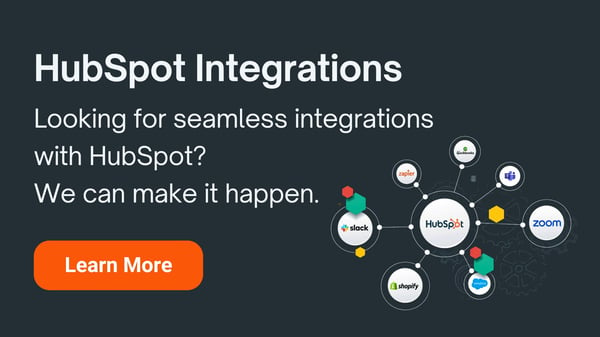




.png)
.png)
.png)
