
HubSpot Marketing Contacts: Crash Course
Written by: CRO:NYX Team
Published: 18 August, 2022
HubSpot Marketing Contacts 101
HubSpot used to charge you based on the number of contacts you had in your account. That became a bit troublesome, however, when you had a load of contacts in your account but were only really marketing to a handful of them. To address this, HubSpot added a property to assign certain contacts as “Marketing Contacts” and has adapted the billing thresholds so you are charged when your marketing contacts hit certain thresholds, not when your overall account contacts hit certain thresholds.
What are “Marketing Contacts” in HubSpot?
Marking a contact as a “Marketing Contact” indicates to HubSpot that this is a contact that you want to market to via email marketing, paid ads, and other initiatives.
A section within The Marketing Hub at HubSpot where you can separate your marketing and non-marketing contacts. Giving you the control over who you will continue to contact and whose data you wish to save for later. And then only charging you for the contacts that you choose to market to.
Why is this beneficial?
For starters, it can help you save on costs. Now you only pay for those contacts that you have marked as marketing contacts no matter how many contacts are in your CRM.
You can keep those historical contacts that you’re no longer marketing to.
All those contacts that you captured as leads, nurtured with your marketing and then converted to customers? If you’re no longer sending them emails via HubSpot, you can un-mark them as Marketing Contacts and still keep all the nice historical data in the CRM. 🥳
While we generally recommend scrubbing unsubscribed contacts from the CRM, you can now keep them without paying for them if it makes sense for your operations to do so.
How can I see which contacts are set as marketing in HubSpot?
There are a few different ways to see your marketing contacts in HubSpot.
Use Filters in Your Contacts List
Hop into the Contacts section of HubSpot and use a filter to see those who have a Marketing Contact Status. You can save these filter views or create a list of these contacts.

Do a Marketing Contact Clean Up
Some contacts, like unsubscribes, hard bounces and other poor-quality contacts can be marked as non-marketing contacts. If you hop into your “Account & Billing” section you’ll see a tab called “Usage & Limits”. Click this tab and it will walk you through some basic contact clean-up steps.
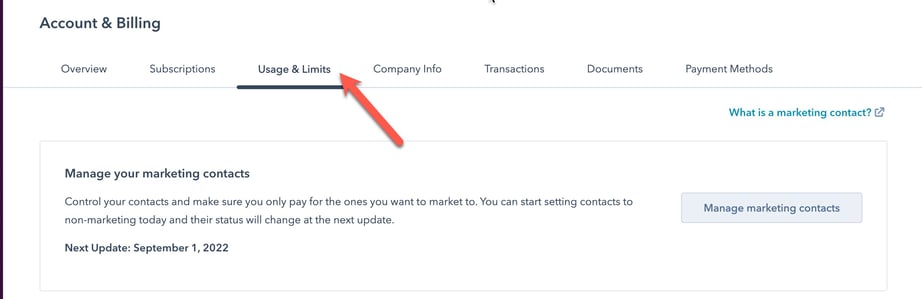
How Can I Set a Marketing Contact in HubSpot?
Set Marketing Contacts Manually
- Go to Contacts > Contacts in the top nav
- Select the contacts you want to change with the little checkbox selection
- At the top of the table, click the “More” dropdown menu and select “Set as marketing contacts”
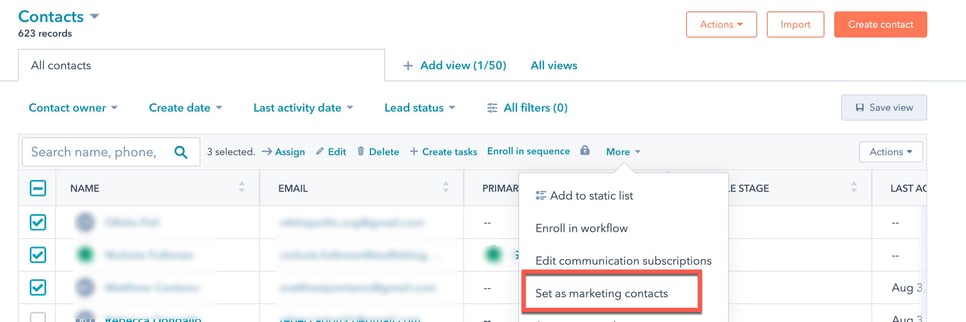
Set Marketing Contacts With Workflows
There’s no need to manually select and update contact statuses when you can do it with a HubSpot workflow! Create a workflow based on the enrollment conditions of your choice then set the action to “set contact status” to “marketing”.
Set Marketing Contacts With Form Submissions
When you’re creating forms there is an option to select if form submissions should be marked as marketing contacts or not. If this is a lead gen form, make sure you’ve selected yes! Contacts generated from this form will be able to start receiving your workflow and automated emails. Contacts you may not want to mark as marketing contacts could be customer support forms and HR forms for job applicants.
Setting Your Contacts to be Non-Marketing Contacts
Don’t want to pay to house certain contacts in your CRM? Just un-select them as marketing contacts so you are no longer billed for them.
Setting contacts as non-marketing contacts is the same process as updating them to be marketing contacts. Just find them in the contacts list, click the checkbox and then use the dropdown to change their status.
Can I bulk-edit marketing contact settings?
Yes, you can bulk edit by going into workflows and switching the setting to the criteria that you want for your marketing contacts, and it will automatically filter all new contacts that join your contacts list.
Another way to do it is by going into the filters sectioning in settings and setting the criteria you want for all your non-marketing contacts and the system will automatically switch them for the next term.
Which marketing contacts am I being billed for?
Your contact billing threshold is measured by the number of marketing contacts you have and you will be billed based on your marketing contact totals.
You can only switch a contact’s marketing status ONCE per day so you can’t play the system to set them all as marketing and then turn them back again right away. You can get strategic with who you set as marketing and when but please don’t try to get too sneaky with it or you will very likely end up billed for all your contacts!
HubSpot will tell you as you are about to reach your max marketing contacts for that billing period so you should never be too surprised when your contact billing threshold increases.
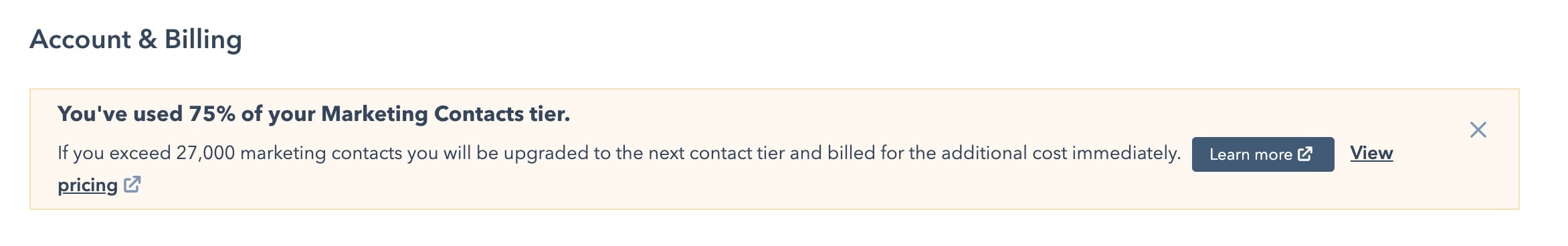 HubSpot Marketing Starter Contact Thresholds
HubSpot Marketing Starter Contact Thresholds
NOTE: Marketing contact limits only apply to Marketing Hub subscriptions that are Starter, Professional, and Enterprise. The FREE Marketing Hub is quite limited.
Further Reading: Compare HubSpot Marketing Hub Features
Need HubSpot Support?
We offer HubSpot Training and on-demand HubSpot Consulting services so you can get the most out of your HubSpot platform.
Written by: CRO:NYX Team
News and articles from CRO:NYX team members & alumni.
Solutions
Results
Resources
About
Contact
© CRONYX Digital SEZC







.png)
.png)
.png)
