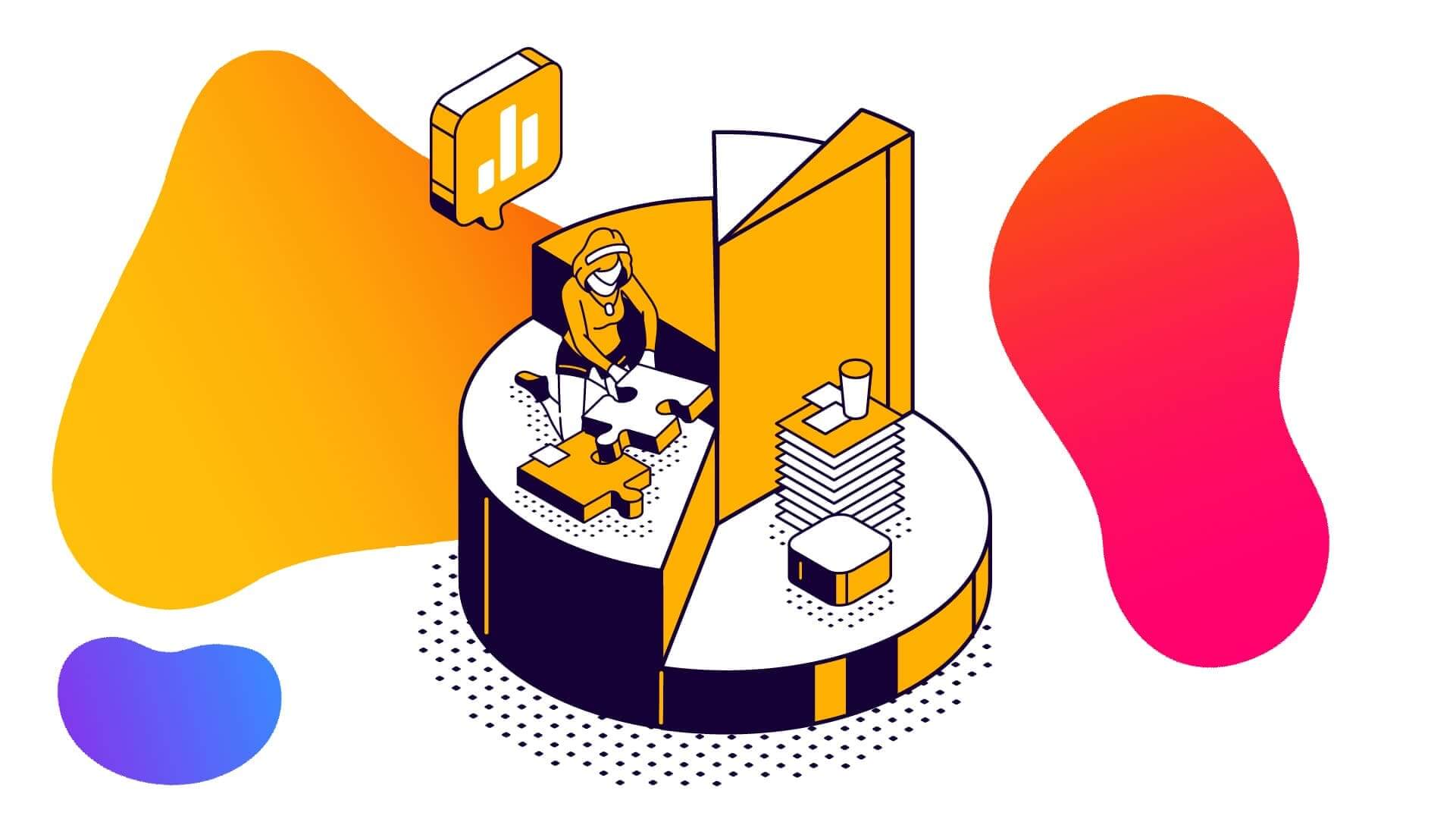
Big Changes to HubSpot’s Legacy CTAs: What You Need to Know
Written by: CRO:NYX Team
Published: 27 May, 2024
HubSpot CTAs, or Call-to-Action buttons, are a great tool for driving users to take specific actions on your site, thereby boosting engagement. However, there’s an important update on the horizon: HubSpot’s Legacy CTAs are being retired, making way for a newer, more customizable version.
What’s Happening with HubSpot’s Legacy CTAs?
In Q4 2024, HubSpot will officially phase out the Legacy CTA editor. After this date, all CTAs must be created through the new CTA tool. However, existing legacy CTAs will still remain active, along with their associated analytics.
This transition is part of HubSpot's ongoing efforts to enhance user experience and provide more advanced, flexible tools for marketers. Understanding the implications of this change and knowing how to adapt is crucial for maintaining seamless audience engagement.
What’s the Difference Between HubSpot’s New CTAs vs Legacy CTAs?
HubSpot's shift from its legacy CTAs to the new CTA 2.0 marks a major upgrade in functionality and customization. Let's delve into the key distinctions between the two.
Legacy HubSpot CTAs
The legacy CTA tool in HubSpot was the main method for creating CTAs. It enabled users to design clickable buttons for various parts of a website, such as landing pages and blog posts. However, the legacy CTAs had some limitations.
- Limited Customization Options: The legacy CTAs provided basic button creation with limited control over design and functionality, restricting customization options for users.
- Basic Tracking: Although these CTAs could track clicks, the system lacked a comprehensive dashboard for detailed performance analysis.
Note: Legacy CTAs included A/B testing capabilities, a feature not yet available in the new HubSpot CTA builder.
New HubSpot CTAs
Launched in 2023, the CTA 2.0 introduces a variety of new features and enhancements designed to boost user engagement and conversion rates. This includes:
- Enhanced Customization: The new CTA builder simplifies the creation of high-converting CTA buttons and pop-ups. Users can upload custom designs or use drag-and-drop editing for quick and easy creation.
- Advanced Template Options: Choose from various CTA templates, including pop-ups, banners, embedded, and slide-in options. This speeds up the building process and ensures you have the right format for every situation.
- Updated Analytics: HubSpot's new CTAs come with a comprehensive analytics dashboard, providing deeper insights into user behavior, engagement trends, and conversion metrics.
How to Migrate from Legacy CTAs to New CTAs
While migrating your old legacy CTAs to the new version is no longer mandatory, transitioning to the new CTAs can significantly enhance your marketing efforts. If you choose to migrate, the legacy CTA will automatically be replaced by the new CTA in all instances in your portal, including pages, emails, and workflows.
Here’s a simple guide to help you through the migration process:
Step 1: Navigate to your legacy CTA dashboard in HubSpot and hover over the old CTA button you’d like to migrate. Click “Replace with new CTA.”
Step 2: You will be prompted to choose between cloning your CTA or using an existing one. Selecting “Clone this CTA” will create a new copy of your legacy CTA. Choosing “Use existing CTA” allows you to replace the legacy CTA with an already existing new CTA.

Step 3a: If you choose to clone a CTA, you’ll have the option of creating a HTML, image or button module and customizing as you see fit.
Step 3b: If you choose to replace the legacy CTA, you’ll be given the option of choosing between a new CTA you’ve already built to replace it with.
Step 4: Once you’ve selected one of those options and gone through the previous steps, you can review a comprehensive list of all the placements where the CTA is currently being used, including campaigns, emails, workflows, pages, lists, templates, and custom modules.

Step 5: Click Migrate to move forward. After completing the migration, the legacy CTA will be marked as “Replaced with new CTA” on your CTA dashboard.
Overall, transitioning from Legacy CTAs to New CTAs in HubSpot offers a chance to leverage enhanced functionality and drive better results. By staying ahead of this change, you’ll ensure that your site remains engaging and effective.
If you need help migrating over your CTAs or with any other HubSpot support, please feel free to contact us.
Written by: CRO:NYX Team
News and articles from CRO:NYX team members & alumni.
Solutions
Results
Resources
About
Contact
© CRONYX Digital SEZC







.png)
.png)
.png)
