
Salesforce + Pardot: A Tale of Two Platforms
Written by: CRO:NYX Team
Published: 19 December, 2023
This case study won the 2024 HubSpot Impact Award for Platform Migration Excellence.

Promet Source is an award-winning open-source web development, design, support, and training company. They had been using Salesforce as their sales CRM and Pardot as their marketing platform for 2 years but were becoming frustrated with the complexity of the platform and the increasing costs.
“Our team goal was to find a robust CRM that would integrate seamlessly with Salesforce and allow us to carry out our mission of operating with optimal efficiency.” -Cassey Bowden, Director
When their Pardot license was coming up for renewal, Promet Source knew that they could get a lot more for their budget on a different marketing platform. After exploring a few options, they settled on HubSpot.
“Our sales team loves Salesforce and wanted to keep using it, so we needed to find a platform that would integrate with Salesforce allowing Sales to keep their existing processes and Marketing to improve their processes in a new tool.”
Moving From Pardot to HubSpot
Promet Source has an active marketing team that is always busy creating new emails, workflows and contacts in their database. Before moving any data from Pardot to HubSpot, we had to understand the key marketing activities at play and identify what needed to be moved, in what order.
While planning the marketing asset migration, we also had to plan for the Salesforce sync in order to maintain the working sales operations. We needed to configure HubSpot to sync the right properties and identify sync rules to maintain data integrity. Default settings were not going to cut it for this integration.
Data Mapping for Salesforce and HubSpot
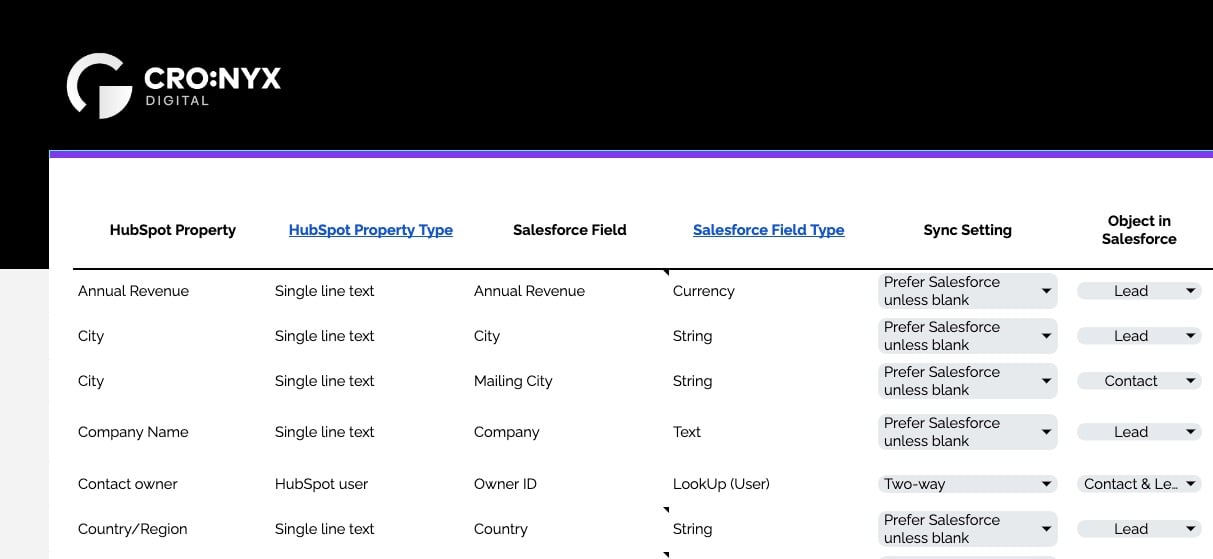
Using our Salesforce/HubSpot Integration Mapping resource we identified the standard and custom Salesforce properties that were being used by Promet Source and mapped them to their corresponding property in HubSpot, creating new custom properties as needed. During this process, we also identified the sync direction (one-way or bi-directional) and which platform would be the ‘source of truth’ for conflicting data. Setting these rules was critical as both platforms were going to be actively used by different teams at the same time.
Reviewing Lifecycles, Lead & Handover Stages
Many of the contacts managed by marketing don’t need to pass over to sales. To identify which contacts need to pass from HubSpot to Salesforce we used a matrix to visualize the current lead flow and handover process to better name and identify at what point contacts need to be synced and to identify gaps in the process. Once Sales and Marketing were aligned on the shared definitions of each Lifecycle Stage, we set the bi-directional sync rules between HubSpot and Salesforce to sync contacts based on their Lifecycle Stages.
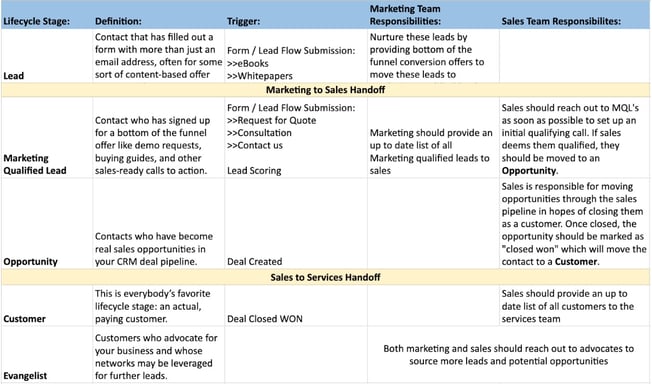
Managing Multiple Stakeholders
At times, it was difficult to align these large teams around our shared goal of integrating HubSpot. To address concerns and objections raised by stakeholders we worked to bring them into our discovery calls early on and staggered training teams in the order we rolled out the platform.
In our early calls, there would be team members from across the organization with varying levels of interest and commitment to the project which sometimes cause us to get off track or lose focus. To help realign and prioritize, we limited our check-in calls to our main POCs who were leading the implementation and brought in other team members for specific training calls instead of inviting them to all calls.
Getting the Sync Just Right
When the sync was turned on it synced all the contacts that met the criteria – which didn’t always reflect the actual current status of that contact. This identified hundreds of contacts in the CRM that needed to be updated and was an unwelcome surprise when we went live. However, this also highlighted the importance of maintaining a clean CRM and encouraged the team to keep on top of their contact updates. The sync highlighted a gap in the sales processes to reassign contacts when their previous contact owner is no longer in the system, which we were then able to address.
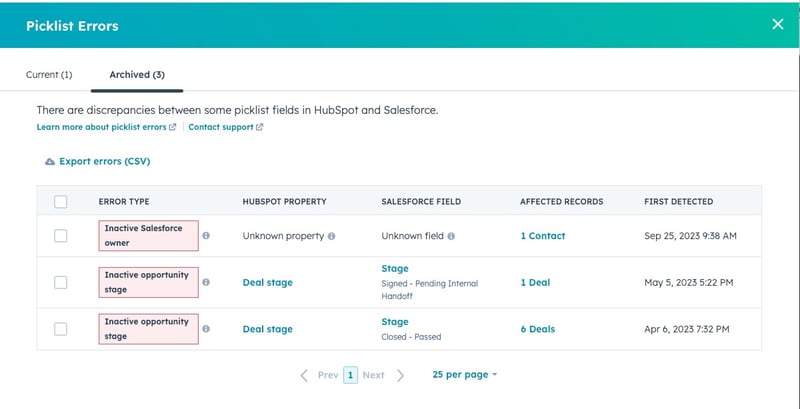
Migrating Campaigns & Marketing Assets
Promet Source had many workflows and marketing assets in Pardot and the idea of migrating all of that content was daunting. We started by mapping which workflows and assets needed to be moved and which could be archived, quickly cutting down the work ahead of us. Then we started to rebuild the campaigns in HubSpot.
In Pardot, creating campaigns with emails, workflows, CTAs and forms would take the marketing team hours to develop and they found it difficult to test and share the campaigns with the sales teams prior to launch. After the move to HubSpot, what used to take almost a full day for a 3-part email campaign was reduced to maybe an hour to develop.
HubSpot’s Chatbot functionality was also a breath of fresh air and a huge time saver compared to the complex functionality and workflows of their prior chat tool. With HubSpot Chat, the Promet Source team was able to easily develop and launch what is proving to be a great lead capture for a main services line.
The ability to create, publish and report on forms and other lead conversion assets from Pardot to HubSpot has been much more attainable. The marketing team can create and publish landing pages, forms and other assets in a matter of minutes as opposed to days while being able to monitor real-time results without the need for developer or designer engagement.
End Result:
What used to be a very manual handover process in Pardot and Salesforce has become a seamless sync of all incoming leads (chatbot, forms, etc.) into a leads channel in Slack for immediate visibility and handover to the sales team. Now, Marketing and Sales can both do an immediate review of incoming leads to jointly qualify them within minutes.
Marketing is able to launch campaigns quicker and get better attribution data for their campaigns, allowing them to optimize and iterate quickly.
I cannot place a value on the tracking and reporting functionality in HubSpot, it has been amazing to be able to see all of our channels' performance in one place and understand where things are going well, and identify areas of improvement. We, of course, have more data to clean up and more opportunities to leverage HubSpot but all moving forward!
While a move from Pardot to HubSpot can seem overwhelming at the start, we hope that Promet Source’s migration story shows the benefits of making the move!
Written by: CRO:NYX Team
News and articles from CRO:NYX team members & alumni.
Solutions
Results
Resources
About
Contact
© CRONYX Digital SEZC








.png)
.png)
.png)
