
Mastering Event Management with HubSpot
Written by: Hayley Bonnett
Published: 9 February, 2024
HubSpot is a versatile CRM platform that offers event management capabilities, to some degree. To fully utilize the potential of HubSpot as an event management platform, it's important to have a good understanding of how to use it.
HubSpot's Toolkit for Event Management
HubSpot’s existing tools that are good for event management include:
- Landing Pages: Create event-specific landing pages with ease and integrate HubSpot forms for registration.
- Forms for Capturing Interest: Capture event registrations with default HubSpot forms and use custom properties to capture specific registration info required for the event.
- Active Lists for Managing Registrations: Create active lists to manage event registrations for total numbers, email reminders, and follow-ups.
- Marketing Emails: HubSpot's marketing emails are great for spreading awareness of your upcoming event and the automation features allow for effective follow-ups and reminders, ensuring your event registrants are informed of important event info.
- Reporting & Insights: Track data on event registrations to understand attendee behavior, helping you tailor future events.
HubSpot’s Limitations
While HubSpot can be used to manage events and is frequently used to manage webinar registrations, there are some limits to it’s capabilities for event management.
- Ticketing Limitations: HubSpot's capabilities in ticket sales management, such as managing and/or limiting ticket quantities overall and per person, handling cancellations, and issuing unique ticket numbers for registrants, might not be sufficient enough for your needs.
Leveraging HubSpot Tools for Events
To maximize HubSpot's utility in your event strategy, consider these elements:
- Simple Registration Forms: Ideal for single registrations, HubSpot forms can be used on landing pages, linked to as stand alone form pages, linked to in emails and embedded into your website pages, offering a seamless experience.
- Smooth Payments: HubSpot payments allow the collection of payments via invoices and links. Non-U.S. users can integrate with payment tools like Stripe.
- Seamless Event Tool Integration: Enhance efficiency by integrating HubSpot with Zoom Webinars, WebEx or other webinar platforms, streamlining registration and communication.
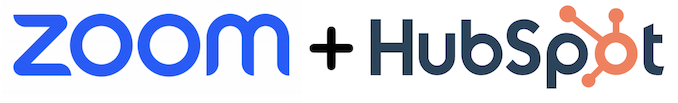
Leveraging HubSpot's Marketing Automation for Enhanced Attendee Engagement
In event management, keeping your attendees engaged and informed is vital. HubSpot's automation capabilities offer tools that streamline communication and enhance the attendee experience:
Personalized Communication Workflows:
- Customizable Email Sequences: Design personalized email sequences that automatically trigger based on attendee actions or specific timelines. For example, send a welcome email immediately after registration, a detailed event agenda a week before, and a reminder a day prior.
- Segmented Audience Targeting: Tailor messages using segmentation tools based on registration details, past engagement, or preferences.
Multi-Channel Engagement:
- SMS Integration: Extend communication to SMS services for timely reminders or updates.
- Social Media Integration: Automate social media posts to maintain a consistent and engaging online presence.
Interactive and Timely Reminders:
- Automated Reminder System: Set up automated reminders for key event milestones. Remind attendees about the event start, workshop timelines, or special sessions they expressed interest in.
- Countdown Emails: Build excitement with countdown emails. These can include fun facts about the event, highlight key speakers, or provide teaser content about what to expect.
Post-Event Engagement:
- Follow-Up Surveys: Automatically send post-event surveys to gather feedback. Use this data to improve future events and maintain engagement even after the event concludes.
- Thank You Notes and Content Sharing: Send personalized thank-you emails with links to event materials, recordings, or exclusive content. This not only shows appreciation but also keeps the conversation going.
Analytics and Continuous Improvement:
- Engagement Tracking: With HubSpot, track how attendees interact with your emails and messages. Analyze open rates, click-through rates, and engagement patterns to continually refine your communication strategy.
- A/B Testing for Emails: Test different versions of your emails to see what works best. HubSpot’s A/B testing tools allow you to experiment with subject lines, content, and sending times to optimize your communication for maximum engagement.
Integrated Event Dashboard:
- Centralized Management: Use HubSpot’s dashboard to manage all aspects of event communication. From initial invitations to final thank you notes, have a clear overview and control over your event’s communication strategy.
- Instant Notifications: Set up real-time alerts for team members when attendees take specific actions, like registering for a workshop or downloading event material. This enables a responsive and informed approach to attendee engagement.
Best Events to Manage Through HubSpot
HubSpot is highly recommended for events where individual registration is predominant, and seat assignments or attendance caps are not a concern. Aligning your event's needs with HubSpot's strengths ensures an unforgettable experience for your attendees.
CRO:NYX Digital understands that navigating event management can be challenging. Our team of experts, equipped with in-depth knowledge of HubSpot and event planning strategies, is ready to guide you. Whether you want to enhance your event planning process with a seamless HubSpot integration or get HubSpot Admin support, we're here to help. Contact us today for a personalized consultation and make your next event a standout success!

Written by: Hayley Bonnett
Hayley Bonnett is one of our Canadians working from Calgary, Alberta, a great location for her due to her love of the mountains. She recently graduated with a BBA majoring in marketing and is excited to continue learning and further her education even more.
Solutions
Results
Resources
About
Contact
© CRONYX Digital SEZC







.png)
.png)
.png)
