
Managing Complex Customer and Account Associations for a Large Financial Institution with HubSpot Enterprise
Written by: CRO:NYX Team
Published: 5 April, 2024
This case study was selected by HubSpot as the 2024 Impact Award Winner for Product Excellence.

Challenge: Housing Contact Data in Multiple Sources Made Sending Communications a Grueling Process
We were approached by a bank that needed help with its contract management processes. The bank's contact data was housed in several different systems based on its types of accounts and jurisdiction. Each system is managed by a gatekeeper who must be contacted to access or download any contact information. In addition, each system collects and exports data in different formats.
“It would easily take two to three weeks, or even more, to send something as simple as a holiday email. We’d have to request the information from different people, wait for it, then try to match the data between the different exports to remove duplicates and clean up the formatting before we could upload the list to Mailchimp to send the email.”
A delay of 2-3 weeks to send a holiday email is not ideal. The challenge was exasperated whenever timely communications for online banking updates, account access changes or other time-sensitive communications needed to be sent to further segmented audiences, which also had to be manually exported, reformatted and filtered.
Managing Complex Customer and Account Associations (Shared Accounts, Corporate Accounts, Investment Accounts, etc.)
Much of the duplicate data is because a contact could be a bank customer in multiple ways. They could have a personal savings account, a joint checking account with their spouse, another joint lending account for a mortgage, a corporate account with their business partner and more. That same contact could use different emails for different accounts or the same email for multiple accounts. Still, there needed to be a clear association as to which accounts they were connected with or when they should be communicated with. Contacts would receive multiple emails unrelated to their specific products because they were not clearly defined.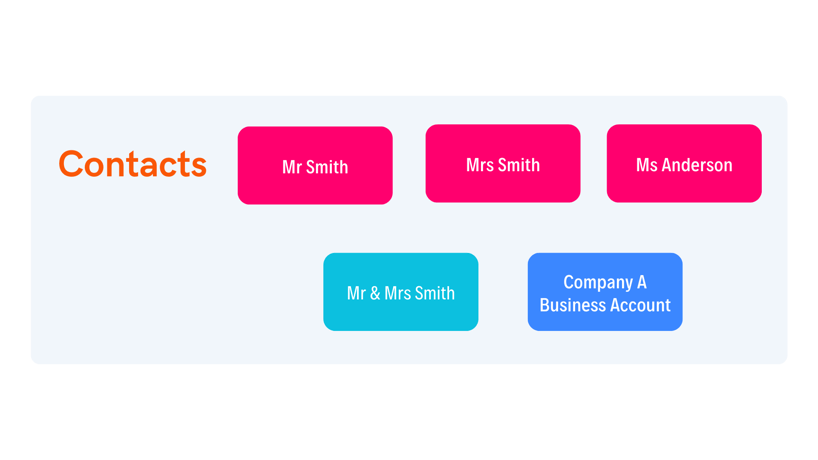
![]() Keeping Data Secure
Keeping Data Secure
Above all else, it was critical that we kept all confidential information strictly confidential and closely managed who had access to which information in the CRM. Whatever solution would be used needed to be one that passed compliance and security reviews.
Solution: Using HubSpot Enterprise & Custom Objects to Manage Account Associations and Streamline Communications
To facilitate sending the right contacts and the right emails to the right contacts, we needed a way to associate contacts with each other and with their account numbers. To do so, we leveraged HubSpot Custom Objects. This allowed us to create a unique property for the account number and then associate all of the relevant account holders with it when we conduct data imports. This created a rich data web that also allowed us to identify which product was associated with the account (savings, checking, credit card, loan, etc.) so we could segment mailing lists by product.

An unintended outcome of using custom objects for Accounts was that in addition to the insights into how many accounts were held by each contact, which ones had common overlap, and which Accounts had no active contact associated with them, we also gained better visibility into which accounts had no active contacts associated with them so they could update their internal records and make sure there was a dedicated contact for each account.
Results: Email Lead Time is Reduced from 2-3 Weeks to Same Day Turn Around
This year, the holiday email had a day turnaround. Once the holiday graphics were ready to go, they were added to the HubSpot email template, the list was selected, and they were ready to send. Special event invites, card promotions and other important banking information can be shared quickly with the correct list of recipients.
“One of the challenges with our siloed CRMs was that it was hard to maintain a feedback loop to update email addresses and other changed info. Now that we have our basic customer data in HubSpot we can easily update phone numbers and email addresses when our clients let us know that they’ve changed. This saves us from repeatedly sending emails to an old email address, which unfortunately has happened before.”
Impact: Faster Client Communications, When it Really Matters
Before moving their data to HubSpot, the prospect of sending a timely email alert was grim. If an ATM was out of order and a branch was unexpectedly closed for the day, waiting 2-3 weeks to get the right data segment to mail to isn’t going to cut it. The result was that they didn’t even try and customers would be frustrated and vent on social media platforms about the lack of communication from the bank. Now, when they need to get an email out, they can segment their data and communicate key business messaging quickly, reducing customer frustration and the cleanup for reputation management.
Additional Considerations: Using Transactional Emails for Customer Notices
Now that the sales and marketing teams have adopted HubSpot, other areas of businesses have identified ways to leverage the platform. Client Services and Compliance have been particularly excited to leverage HubSpot for email tracking and customer notifications.
One of the downsides of using HubSpot for customer notices is that if they unsubscribe, they won’t get those notices. For these critical customer emails, we recommend HubSpot’s Transactional Emails, which clients can’t unsubscribe from. Transactional emails are best used for emails that are specific to transactions (order confirmations and receipts) or accounts (account status emails) that you would still expect to receive even if you’ve unsubscribed from marketing emails.
Transactional emails work a lot like marketing emails so you still get visibility into who has opened the emails, what they’ve clicked on, and which contacts aren’t receiving the emails. This is a helpful tool for compliance to document essential account communications.
Adopting HubSpot in Your Financial Institution
If you're a financial institution or FinTech company that wants to leverage the power of a centralized CRM with advanced sales and marketing tools, but need to be extremely careful about compliance, sensitive data, and user access, please contact us for a consultation.
Written by: CRO:NYX Team
News and articles from CRO:NYX team members & alumni.
Solutions
Results
Resources
About
Contact
© CRONYX Digital SEZC







.png)
.png)
.png)
