HubSpot and Salesforce Integration Mapping Template
Need help mapping Salesforce to HubSpot? We’ve got you covered! Get our free template to help you sync the two platforms together faster and with fewer errors.
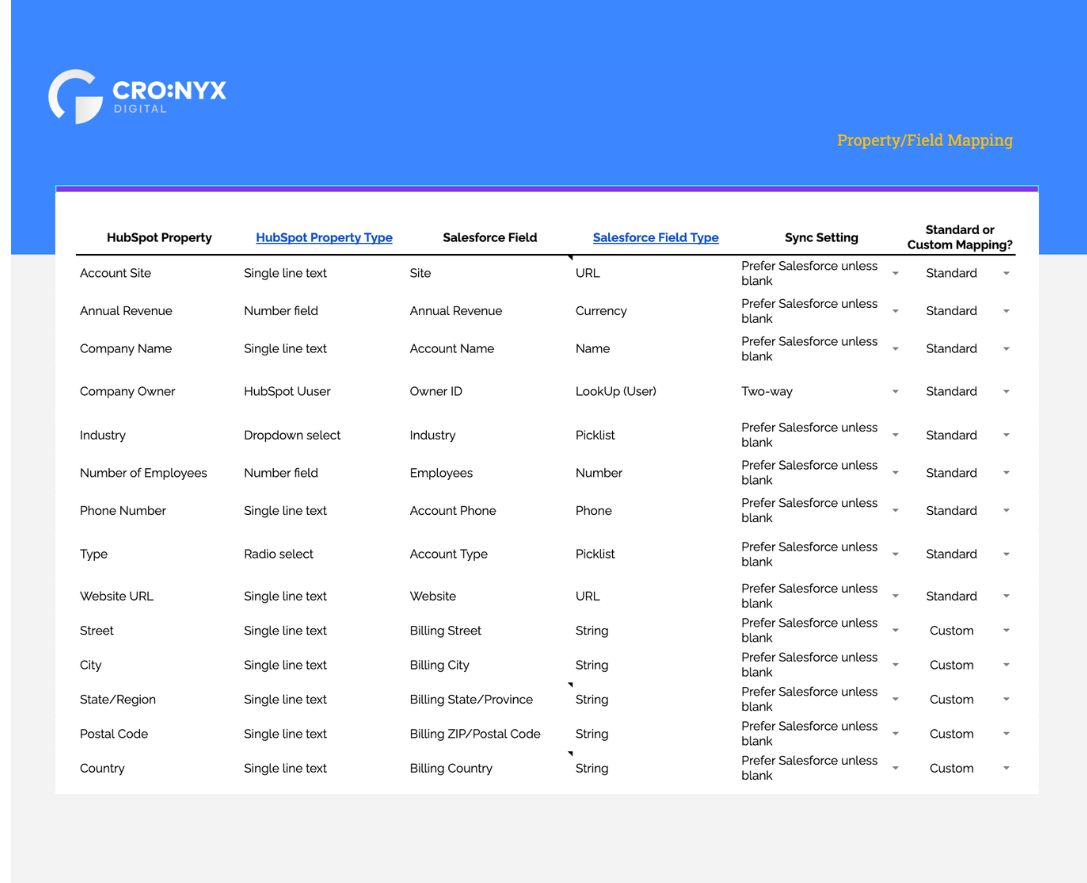
Seamlessly Map Salesforce to HubSpot
If your marketing and sales teams live in different systems, syncing data can be frustrating. Our integration mapping template simplifies the process of aligning key fields between HubSpot and Salesforce, so both teams get access to the data they need—without silos or guesswork.
Whether you’re prepping for a brand new integration or auditing an existing setup, this template gives you a head start. It outlines the most common standard objects—like leads, contacts, companies, and opportunities—as well as support for custom fields.
By mapping your fields ahead of time, you reduce sync errors, improve data quality, and ensure your workflows and reporting function properly across both platforms.
What’s Included in our HubSpot & Salesforce Integration Mapping Template:
- Pre-built field/property mappings for standard objects
- Space for custom object and property mapping
- HubSpot vs. Salesforce vocabulary cheat sheet
- Editable format so you can customize for your organization
How To Use This Template?
We’ve included brief instructions in the template itself. All you have to do is copy our HubSpot Salesforce template, input your data, and start syncing!
Try Our Free Salesforce HubSpot Mapping Template
Enter your information and we'll send you the link to the template. Save hours of setup time and align your teams more easily.
Get the Template
Solutions
Results
Resources
About
Contact
© CRONYX Digital SEZC

.png)
.png)
.png)
